Last updated: 31 August 2009
|
Last updated: 31 August 2009 |
Welcome to the AutoStar feedback page. This page is intended to provide user comments on using the Meade Autostar #494, #495, #497, AutoStar III (for ETX-LS) cables, and the AutoStar updater software. See the AutoStar Info page for information from Meade and other users on the AutoStar, cables, and software. Send your comments and tips to etx@me.com for posting. Please use an appropriate Subject Line on your message per the Site Email Etiquette. Thanks. Remember, tips described on this site may invalidate the warranty on your telescope or accessories. Neither the submitter nor myself are responsible for any damage caused by using any contributed tips.
Subject: Updating Autostar 497 version 1.0 for ETX-90EC Sent: Sunday, August 30, 2009 10:11:56 From: Craig A. Green (stauros@tx.rr.com) I have recently dusted off my ETX and honestly in the past have manually steered to the objects I observe. Believe it or not, I have version 1.0 in my Autostar and would like to upgrade this. I have looked in the archives and believe that I will have to manually initiate the download from the 497 keypad. What updater version application should be used? Do interim versions of firmware need to be installed (if required being this is an original 497) prior to the latest build.rom? I really don't want to brick the bootloader! Thanks in advance, Craig A. GreenMike here: Gee, 1.0! Impressive! As to updating, I think you might need to update to 1.2 using an older ASU version (something from that same time frame). And then you can probably jump right to 4.3Eg (I'd stop there for now) using ASU 4.6. Once you know that everything is working correctly with your old AutoStar (which it should), then you could consider using ASU 5.8 and update to the current to the current ROM version for your AutoStar. But just for confirmation, I'll defer to Dick Seymour, our resident AutoStar Expert, for his thoughts.
And:
From: richard seymour (rseymour@wolfenet.com)
First, i want to be *really really* sure it's a 497 (or 495) with a numeric keypad.
("ETX" is a broad family name, and many ETX-60, ETX-70 and ETX-80's came with a 494 handbox.)
Recently, someone else did an update from 1.1(something) all the way to the current
43Eg in one step, with the current ASU updater (5.6 or 5.8).
So i think you're safe doing that, too.
The only "secret" was to put the Autostar into "Download" mode from the keypad:
Setup/Download[enter].
Expect the process to take almost a half-hour.
It's a good idea to *not* try to do other things with the PC while it's updating,
and try to -prevent- the PC from dropping into "screensaver" mode (i tap the
SHIFT key every couple of minutes).
Keep cats, dogs and children away from the cables during the process,
and don't forgetfully turn the scope off (you'd be surprised to know how frequently
that happens).
good luck
--dick
And:
Thanks for your response. I am certain it is a 497/495 as I bought it with the ETX in 1999 and it does have the numeric keypad. I learned the sky with my Newtonian reflectors back in the 60's so I was lazy and just set this up manually for all these years. I noticed the flash update is at 9600 baud so that's slow for now but back then it was the norm. I flash program Motorola Saber and other radios with 90's vintage EEPROM so I will exercise diligence when I try this. You have to I read about that the 1.1 update in the archives and thanks for confirming as I wanted to be sure there were no "gotchas" with 1.0. Clear skies, Craig
Subject: ETX-80AT Location Setting. Sent: Saturday, August 29, 2009 08:45:58 From: Ron Harries (rharries@telus.net) I am very new to this type of observing. When I was involved in astronomy some 50 years back, I had a star map and that was all I needed to find my way about. However, fast forward 50 years and I purchased a EXT80 with AutoStar. I live in Salmon Arm BC, about half way from Vancouver and Calgary. Is there a way to set the location of my AS to make it more accurate in describing my location. At the moment I use Vancouver which is about 500 kilometers to the south west. I love this site which has been of great help to me to learn about modern tracking methods. Thank you - Ron Harries, Salmon Arm BCMike here: You can manually EDIT or ADD a site and use your location's latitude, longitude, and timezone. It is usually easier to EDIT a location since you can then just edit the information rather than entering it from scratch. Go to the Site menu on the AutoStar.
Subject: Creating a #506 Cable from a MySky Cable Sent: Thursday, August 20, 2009 06:21:35 From: John Tanner (j.d.tanner@gmail.com) I know that there is an inline electronics box in the #506 cable that would be very difficult to reproduce, but hear me out :) In the UK it is much easier (and cheaper) to purchase the MySky cable set which comes with a cable much the same as the #506 but with the MySky connector on one end rather that a serial connector. The cable has the little electronics box inline, so do you think that if I purchased one and chopped the MySky connector off I would be able to wire in a serial port? If so, does anyone have the serial pinout for the original #506 cable? Cheers in advance, JohnMike here: There are some articles on the #506 on the Helpful Information: AutoStar Info page. Check those, specifically one called "#506 Cable Connector Info".
Subject: problems while upgrading the software in my ETX-LS handbox Sent: Wednesday, August 19, 2009 12:48:33 From: Mag.Rudolf GRIESSER (rudolf.griesser@chello.at) I had problems while upgrading the software in my new ETX-LS handbox, the flash memory in my handbox or telescope may became damaged, rendering the system non-functional (e.g., the handbox does not display anything when powered on, displays garbage characters, etc.). This typically occurs if an upgrade command is interrupted in any way before completion. Please can you help me to solve this problem. Thanks Rudolf Mag. Rudolf GRIESSER Rosensteingasse 48/7/10 1170 Vienna AUSTRIAMike here: What version of ASU were you using? Also, were you updating via USB or using a mini SD card?
And:
Int the moment of damageing I was using ASU5.5 via USB. Now I made a update to ASU 5.8 but no reaction. At the moment I still dont have a mini SD card but Ill buy it tomorrow. How is it possible to reanimate my ETX-LS via mini SD card? Thank you for your kind support ! RudolfMike here: When you start up the ETX-LS with a properly formatted mini SD card that has the AutoStar software on it, then the ETX-LS will be updated using the software on the card. You use ASU to install the software on the card.
And:
Thank you very much for your support. Tomorrow I will try to setup my new ETX_LS again by useing a mini SD card. Then I will report you what had happened, if my system starts again or not. Many thanks for today, and goodnight from Vienna, Austria Rudolf
And an update:
As I promised yesterday to tell you about my attempts to restart my ETX-LS I was following your advice to make a bootable SD Card. After inserting it in the ETX-LS the sytem began to reinstall the software and what can I tell you .... its working !!! Dear Michael, thank you so much for your support! RudolfMike here: Super! What size (disk space) SD card did you get?
And:
Ive got a SanDisk Secure Digital Card (miniSD) Mini 2GB (SDSDM-2048) It was already formated FAT32 so I even had not to formate the Card.
Subject: re: AS III - Safe load Sent: Wednesday, August 19, 2009 15:20:22 From: richard seymour (rseymour@wolfenet.com) But i'm puzzled... isn't the ETX-LS is firmware-flashed as an SD memory chip attached to the PC? the keypad should have nothing to do with it? good luck --dickMike here: Yep, you can use a mini SD card or micro SD card with an adapter to boot the ETX-LS and update the software. ASU 5.8 is used to load the software on the card. Apparently, ASU 5.8 does not recognize bad software in the ETX-LS.
Subject: AS III - Safe load Sent: Wednesday, August 19, 2009 07:54:30 From: Astro-Experts (lfg@astro-experts.at) Is there anybody who knows how to restore a corrupted AS III (ETX-LS). ENTER + down does not work. Kind regards Ludwig F. GrandyMike here: Just guessing but does ASU 5.8 not recognize it in its corrupted state? If not, you could restore via a mini SD card.
Subject: Re: Autostar 494 - ASU 5.8 Issue Sent: Thursday, August 13, 2009 11:56:28 From: Tom Goffredo (tgoffredo@gmail.com) The 494 is dead. When I hit the update button in ASU 5.8, the 494 lights went out and I did see the downloading message when holding the 494 at an angle. The PC then issued an error message saying the connection was lost and to plug the cable back in (the cable was undisturbed). I could not re-establish the connection so I rebooted the PC. The 494 was still locked in download mode, and would not respond to its buttons. I then recycled the power on the telescope, the 494 came back to life OK and went through the easy align process successfully. At this point everything was OK. The PC established the connection to the 494 again, and I then hit the "retrieve" button in the ASU. At that point, the lights on the 494 flashed several times and the 494 then went dark. No message in the display (yes I tilted it again hoping I could see something), it was dead. Meade had me try the safe mode reset by holding down the mode and scan-down buttons upon power-up. The 494's lights flashed once and that was it, dead. Meade is replacing the 494 under warranty. Andrew - I had the USB to serial converter configured correctly. However, after this happened I searched through Mike's site and found the information indicating the FIFO buffers needed to be adjusted. Even with that adjustment, I'm hesitant to hook everything up as I don't want to fry another 494. I do have a desktop PC with a real serial port, so when Meade sends the replacement 494 I can test it again, however if it is a problem with ASU 5.8 how to I gracefully get the 494 out of the download mode without ruining it? Thanks, TomMike here: There is no SAFE BOOT mode for the #494 (unless it is something new). As to connecting the AutoStar to the computer, I guess the real question now becomes why you want to do that. If to control the telescope, that's one thing and should be OK. You don't use ASU 5.8 to control the telescope.
And:
From: richard seymour (rseymour@wolfenet.com) (A) DON'T TRY TO UPDATE IT. (best and safest way) (b) download the "3.6" (three point six) version of ASU from Mike's firmware and updater archive site (under the Autostar Info page on his website, half-way down the left column) have fun --dick
And:
I didn't know the ROM in the 494 wasn't updateable until I called Meade. ASU recognized I had a 494 (it displayed it in the bottom of the ASU window), and since the software notified me a new version was available I though I'd install the latest code level. The ASU should have trapped the fact it was a 494 and prevented the update. I'm just learning how to use the AutoStar software and its capabilities. I wanted to download the latest tracking info for the ISS, and I also wanted to enter a couple of user objects through the 494, then back it up to the PC. I'd also like to try the telescope control, but only to see how it works, I don't "need" telescope control. I have picked up a DSI (I came across a deal I couldn't pass up), and took a few images of the moon just to see how it works, but still need to explore its use further. I also need to understand if there is any benefit of using the DSI and PC telescope control simultaneously. Dick - Thanks for the feedback. I'll download ASU 3.6. My only question is, will that version prevent me from doing anything that's not allowed on the 494? All - I really appreciate eveyone's help and guidance on this! TomMike here: The DSI will work best with an AutoStar #497. The AutoStar Suite can control the telescope through the #497 (but not the #494).
And:
Tom Goffredo wrote: > I'm just learning how to use the AutoStar software and its > capabilities. I wanted to download the latest tracking info for the > ISS, You can update ISS data directly from the keypad (although having to scroll to enter digits is a pain), i only do downloads when i'm trying to massively update... otherwise it's FAR faster to use the keypad (for all of my Autostars). > and I also wanted to enter a couple of user objects through the > 494, then back it up to the PC. I'd also like to try the telescope > control, but only to see how it works, I don't "need" telescope control. Telescope control doesn't require "download" mode, it's much much safer. > I have picked up a DSI (I came across a deal I couldn't pass up), and > took a few images of the moon just to see how it works, but still need > to explore its use further. I also need to understand if there is any > benefit of using the DSI and PC telescope control simultaneously. Using them together (although you may have to lie to Envisage and tell it you have an ancient LX200.) should work... > Dick - Thanks for the feedback. I'll download ASU 3.6. My only > question is, will that version prevent me from doing anything that's not > allowed on the 494? If used the way it doesn't complain about, it's (as) safe (as any Meade software). ((do i hear the ice creaking underfoot?)) I have never seriously tried to -damage- my 494 ... since they cannot be (easily) reloaded, i don't use it as a pincushion. I -do- poke and prod and kick my 497's. have fun --dickMike here: And having a #497 AutoStar provides more capabilities than having a #494. Worth the cost to get one.
And:
Hi Dick, Thanks for all of the info. One last question (I promise!). On Mike's site, there are ASU verions 3.61, and a version 4.6, both descriptions list the #494. I just want to verify if you recommend 3.61 or 4.6. Thanks again. Tom
And:
Either one should be fine, i've used both with my 494. (i think v4 added the RCX to its list of known scope types) have fun --dick
And this:
Hi Mike, Yes, from the discussion and much of the reading I have been doing on your site, it's now clear I need to pick up a #497. A big "Thank You" to you, Dick, and Andrew for taking the time to share your knowledge and to steer me in the right direction with AutoStar. Tom
Subject: Autostar 494 - ASU 5.8 Issue Sent: Tuesday, August 11, 2009 19:42:08 From: Tom Goffredo (tgoffredo@gmail.com) You have a great site! I have read through much of your site, but need some clarification on the limits of the 494 controller. Here is the background on what is prompting my questions: I'm a beginner, receiving a Meade DS-2130 LNT telescope as a gift, and have used it maybe 20-30 times. I have just loaded the AutoStar Suite from the CD to my PC. I then downloaded the latest code and ASU 5.6 from the Meade website. When I first selected the ASU in the Suite, it immediately informed me that 5.8 was available, which I then downloaded and installed. I have a Cables Unlimited USB to serial adapter, configured it as per the instructions that came with the #506 cable, powered the telescope & PC down, connected everything, and powered up. I started the AutoStar Suite, selected the COM port and the Suite found and recognized the 494 controller (it displayed "494" at the bottom of the window and its internal software level). I hit the software update button, the 494's lights went off, but the display showed a message that indicated a download was taking place. Less than a minute later, the PC issued a "lost contact" message saying to plug the cable back in (the cable was still plugged in and undisturbed!). I could not re-established contact to the 494. At this point, I powered everything off, and back on. When I powered on the telescope, everything was normal, did an easy align, etc. Started AutoStar and established connectivity. Selected the Updater, and this time pushed the "retrieve" button, expecting it to query the 494 (please tell me if this button has a different function). The lights on the 494 flashed several times and it went dead. The PC issued another "lost connectivity" message. I called Meade tech support ( the person I spoke with was very helpful). They said I should have not tried to update the 494 with ASU 5.8! I didn't know that. I questioned why the program, recognizing it was a 494, didn't issue an error message to prevent an action that was not allowed! Anyway the 494 was OK immediately after that, but went dead (after recycling the power) when I hit the "retreive" button. Tech Support said I shouldn't be doing anything with the Updater and the 494 controller as it cannot be updated by a user, only the 497 has that ability. They had me try a hard reset (like that available on the 497) but that failed. As it is under warranty, Meade is replacing it. After reviewing various discussions on your site, it appears I need to adjust the FIFO buffers in the serial adapter. That may fix the connection problem. I thought that the Updater could be used to at least load / retrieve "user data" with the 494. However tech support indicated I should not be using the ASU at all with a 494! Could you clarify what is and is not allowed with the AutoStar Suite, and the ASU, as related to the 494? I'm hesitate to hook everything up again but would like to get the most functionality out of the 494 and the software. Thanks for your help on this. TomMike here: I'm surprised that the new ASU 5.x didn't recognize that there is no user installable update for the #494. It should not have tried to update the AutoStar ROM. It might have tried to update the object database however (although I'm not sure about that). If the AutoStar went into a download mode and you powered it off, then you likely corrupted the software in the AutoStar. The only solution would be to return it to Meade, or better yet, get a #497 AutoStar.
And:
Yes it was a strange situation. I didn't have any user data on the PC as I had just loaded the AutoStar software, so I expect the ASU was attempting a ROM update. The only reason I turned off the power on the telescope (after the PC connection was lost) is because the 494 seemed to be locked in download mode. However, the 494 did work OK immediately after the power was turned back on. When I subsequently hit the "retrieve" button in the ASU is when the 494 failed. Anyway, Meade tech support indicated I should not be using the ASU at all with a 494. That doesn't sound correct but it's what they told me. Could you, or one of the other contributors to your site document which functions of the ASU are allowed with a 494? I intended to catch some of the Perseids shower last night, but we had cloud cover. I'll try again tonight. Tom
And from our AutoStar expert:
From: richard seymour (rseymour@wolfenet.com) I have not had time nor opportunity to test the v5.x updaters against a 494. For that matter, i'm not 100% sure about what the -old- updaters would do if you attempted to "firmware update" a 494 (it's always possible to brute-strength past the safeguards). The 494 can only have its User Objects libraries updated, not the firmware itself. The new Updater has "issues" with updating the User Objects and "Owner Info" on the new 497EP. I -believe- Andrew Johansen has successfully done object updating with an "old" 497. You might check with him directly, i've CC'd him on this reply. Tom? It wasn't clear from your note: is the 494 currently still functional, or is it now "dead"? If functional, i would not recommend kicking it again. The "drops into 'Downloading'" has to happen for the Updater to query the handbox for full operation. If you have a contrasting light source nearby, and tip/tilt/peer/reflect the external light off the Autostar's screen, you may see that it -is- saying "Downloading, do not turn off...", but simply without the back=light illuminated. Object library transfers take a couple of minutes with the 494 (it's pokey). good luck --dick
And more:
From: Andrew Johansen (johansea@optusnet.com.au) I dont have a 494 so cant test anyway :-) > The new Updater has "issues" with updating the User Objects and "Owner > Info" > on the new 497EP. I -believe- Andrew Johansen has successfully done > object > updating with an "old" 497. You might check with him directly, i've CC'd > him on this reply. I have confirmed ASU 5.8 will load the user data like sats, comets etc and also do the user name/addr etc correctly for a std 497 running 43Eg It fails on all of these data types with the 497EP, but it does do the 497EP firmware correctly >>> lights on the 494 flashed several times and it went dead. The PC >>> issued another "lost connectivity" message. Hmmm, this screams usb to serial converter problem To retrieve data, the Hbx has to go into "download mode" even for simple tasks. It is in download mode that many converters show incompatibility with the Meade firmware protocols. They work fine in normal operation, but fail in download mode. First blush, try again with a real serial port if possible. Andrew
Subject: alignment Sent: Monday, August 10, 2009 11:33:45 From: drbob (humane@earthlink.net) Thanks for all your information. I have a 7-year old Meade ETX 125 EC scope. The scope will not align. I've got all the info and the controller asks all the right questions. It skews way past the target star. In the 2-star alignment it skews way past both stars. Any suggestions? I did download the upgrade program twice with no success. I also tried reset and fine tuning. Thanks BobMike here: First, can you define "way past"? Could it be around 15 degrees? If so, check the Daylight Saving setting for your location. Also, have you verified that your location is correct? What "fine tuning" did you do? Have you done a CALIBRATE MOTOR and TRAIN DRIVES? As to the download failure, can you elaborate on that? Did you download it directly from Meade's web site or did you try the download from within the ASU 5.6 (or 5.8)?
And:
Thanks. It skews about 90 degrees (at least) past the star. All the date, time and site info is correct. It did calibrate motors when I reset the controller and I just did a calibrate motors and and I have done the drive trains procedure but just did it again. I downloaded the upgrade from Meade's website. It's odd because everything else seems to be working fine. All the buttons operate the scope and controller correctly. I wonder if the upgrade is the wrong one for my scope. It is an older model. I'll give it another try tonight but it seems to be a very persistent problem. I did call Meade and one fellow said it needed to be overhauled. I thought I'd try everything else before shipping it back. BobMike here: What version of the AutoStar ROM does the AutoStar show? If you used ASU 5.8 it should only install the proper ROM file. One more question: what HOME position are you using?
And:
You second question is easier. I place the tube level with the ground and turn the scope CCW until it stops and then clockwise until the are is over the control area (on-off switch) then face the scope north. When I turn on the controller, it shows (c)07 Meade [43E}. I'm not sure how to get further information about the program.Mike here: Assuming you only go about 120 degrees CW from the hard stop, then you have the correct HOME position for your ETX model. You can get the full AutoStar version number from the Utilities: Statistics menu item on the AutoStar. But you've told me enough to know that you have an acceptable version of the ROM file. It is possible that the download is being corrupted however. Try using StarPatch from StarGPS (http://www.stargps.ca). Reload the ROM file, then do a RESET, CALIBRATE MOTOR, and TRAIN DRIVES. Don't forget to do both axes when training. Check your location and date/time/DST settings.
And:
Thanks- I'll give it a try. I appreciate the advice Bob
And an update:
Thanks for all the help. I tried all your suggestions and it repeated the bizarre behavior last night. I'll try a new controller to see what happens. Thanks very much for the help. Bob
Subject: my Autostar do oddly. Wha can i do?
Sent: Wednesday, August 5, 2009 01:54:40
From: R.F.van.Eijk (r.van.eijk17@kpnplanet.nl)
If I put my Meade ETX-90 to
Then the autostar indicate this : (c) 07 Meade {43E} Autostar
Furthermore happens there nothing.
What do or do have can I get the Aurostar to the praat?
Wha can i do?
Or do I have buy new Autostar?
Best regards,
R.F. van Eijk.
Netherland.
Mike here: Some of your message text seemed to be lost. But if I read it correctly, when you power up the ETX the AutoStar never gets past the copyright notice. Have you tried replacing the batteries with fresh ones or switching to an alternate power source? If that doesn't help, do you have a #505 serial cable to update the AutoStar?
Subject: Autostarkeys not lit. Sent: Monday, August 3, 2009 19:14:43 From: Paul Valent (paulv@alphawatch.com) What would cause the keys on my Autostar to go dark. The LCD display as well as the Autstar works fine but the key are not lit. I am fumbling in the dark. PaulMike here: What happens when you press the LIGHT button? Does the LED at the top come on?
And:
Yes it does Mike.Mike here: My telescopes are all still packed from the move so I can't check mine. But if you change the brightness setting (which changes the display) does it also affect the keys? I don't remember.
Subject: RE: EXT 125 continues to slew cw until it hits the hard stop. Sent: Monday, August 3, 2009 18:54:13 From: Randy (rdebauw@comcast.net) I tried that but no help. I pulled the bottom of the scope off and cleaned the little notches in the gear/wheel. No help. I understand that there are some led lights that show through the wheel. I will pull it down one more time and see if grease may be covering the led or receiver on the opposing side. Thanks, RandyMike here: Lets try a test. What happens if you try one of the other alignment modes?
And:
I just tried single star mode. I picked Taraiz? The scope moved about 270 deg clockwise and then I got a motor fault failure. I have seen this a couple of times before.Mike here: Did you put the ETX in the proper HOME position first? Did it hit a hard stop and then give the error? Or did it stop before it reached a hard stop?
And:
Home position was set. It slewed and gave me the message before the hard stop. I rest it and ran it again to TARAZED. It went to the hard stop again with no error. ArrrGG. RandyMike here: Well, it could be that either the AutoStar has gone bad or a circuit board in the base has gone bad or the HBX cable has gone bad. If you can check the cable continuity you might do that. Otherwise, probably time for a call to Meade.
And:
I can check the cable with an ohm meter. Is it possible that the led light has grease on it and not seeing the encoder wheel or would I be getting a different error it that was the case?Mike here: As I mentioned before, dirty encoders can cause a problem if the pulse is missed or misunderstood by the AutoStar.
Subject: EXT 125 continues to slew cw until it hits the hard stop. Sent: Saturday, August 1, 2009 16:57:24 From: Randy (rdebauw@comcast.net) I have updated the software today. Calibrated the motors, trained the motors, and it still does the same thing. The vertical seems to work because if I use the 2 star method to pick a star the tube will move and stop at different elevations but the horizontal with just continue to the stops. Is there a sensor that may have gone bad? Anything else I should try. I have done a reset before and after the software update and no change. Thanks for any help. RandyMike here: Just to confirm, you are using the latest version of ASU, version 5.6, correct? If not, get it and try the update again. If you are using ASU 5.6, did you TRAIN DRIVES on both axes? It is easy to forget to do both. Also, you can try reversing the HBX cable. And check the conditions of the pins in the jacks and connectors; they should be clean, not too depressed, nor bent sideways. Personally, the only times I've seen this, it took a couple of RESETs before the problem was resolved.
And:
I was using 5.6 but then it said 5.8 was available. I didn't update using 5.8 just 5.6. Does the horizontal info come from the 497? I will try switching the cable and let you know. THX RandyMike here: 5.8? That's not on the Meade web site yet. What version of the AutoStar is now installed? Not certain what you mean by your question; the AutoStar has the parameters for controlling the telescope.
And:
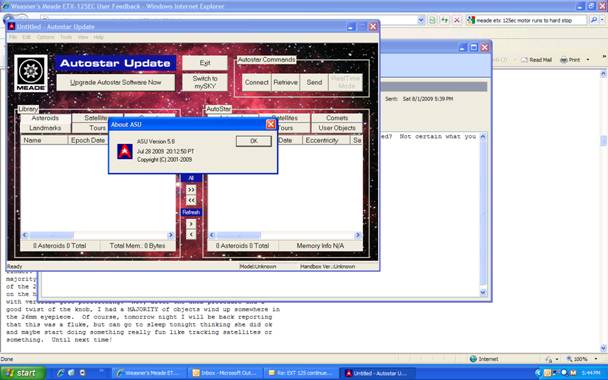
I quit. I have tried everything and no luck. It just acts like it doesn't have clue where the azimuth is during the slew. I do have the older hand set. Maybe I will give that a whirl before I spend the 150.00 to send it back. Thanks for all of the effort. RandyMike here: It could be that the encoders are dirty. Sometimes they can be cleaned by redistributing the grease. Unlock the azimuth axis and slowly rotate the telescope by hand from hard stop to hard stop, back and forth, several times.
From: richard seymour (rseymour@wolfenet.com) I see that they have v5.8 on their site, but the link from the main page still points to v5.6 Here's the v5.8 link: http://www.meade.com/support/auto/Au2ver58.exe Since the difference between 5.6 and 5.8 only affects LX200gps's (and RCX's) one might wait until Meade announces it (although i think it's a happy update...) have fun --dick
Check the Feedback Archive for previous editions of the AutoStar Feedback page.
Go to the ETX Home Page.