Last updated: 13 May 2004
|
Last updated: 13 May 2004 |
StarGPS-LX is designed for use with any GOTO controlled telescope that understands the Meade LX200 command set, including the ETX90/105/125, LXD55, LX90, LX200 classic and others. See http://www.stargps.ca for complete details.Since I prefer to not use Windows when I don't have to, I was interested in the StarGPS-LX since no computer is required to use it with the #497 Autostar. Plus, no patching of the Autostar ROM is necessary with the StarGPS-LX.The included GPS-6010-LX receiver sends LX200 commands to the telescope to set the date, time, latitude and longitude. Installation is simplified because the telescope already understands these commands and requires no additional software. A single cable connects the GPS to the telescope power and RS232 port... it doesn't get any easier than this!
If you have a 495/497 Autostar you may prefer the original StarGPS package since it offers more features. You can compare StarGPS and StarGPS-LX with the GPS-Mate (a competing product) by visiting http://www.stargps.ca/compare.htm
What you get with the StarGPS-LX:
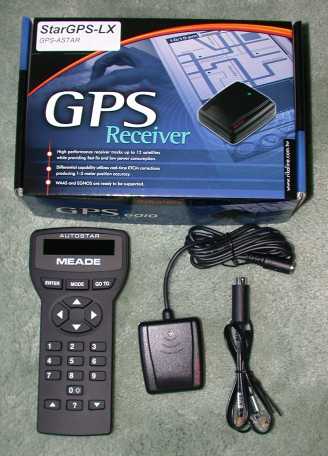 This photo shows all the necessary StarGPS-LX components along with an Autostar #497 for size comparison. If you order the LX200 version you get the single LX200 cable, which supplies both power and data connectivity. You can order the other cable for an additional $30.
This photo shows all the necessary StarGPS-LX components along with an Autostar #497 for size comparison. If you order the LX200 version you get the single LX200 cable, which supplies both power and data connectivity. You can order the other cable for an additional $30.
The one page instruction is all that is needed to use the StarGPS-LX. The connections are simple; perhaps almost too simple. One cable attaches to the cable from the GPS unit. The cable splits into two cables; one that goes to the AUX port on an ETX, LXD55, or LX90 telescope (to supply power to the GPS unit) and one that goes to the RS-232 port on the bottom of the Autostar #497 (to send data to the Autostar). I said the connections were almost too simple. Meade elected to make the AUX port and Autostar RS-232 port use the same RJ connector. This can easily create a situation where the wrong cable can be connected to the wrong port. The StarGPS-LX is designed to handle making this connection error, and the document does provide a warning to use care to ensure connecting the short cable end marked "AUX" to the AUX port and the long cable end marked "ASTAR" to the Autostar. While the chance of damage should be small, it is not zero. Check those connections before powering on the telescope!
The steps to using the StarGPS-LX are also very simple. Make the connections, power on the telescope, quickly (in less than 30 seconds) move through the normal entries on the Autostar display until you get to the Align menu. Then wait a few seconds (should be less than a minute) for the GPS to get readings from the GPS satellites and pass the date, time, and your location to the Autostar. The GPS unit will flash its LED to let you know it has finished; you can now disconnect the GPS AUX cable (and if you like, the RS-232 cable). You then follow your normal Autostar alignment procedures. To facilitate getting to the Align menu I recommend turning off the Sun Warning and Getting Started displays. You also have to set the Daylight Savings to NO; in both cases you only need to make these settings once; then just press ENTER three times to move through the Date, Time, Daylight Savings prompts.
One other word of caution: the GPS unit has a very strong magnet so that it can be mounted to a metal surface. This magnet can interfere with any magnetic compass you may be using to help you determine the location of True North (correcting for your local magnetic variation from Magnetic North). Unfortunately, the GPS magnet will not "stick" to aluminum tripod legs.
I mounted the GPS unit on the eyepiece tray accessory I use with my ETX-125, as seen in this photograph.

You can see the short AUX cable (disconnected) sticking up on the right.
So, what is it like using the StarGPS-LX?
To test it out I set up the telescope at sunset. The sky was still too bright to see any stars; only Venus was visible to the naked eye. I connected the GPS to the telescope and Autostar and powered on the ETX-125. I pressed ENTER at the Autostar prompts until I arrived at the Align menu and waited. In less than a minute the GPS LED was flashing, telling me that it has updated the Autostar. I pressed the MODE key to bring up the current settings display; it showed my correct date, time, and location as obtained from the GPS.
I then did an Easy Alignment, accepting the stars as centered even though I could not see them. Since I'm pretty good in my HOME position setup, I figured I was close to proper alignments. I then did a GOTO Venus; it was just outside the finderscope field-of-view (FOV) so I picked up the tripod and rotated it in azimuth until Venus was as close to centered in the finderscope as possible. I then refined the centering using the Autostar and enjoyed a few minutes looking at Venus.
I then did a GOTO Jupiter; it appeared about halfway to the finderscope FOV edge; not bad considering I totally faked the alignment! I spent a few more minutes enjoying the view of Jupiter through the ETX-125.
So, the StarGPS-LX works. But is it worth it?
I'll address that after one more caution. The StarGPS instructions note that you can thread the RS-232 cable through the center of the coiled Autostar cable. If you do this, or even if you don't but still leave the RS-232 cable connected between the Autostar and GPS, be careful about the cables; there is a lot of cable dangling around your telescope. If you try to shorten this by tying up or looping the cable around something you may end up having less freedom of movement when holding the Autostar. You probably won't pull your telescope over but just be aware of this lack of cable stretching.
Whether a GPS add-on is useful depends upon how you do your observing. If you rarely observe from a different location then once you set your fixed location in the Autostar, there is rarely any need to change it. You likely don't need a GPS for that. If you can determine your correct local time (watch, clock, radio, internet), again, no need for a GPS.
But if you frequently observe from various locations OR you just want the convenience of not having to check the date and time when you start observing, then a GPS unit that talks to the Autostar is a very nice accessory to have. And without needing any Autostar patches or even a computer, the StarGPS-LX can be that nice add-on for you.
Go back to the Autostar Information page.
Go back to the ETX Home Page.