Last updated: 11 February 2005
|
Last updated: 11 February 2005 |
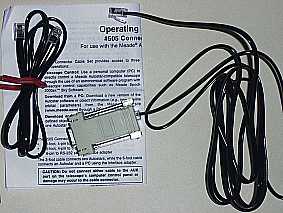 I recently received the Meade Autostar #505 Connector Cable Set and used it to update the Autostar from version 1.0 to 1.1m. And I did it using a Macintosh. But first some information on the Meade Cable Set.
I recently received the Meade Autostar #505 Connector Cable Set and used it to update the Autostar from version 1.0 to 1.1m. And I did it using a Macintosh. But first some information on the Meade Cable Set.
Shown in the photo on the right are the items that are included with the #505 Connector Cable Set from Meade. It includes a single sheet of instructions (double-sided); this manual is also on Meade's web site. The cable wrapped with the red tie is the 3-foot, 4-pin to 4-pin cable for use when cloning from one Autostar to another. The other cable is a 6-foot, 4-pin to 6-pin cable to connect between the Autostar and a computer to download updates into the Autostar or to control the telescope from the computer (using appropriate software). To connect this cable to the computer's serial port an adapter is included that mates the 6-pin connector to a DB-9 connector. If you have a PC you likely have everything you need. If you have a Macintosh you will need one more adapter (unless you make your own cable). I used the serial adapter that was included with my Ricoh digital camera. This adapter converts from the DB-9 on the Autostar adapter to the standard Mac mini-8 serial port.
Currently the Autostar updater is a Windows-only application, although a Java application is planned that will run on Macs, PCs, and Unix workstations. In order to run the current updater using a Macintosh you will need either SoftWindows from Insignia (now discontinued) or VirtualPC from Microsoft (formerly from Connectix). I used Virtual PC 2.1.3 and 3.0 with Windows98 on my G3/300MHz Macintosh. I plugged the Autostar cable (using both adapters) into the printer port of my Mac and configured VirtualPC to use the printer port as COM1. Once VPC was setup and the updater installed and running in Windows98, I turned on the ETX and followed the instructions in the supplied cable set manual. I set the Autostar to download and began the process. The first thing the updater application does is to verify the connection to the Autostar. If it finds an Autostar the downloading can continue. When doing the full update to v1.1.m the first thing that happens is to download a "safe loader" to "page 0" of the Autostar. This is done to prevent bank 0 from being erased and takes time to complete. Meade says that it could take 5-6 minutes, depending upon the computer. It took 4 minutes on my Mac in VPC. (Meade tells me that future updates will load much faster.) Once page 0 is done, the remaining 32 "pages" are downloaded, about one page per minute (took a total of 20 minutes on my Mac). When the download is complete the Autostar beeped and began the initialization sequence. I then went to the Autostar Setup-->Statistics menu and saw that the Autostar was now version 1.1m.
Subject: Re: Autostar updates on a Mac? Sent: Monday, October 2, 2000 23:29:45 From: ade2000@mac.com (Ade Ashford) You may wish to add to your Autostar Feedback page that by using VirtualPC v3.03 on my Apple iMac DV with Keyspan USB > Serial adaptor, plus the DB-9 > Mac mini-8 adaptor cable (from my Olympus digital camera) I have flawlessly updated the Autostar ROMs to v2.0i Also, by using the same Keyspan adaptor and cable setup as above I've managed to get the Mac version of Sky Chart III to control the ETX-90EC ... I'm still 'playing' with this setup, so I'll keep you posted! Clear skies, Ade
Subject: Autostar 2.1ek Update with Virtual PC for Macintosh Sent: Thursday, February 22, 2001 12:47:35 From: hallyhb@snowcrest.net (Hal Bonillas) As you know I have been having trouble updating my Autostar with the 2.1ek update. Each time I attempted the procedure it would load all the segments, but at the very end the loader would quit and I would be brought back to the desktop. Checking the Autostar all I could get was the sun warning message scrolling and I could not get out of it. I assumed you did the same thing as with previous versions, i.e., pressing the question mark key. Well, guess what...with this version you press the 5 key to stop the message!! When I did that I got the normal prompts and everything was as it should be!!! My Autostar had not crashed at all, even though I could not click on the finish button. I dont know if others might have the same problem. I feel rather foolish right now. All those times I though it had crashed my Autostar.... Oh, well, live and learn I guess. The weather has been so bad I have not been able to try it out, but when it clears I will be out there seeing how it compares with other versions. Evidently, you can use Virtual PC with the Macintosh to update you Autostar to version 2.1ek, even though the updater quits before you can press the Finish button. Just be sure to press 5 to stop the sun warning! Again, I would like to thank all of those to gave me suggestions. I learned a lot from these responses.
Subject: seen on the LX90 site... USB to Autostar... Sent: Monday, May 7, 2001 18:32:59 From: rseymour@wolfenet.com (richard seymour) I thought i'd forward this little item from the LX90 group... --dick -------------------------------- Date: Mon, 07 May 2001 09:53:46 +0200 From: Richard Subject: Successful Autostar update from USB Mac Hi everyone (especially Mac users) I have now successfully updated to the new Autostar software from my USB-only Mac. This is how I did it: hardware: PowerBook G3 KeySpan PDA adaptor (has DB9 connector) homemade DB9 to RJ-whatever for handbox. software: Virtual PC settings: 1. KeySpan Manager (in Control Panels): - not not check the "emulate printer port" box - otherwise default settings. 2. Virtual PC Preferences: - COM1 should be set to a Mac serial port, the same name as you named the KeySpan adaptor in the previous step (typically "USB serial port"). - be sure to check the "non-modem device" box. 3. In the PC environment, set the COM1 port settings by using the System control panel -- it's uder the Device Manager tab. It's pretty slow, but it works. good luck, Richard
[6/11/01]
Mike here:
This a a report (mostly) on:
Updating to Autostar 2.2Eh
Using a Mac G4/450 (USB)
Using a Keyspan Twin Serial converter adapter
Using Connectix VirtualPC 4.0.2 w/Windows98
Even though 2.2Ef was working fine on the ETX-125EC I decided to upgrade and see if I had some of the problems that have been reported with 2.2Eh on ETX scopes. I also wanted to try out the Keyspan Twin Serial converter USB-serial adapter.
But before I did the upgrade I had used the ETX-125EC and Autostar to view Mars. At about 2030 one evening I set up the telescope in my driveway. There was a slight incline where I set up but since I was only planning to look at Mars I figured that was OK. The scope base was off-level by about 10 degrees. I did a two-star easy align; the first star (Vega) was put at the edge of the finderscope field-of-view but the second star (Antares) was no where near the finderscope FOV. I wasn't surprised at this given the tilt. So I centered Antares and then did a GOTO Mars; the Autostar (2.2Ef) put it in the FOV of the 26mm eyepiece! Impressive. (So why do I want to upgrade it?)
Viewing Mars was OK although it was sitting a few degrees above a house. At times I swear I could tell when the neighbor's furnace came on; Mars would start "bubbling". Then in a few minutes it would settle down until the next time the furnace came on. Even without the furnace, Mars was a little too low for good viewing. Some dark markings were faintly visible as was one polar cap (vaguely). I tried several filters and found that the Scopetronix Moon Filter actually did the best; it reduced the glare from the planet.
I then decided to see if the Autostar would get M57, the Ring Nebula in Lyra, anywhere close to the finderscope FOV, given the tilt of the base. Surprise! It put in the 26mm eyepiece FOV. (So why do I want to upgrade??)
I then did a GOTO to the nearly Full Moon and it was pretty much centered in the 26mm eyepiece (the Moon Filter really helped keep my night vision, such as it was). I then did a GOTO back to Mars but this time the 9.7mm eyepiece was in use and the Autostar put Mars within its FOV. (So why do I really want to upgrade???)
OK, so I was impressed with the performance of 2.2Ef. But in the interest of science (and all that) I felt like I should try 2.2Eh and in the process try out the USB-serial adapter that Keyspan provided to me. So, how did the upgrade go using this USB-to-serial converter?
I installed the Keyspan software on my Apple Power Macintosh G4/450 (no restart required), attached the Twin Serial converter adapter to my USB Hub, connected the Autostar serial cable to the Keyspan adapter port 1 (using a DB9-mini8 adapter from a digital camera), and launched Connectix VirtualPC 4.0.2 with Windows 98. I configured VPC to use the Mac Serial Port: Printer Port USB as Com1. I installed the Autostar Updater 2.4 application, replaced the ROM files in the Ephemerides folder with the 2.2Eh ones, and launched the Autostar Updater. It found the Autostar on Com1. Yippee!
When I selected to update the Autostar, the software automatically put the Autostar into Download mode and proceeded to update it. It took 31 minutes to complete the update. Following the update the Autostar automatically tested the drive motors and did a RESET. I re-entered the settings (location, etc.). Next I need to TRAIN the drives and try out version 2.2Eh on my ETX-125EC. I'll report back once the skies clear up again and I test things out. Stay tuned...
[6/17/01]
Mike here:
Finally had a clear night and time to try out Autostar version 2.2Eh on the ETX-125EC. At first, tracking in Alt/Az mode was so poor as to be unusable although GOTOs were excellent. Then I remembered that I had not yet performed the TRAIN step following the software update. So, off to Polaris and TRAIN the drives. From then on tracking was also EXCELLENT, as you'll learn shortly.
My first GOTO following the TRAIN was M57, the Ring Nebula. It was almost straight up but the GOTO was flawless. It was beautiful in the 26mm eyepiece (73X). Central hole was easily seen as was the oval shape. Then it was off to Mars, who was riding about as high as it would get in the Southern Sky. It was beautiful with the 26mm and then 9.7mm (196X). Syrtis Major was easily seen. Seeing was pretty good so I decided to push it and add the 2X Barlow Lens to the 9.7mm (392X). Wow! Both the South Polar Ice Cap and the Northern Polar Ice Shield were visible (using various filters)! Tracking with Autostar 2.2Eh on the ETX-125EC was perfect and kept Mars in the very limited FOV of the 9.7+2X Barlow combination during the whole time I was observing Mars.
I then decided to bring out the ETX-70AT and view the Heart of the Milky Way with it (something I had been wanting to do since I first received it). I set it up, aligned it, and began traversing the Milky Way in Sagittarius. Wow. I would see an object and ask the Autostar to identify it. It was always correct. Impressive feature of the Autostar that I had never really used before. As expected, the wide-field views that the ETX-70AT provides really provide excellent views of the Milky Way star fields and nebulae.
After about 30 minutes I went back to the ETX-125EC, which had been tracking Mars during the whole time I was setting up and using the ETX-70AT. To my wonderful surprise, Mars was still in the 9.7+2X Barlow FOV!!!! That is absolutely amazing for 392X!!!!!!!
I then did a GOTO the Swan Nebula, M17. Perfectly centered in the 26mm eyepiece. It was very nice in the -125 at 73X, expecially with the Celestron Light Pollution Reduction (LPR) filter. Other GOTOs were perfect as well.
I think I can safely say that Autostar 2.2Eh works fine with the ETX-125EC.
7/15/01
Mike here:
IMPORTANT NOTE: If you are using VirtualPC from your Mac to download new ROMs to your Autostar, please be aware of the following. When uncompressing the ZIP file containing the Autostar ROMs be certain to unzip from the Windows side. Do not unzip from Mac OS or unzip from a shared folder in VPC. Copy the ZIP file from the shared folder to a folder on the VirtualPC Windows hard disk and then unzip. Failure to follow this technique can result in all kinds of oddities. When I've tried to download ROMs to the Autostar that were unzipped from the Mac side or directly from the shared folder there have been WRITE failures during the download, failures to automatically RESET following the download, and even some strangeness following what appeared to be a successful download. To avoid having to go into SAFE LOAD mode and spend another 31 minutes downloading, just unzip from the Windows side to begin with.
1/16/02
Mike here:
I decided to update the Autostar ROM to the newest version (2.3Eb). I launched Virtual PC 5.0.1 (under OS X on my Apple Power Macintosh G4/450), fired up ASU 3.0, connected to the Autostar just fine through the Keyspan USB-serial converter (with its OS X driver), and started the update process. Got about 12% done when the connection to the Autostar failed. From then on I've not been able to communicate to the Autostar from this system. Either Windows98 reports the port in use or the ASU 3.0 says it can't find a comm port. I've shutdown the Mac, reconfigured the ports in VPC, disconnected and reconnected the Autostar. The Autostar was hosed. Flash load came up OK but I couldn't communicate to it from the G4. I then moved to my Power Macintosh 8500 (with a G3/300 card) to try the update using VPC3 and Windows95. I put the Autostar into its Flash Load mode and this time (using the real serial port on the 8500) I was successful at installing 2.3Eb in about 19 minutes. Whew. I'm not certain what happened under Mac OS X but at least I got my Autostar working again.
2/28/02
Mike here:
Upgraded to the new Keyspan driver 1.0.2 for Mac OS X 10.1 and fired up VirtualPC 5.0.1.
Got the alert about the Com ports in use but then I got another alert
about needing to set the serial ports. So I did that and now the
Autostar Update Client 3.0 is connected to the #494 Autostar on an
ETX-70AT!!! Seems like the problem I mentioned above has been solved.
Subject: Re: Update Autostar Using a Mac... Sent: Thursday, February 28, 2002 22:58:32 From: stantstk@pacbell.net (Stan Glaser) Just a note about MY latest dealings with ASU 3.0, update 2.3eB, Mac, Autostar, Keyspan, and VPC. Read your report earlier about having trouble under OS X and maintaining a connection to the Autostar under VPC 5.0. I still don't have VPC 5.0, but do have VPC 4.0. I finally did an upgrade from Win 95 to Win 98. Due to various connection issues, I again tried the update of Keyspan software from 1.8 to 1.8.4. I'm still running it all under OS 9.0.4, but tried the same configurations on my wife's new iBook under OS 9.2. We have OS X on her iBook, also, but have not tried any Autostar updates under that configuration, although I have downloaded the Keyspan OS X drivers. So, that's the setup. Now, as to the execution. I tried the 2.3eB upgrade the other day using her iBook and ended up starting it about 5 times. First time was a load of about 11%, then the whole thing froze. After that, I had to perform a SAFE LOAD each time, because by then the Autostar software was pretty much toast. Four more times on the iBook, each giving me about 9%, 82% (yeah, almost), 11%, then 4%. On each of those attempts I got the message of (paraphrasing) "...connection to the Autostar has been lost. Recycle the Autostar power and try again." I was getting frustrated -- each time required a shut down/reboot of the Autostar, or sometimes a reboot of VPC, or sometimes a reboot of the iBook. I finally gave up and put it away for a while. Then I tried it again on my G4/450 -- OS 9.0.4, VPC 4.0, Win 98 -- First attempt got me 10% with the same message. One more time and I finally had success. I started the update, went downstairs for lunch, came back and found it had updated successfully. My only logical conclusion to this fiasco -- "A watched pot never boils." I keep thinking it might be some kind of timing error. I have the same type of "lost connection" when performing updates to my Garmin eTrex Vista GPS under VPC 4.0 -- it usually takes a number of tries before it works. At LEAST it works eventually -- gotta love this high-tech stuff! Stan GlaserMike here: Yep, that is what I saw under the old Keyspan driver. I do think there are timing issues. I haven't yet tried a download with the new driver. I also see the connection problem with the Garmin eMap software. They claimed they had a proprietary serial connection that would not work at all through a USB-serial converter. They couldn't or wouldn't explain why.
Subject: Autostar Updating from a Mac Sent: Friday, March 8, 2002 16:23:34 From: mk@frasercre.com (Michael Kaye) Thought I would let you know I managed to update my Autostar using a Powerbook G4 running Mac OS X 10.1.3. Most of this has already been confirmed by you but it doesn't hurt reaffirm that it now works pretty seamlessly using Virtual PC 5.0.2 under Mac OS X (or indeed OS 9). Details as follows: USB Apple Macintosh Autostar Computer Cord - Scopetronics (www.scopetronics.com) Keyspan USB Twin Serial Adaptor (www.keyspan.com) DB9-mini8 adapter (In my case from a Nikon Coolpix 995) Virtual PC 5.0.2 ASU 3.0 (www.meade.com) Mac OS X 10.1.3 Things to note. 1) Download the latest Keyspan Drivers form the Keyspan site. The drivers are still "Beta" but seem to work well. 2) Virtual PC requires upgrading to at least v5.0.2 and the PC Additions should be installed. 3) Make sure all the connections are made before launching Virtual PC - if it suggest downloading a Driver for the Serial device ignore it. 4) Ensure Virtual PC's Settings are set to map the correct COM port to the correct the Keyspan serial port (In the list of available ports the Keyspan ports are listed as KeyUSB28x11.1 or .2) and "tick" Non Modem Device. Launch ASU and follow the instructions as detailed elsewhere in your site. Works a treat. Thanks, Michael.
8 Dec 02
Mike here:
I finally had success updating my Autostar #497 using Mac OS X. I have the Keyspan USB-Twin Serial Adapter; Keyspan recently released v1.4 of the OSX driver. That seemed to be the fix. I used an Apple Macintosh PowerBook G4/500 with Mac OS X 10.2.2, VirtualPC 5.0.4 with Windows 2000, and the Autostar Updater Application v3.61. I did the update using a local copy of the build.rom file.
I updated the #497 on my ETX-125EC from 2.3Eb to 2.6Ec. It took about 20 minutes. ASU 3.61 reported 86% complete when it finished but the Autostar seems fine.
I then cloned from the ETX-125EC Autostar to my LXD55 8"SC #497 Autostar (which arrived with 2.6Ea). It took 10 minutes for the cloning operation.
Lastly, I then cloned from the LXD back to another #497 (which had 2.2Eb) on the ETX-125EC.
It sure is nice to be able to update again!
20 Dec 04
Subject: Autostar flasher for mac os x Sent: Saturday, December 18, 2004 22:01:47 From: Rodolphe Pineau (pineau@rti-zone.org) Could you add this to the software list for the autostar http://www.rti-zone.org/macosx_autostarx.php It's a mac os x application to upgrate the autostar firmware. Thank you, Rodolphe -- | Rodolphe Pineau RTI-Zone | | http://www.rti-zone.org/ | | Coldfire Robot / Unix / Atari / Astronomy |Mike here: I haven't had a chance yet to check this out. I welcome any comments from the Mac OS X users out there.
27 Dec 04
Mike here: I have now tried AutostarX. Read the report by clicking here. Be certain to read the entire report.
31 Dec 04
Mike here: I have updated the report to include version 1.1 results. Read the report by clicking here. Be certain to read the entire report.
05 Jan 05
Mike here: Some AutostarX user reports have started to come in. Read the report by clicking here.
18 Jan 05
Mike here: More AutostarX user reports. Read the report by clicking here.
27 Jan 05
Mike here: Looks like AutostarX now works with both RS-232 and RS-422 Keyspan adapters. One potential issue remains which may or may not affect different Autostar #495/#497 models. Read the updated report by clicking here.
31 Jan 05
Mike here: There is good news to report. Read the updated report by clicking here.
11 Feb 05
Mike here: AutostarX 1.4 has been released based upon feedback from more users. This version should address the one remaining issue with prior versions when used with some Autostar #495/#497 models. Read the updated report by clicking here.
Return to the top of this page.
Go back to the Autostar Information page.
Go back to the ETX Home Page.