AUTOSTAR INFORMATION
Last updated: 5 February 2008
AUTOSTAR INFORMATION |
Subject: 497 Serial Port Tests Sent: Tuesday, February 5, 2008 14:20:34 From: Chris Carson (ccarson@pixsoft.ca) I just had a customer with Vista who discovered that Microsoft no longer includes HyperTerminal as referenced as discussed below - I didn't realize this until I tried to locate it myself. It might be worth adding a link to http://www.hilgraeve.com/htpe/download.html within the test page. Best regards, Chris www.stargps.ca
Sent: Wednesday, July 25, 2001 21:40:29
From: rseymour@wolfenet.com (richard seymour)
Over the last year and a half, many people have asked questions
("why won't StarMangler5000 move my telescope?") which really
end up being: "Why won't my PC and Autostar talk to each other?"
Barring broken PC or Autostar, there are usually two main reasons:
bad cable, or misconfigured computer.
The cable question is covered in depth at the bottom of this note,
in the Cable Testing section. But that also uses Hyperteminal,
so read the first part first (and cable problems are relatively rare).
This note covers a basic method of testing communcations to the
Autostar, with an emphasis on finding out which COM port it's
connected to.
Assuming a Windows PC, we'll be using Hyperterminal (hopefully
under your Start>Programs>Accessories menu). With Hyperterm you
can directly communcate with the Autostar at the most primitive
level. That way you can find out -what- port it's really on, and
establish with certainty that communications -are- working.
If StarCrunch99 -still- can't control your scope, at least you'll
know it's not the basic communications which are at fault.
In place of Hyperterminal, you could use any "terminal emulation"
program... the idea is to get your PC's keyboard entries to the
Autostar, and to see on the PC's screen what the Autostar sends back.
On an old Macintosh VersaTerm or MicroPhone would both suffice.
How to do:
In short:
Fire up Hyperterminal on the PC, tell it you want to connect directly
to COM1 (or COM2, whichever you're on)... set it to 9600 baud, 8bit,
no parity, no flow control.
In long:
You do that via the File top-menu item, and use either NewConnection
(the first time) or Properties (thereafter) to change things.
In my copy of Windows95, the lower drop-box in the Phone window
is "Connect using"... and you want to choose "Direct to COM1"
That cancels (grays) all other choices on the window. Then choose the
[configure...] button to reach the screen for baud rate, etc.
Set it for 9600 bits per second, 8 data bits, Parity:None, StopBits: !
Flow Control: None
*all* of those are important.
Now click on the [advanced] button beneath those, and un-tick
the "Use FIFO Buffers" choice (so the sliders go gray).
We are removing -all- confusing "enhancements" between the keyboard,
Autostar and screen... what you see is what you got.
If you are unsure -which- COM port the Autostar is connected to,
you may have to step through -all- the available com ports until you
establish successful communications.
I **really recommend** starting at COM1.
For example, every laptop i have ever met has used com1 for serial.
With Hyperterm set up (as above) and running, Connect the Autostar
cables. The Autostar will also have to be attached to the telescope
(or some suitable power supply).
Fire up the Autostar ... somewhen during initialization you -may- see
an "X" appear on the hyperterminal window. That's very good if you do.
(this is why we set up Hyperterm before powering the telescope... we
are looking for that "wake up" signal) ... and the character -should-
be an "X" (the thing between W and Y).
Press the Autostar's [enter] three times to get past time, date,
daylight.
You may leave it asking/offering ALIGN
Now, type a single control-F on your PC's keyboard. Nothing else.
That's hold down the "Ctrl" key, then tap an F while holding it.
You do not need to hold Shift, ... a control-f is the same as control-F
The Autostar should echo an "A" or "P" depending upon whether it's
set up as Alt/Az or Polar mount status.
If that works, you've got communication! You've found it!
If not, you don't.. you can -try- a couple more control-F's, but if
it's not hearing you, it's not going to respond.
Get back into Hyperterm's settings (File>Properties>Connect Using.)
... and move on to the next Com port.
Remember to -also- use the [configure...] button to reach and set the
baud rate, etc.
Just progress up the COM port offerings until you "find" the Autostar.
(you don't have to keep power-cycling the Autostar, just use the
control-F to send to it, and hope for an A or P to appear on the
screen). If it never shows up, consult "Cable Testing", below.
Once an A or P -does- appear, then you can try #:GVF#
(pound-sign colon G V F pound-sign)
Again... no additional keys.
It should respond with its identification string, including the
word Autostar and a time and date (when that firmware version
was built at Meade)
======
Cable testing
If you have an ohmmeter, you can check the cable's continuity.
Refer to this picture (from AJerzewski@aol.com):
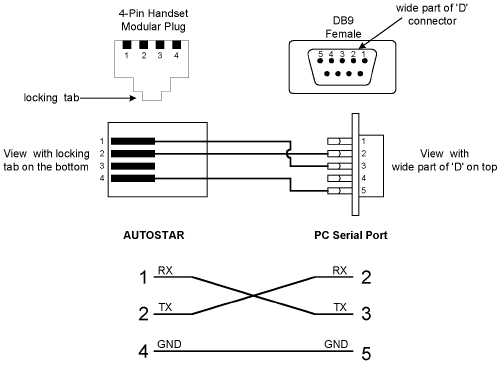
Without an ohmmeter, you can do the following:
Leaving Hyperterm running, unplug the cable from the COM port.
Look at the connector on the PC. with the tip of a small
screwdriver, try and cross-connect pins 2 and 3
_
| | these two.
-------------
\ 1 2 3 4 5 /
\ 6 7 8 9 /
--------
That's the pin numbering, facing the computer's connector.
With those two pins shorted together, -anything- you type on
the keyboard should appear on the screen.
If it doesn't, it's a COM port problem.
*Stop here*... if the COM ports are not working, then it's a PC
problem, not an Autostar problem. Check one more time to make
sure that you have Hyperterminal's Flow Control set to NONE.
If you have a 506 cable (Starfinder or 494 Autostar), then the
following tests will not apply. The lump in the middle of your
cable must be powered -by- the telescope, and does NOT generate
the signals we're about to test. Exactly what's wrong exceeds the
scope of this document.
If the pin 2-3 ploy works (keys reflect on screen) plug the cable back
in, and move to the other end. (I'm assuming a 505-type cable to
a 495 or 497 Autostar... the following is NOT APPLICABLE to
a 506 cable set) Unplug it from the Autostar, and short pins
1 and 2 (that's the left two, when the cable is held by the
wire, so that you are facing the pin-end of the connector,
pins up, plastic locking tang down.
Remember: we're looking at the end of the connector
-----------
| 1 2 3 4 |
|__ ___|
|___|
which would be inserted into the autostar.
Anyway: short pins 1 and 2, (i use a tiny paper clip)
and, again, try keyboarding at it. Again, what you type
should appear... if it doesn't, it's the cable.
If it does appear, try the whole mess again... reboot the PC
and all that to guarantee that you're starting with a clean deck.
Good luck,
--dick
Return to the top of this page.
Go back to the Autostar Information page.
Go back to the ETX Home Page.