Last updated: 4 June 2004
|
Last updated: 4 June 2004 |
 I used my Apple PowerBook 17", Mac OS X 10.2.5, ETX-125EC, Autostar #497 (2.6Ec), and the Keyspan Serial-USB Adapter (version 1.4 of the OS X driver) to try out AstroPlanner. This software provides control of the Autostar and a lot more.
I used my Apple PowerBook 17", Mac OS X 10.2.5, ETX-125EC, Autostar #497 (2.6Ec), and the Keyspan Serial-USB Adapter (version 1.4 of the OS X driver) to try out AstroPlanner. This software provides control of the Autostar and a lot more.
You first configure for your Site and Telescope (two places). Once that is done you connect to Autostar (or you can connect later). You can select objects to add to your observing list and have the ETX slew to them from the computer. The figure below shows several objects added to the observing list (via the Planning tab). This is the main observing panel where you control the telescope.
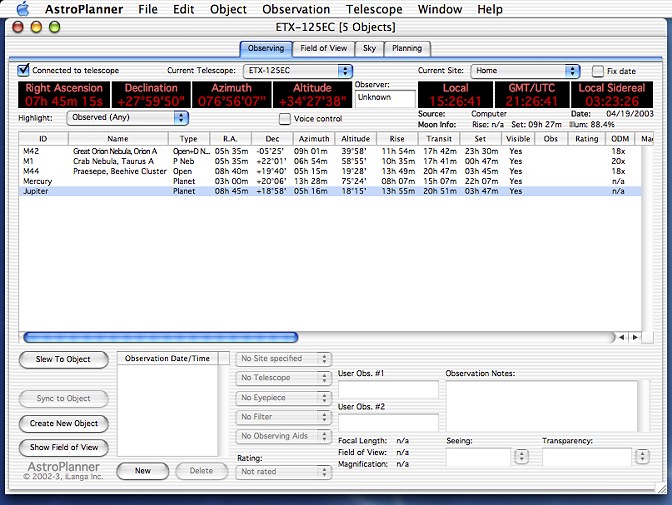
I had one "problem". The Autostar readout of current RA/Dec is shown on the AstroPlanner display correctly but the current Alt/Az values were both incorrect. I connected a couple of times but it made no difference; the values were always incorrect by several tens of degrees. The author, Paul Rodman, notes that:
This is typically because the lat/long/time/gmt offset differ in the computer and the telescope (the Alt/Az is computed from the RA/Dec/Lat and LST. The LST in turn is computed from UT and Longitude. UT is computed from Local time (computer) and GMT offset.)I suspect your Current Site setting (on the Observing tab) was either set to "none" (in which case it defaults to Seattle, which might explain the difference) or you had something in your site resource set up incorrectly, e.g. daylight saving time. The other possibility is that your telescope lat/long/time/gmt offset/DST settings differed in some way.
You can use the Telescope->Compare Computer-Telescope Settings... menu command to check up on things.
You can resize the window and the sky view enlarges. That's nice on my laptop with a 17" screen! The window size and location are saved when you save the "document" (current window/file).
There is a night-vision mode, which turns the screen red. Combined with the self-illuminated keyboard of the PowerBook 17", you have a nice tool for use at the telescope. Here is a photo of the laptop at my LXD55. You can see the illuminated keyboard, the red screen, and the Autostar.
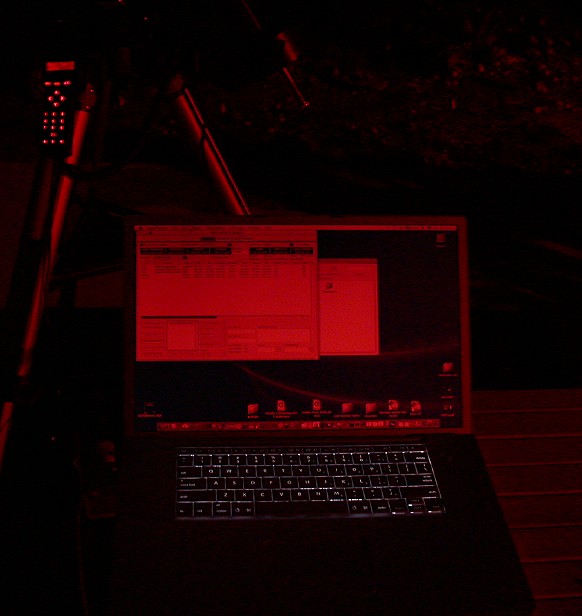
There is a nice Field of View display; unfortunately it does not update when GOTOing an object. Once you have slewed to the object you click the "Get Scope" button and the FOV display updates. Also, I missed seeing how to display planets in the FOV pane. The author notes:
Check the Auto checkbox underneath the Get Scope button and it should do just that. And Preferences...->Sky/FOV->Display User Objects in FOV->Show sun, moon, planets.This is defaulted off since the computed accuracy for planets is only to a couple of arcminutes and I didn't want to confuse folk.
When viewing the Sky pane you see what's visible but you can not slew around by mousing around on the sky. It does show where the telescope is pointed however (small red circle near Jupiter in the figure below).
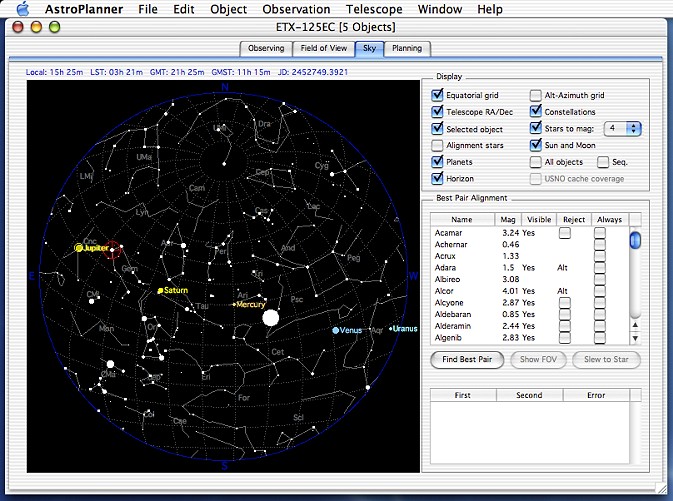
There is a nice Voice Control mode. You can connect or disconnect the telescope, have the computer speak names to you, and even GOTO to objects. It is cool to say "Slew to M42" and have the telescope obey your command! Your neighbors may think you are nuts talking to your telescope!!! But it was fun to be in the dark and tell the computer to "slew to" various objects. It wasn't perfect (couldn't get it to slew to Jupiter via voice) but it did provide a "hands-off" control of the Autostar.
You can save your settings AND observation planning information into a file and then open that file later. This is where Astroplanner really shines; you can set up an observation session well in advance and then go outside and slew from object to object in an orderly fashion.
I then connected my LXD55-8"SC, Autostar #497 (2.6Ed).
This time there were only a couple of degrees difference in Alt/Az readouts. But the rest of AstroPlanner performed the same as with the ETX.
I experienced no crashes nor Autostar communication problems with AstroPlanner. Sometimes some displays draw little slowly but not annoyingly so. Overall, it is a solid program (at least in Mac OS X version I used).
There are many options in Astroplanner; too many to cover in this brief review. But it is shareware ($20) so you can give it a try. Just connect to:
http://www.ilangainc.com/astroplanner/
and download it. There are versions for Windows, Mac Classic, and Mac OS X. Paying the fee gets you additional features.
Subject: Astro Planner and EXT 105 Sent: Thursday, June 3, 2004 10:33:15 From: Keith Bryant (keith@keithbryant.co.uk) What a great program at a truly realistic price! The Astroplanner has so many good features that the only way to judge it is to download the free trial version. I have been looking for a program with which I can organise and record my observations. Living in England means frequent cloudy skies so that when a clear sky arrives I want to spend time 'seeing', not fiddling and searching. One other great advantage is that it allows me to use my hand held GPS unit to input the date/time/location directly to the $(& Auto Star. I have 3 USB ports on my laptop and am able to connect my Garmin e-trex directly to the computer whilst keeping the telescope connected at the same time. In Astroplanner I can use the option to get the location and time data into the program which then allows me to sync the scope data with it. And all this for £13!!!! Do try this super program. Organise your viewing program in advance then when clear skies arrive just get out, set up and align then select what you want to view from the 'observation' program you have created. If you have a list of, say, six stars/planets you want to view it will even place then in order to minise slewing. No fear of trying to look below the horizon..it tells you which stars/planets you have programmed to view are visible at the time. There are just too many fabulous facets to this piece of shareware to describe. Try it. Keith Bryant
Go back to the Autostar Information page.
Go back to the ETX Home Page.