Last updated: 5 November 2003
|
Last updated: 5 November 2003 |
With ScopeDriver you can connect to the telescope on launch or wait to connect later. If you connect on launch you are ready to go. I had some problems with ScopeDriver dropping connections with the Autostar on the ETX but it always recovered.
The display is simple, giving you control over some Autostar functions such as slewing and focusing an electric focuser.
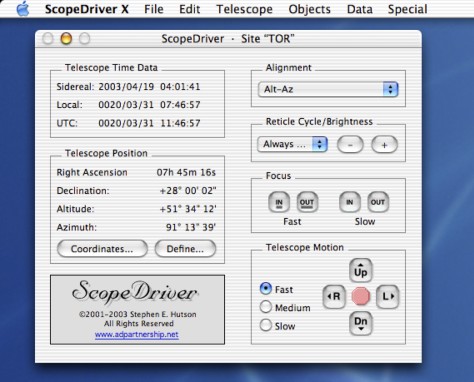
You can find objects or select a planet from a menu. You can then slew to that object. I tried to select Mercury or Jupiter; got an alert that the telescope reported an illegal declination value. However, both objects were above the horizon. I suspect this was a result of the dropping connection problems. (Communication problems in this earlier version mentioned here and further down have been corrected. See the 11/04/03 update further down this page for updated information.)
I selected M44 and it successfully slewed to it. I then selected Jupiter and this time it slewed to "it". Unfortunately, instead of just slewing a little bit (since Jupiter is currently near M44) it slewed about 9 hours west. Again, communcation problems?
There is a nice observing log window where you can enter objects and comments from your observing session.
You can set up an observing list in advance and save that list for future use. The figure below displays a short list I made.
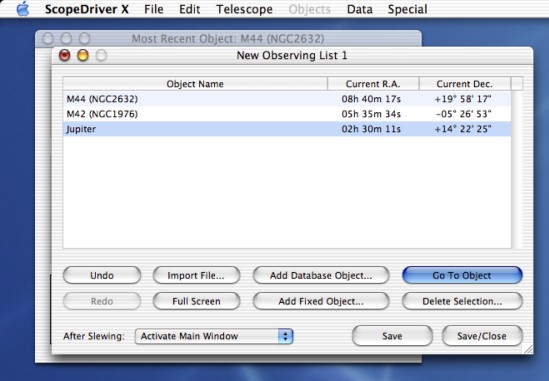
There is a night-vision mode, which turns the screen red. Combined with the self-illuminated keyboard of the PowerBook 17", you have a nice tool for use at the telescope.
 I then connected my LXD55-8"SC, Autostar #497 (2.6Ed).
I then connected my LXD55-8"SC, Autostar #497 (2.6Ed).
This time I had no communication problems nor planetary position problems. Odd but perhaps the older Autostar #497 I used on the ETX-125EC is the real culprit since the communication problems haven't occurred on my LXD55 with a newer #497. I don't know if Meade changed anything but the newer one certainly seems to connect more reliably.
I did have to switch the alignment mode from Alt/Az to Polar (there is no GEM setting). But ScopeDriver performs the same in controlling the telescope, regardless of the telescope model.
ScopeDriver is a simple program to use with one main purpose: control your Autostar (or other GOTO telescope) with a simple interface. In general it works at that. I can't explain the communication problems since I have other Autostar applications that do work successfully with the ETX. As to its simplicity, the author, Steve Hutson, comments:
ScopeDriver's main purpose for a lot of people is its Observing List support. Judging from e-mails, here are the most popular uses to which people put ScopeDriver:1. Observing Lists
2. Go-to using common names in the Find Object Window
3. Observing Logs
4. Time synchronization
ScopeDriver is shareware ($35) and is available at:
http://www.adpartnership.net/ScopeDriver/Index.html
There are Windows, Mac Classic, and Mac OS X versions.
Give it a try and see if it meets your needs.
The above was written 21 April 2003. The following is new information:
Subject: Mike: ScopeDriver 2.0.2 Released Sent: Tuesday, November 4, 2003 12:43:03 From: Support@ADPartnership.net (Technical Support) Mike, I'm happy to report that ScopeDriver 2.0.2 has been released (www.adpartnership.net/ScopeDriver/). I wanted to send you a personal announcement because I know that you -- and possibly a few others who visit your site -- have been affected by an unusual bug that was exacerbated by earlier releases of ScopeDriver. ScopeDriver offers a great deal of telescope control, so it is sending lots of commands to -- and getting replies from -- the instrument every minute. Some Meade telescopes with certain firmware revisions could sometimes stop responding to serial control when commands were sent too rapidly or in a certain sequence at certain times. The problem was intermittent on some instruments, permanent on others, and the issue would only appear in a small percentage of a few Autostar models. Interestingly, the above issues *do not* appear in most other, seemingly identical, models, even with identical firmware revisions. I postulate that they may be related to electrical component values, environmental factors, design issues, or some other factor that can change over the course of a production run. Fortunately, thanks in great measure to your help and that of tester Howard Visser of Edmonton, the complex series of steps leading to these communications issues has been unraveled, and a workaround has been developed. Testing indicates that these connection issues have been resolved in ScopeDriver 2.0.2. I invite everyone -- and especially those who may have experienced the connection issue -- to download and try ScopeDriver free of charge. Version 2.0 resets the demo period, giving everyone thirty days to check out the program. ScopeDriver's downloads page is www.adpartnership.net/ScopeDriver/SDDownloads.html. Clear Skies, -- Steve ===================================================== == Stephen E. Hutson, American Dream Partnership == == http://www.adpartnership.net == == support@adpartnership.net == =====================================================Mike here: I tested the new code since I had the comm problem with earlier versions and can happily report that there were no comm problems.
Go back to the Autostar Information page.
Go back to the ETX Home Page.