Last updated: 15 January 2009
|
Last updated: 15 January 2009 |
Codeweavers recently provided a free license to anyone who downloaded Crossover Mac 7.1. I decided to give it a try. I had downloaded and installed Crossover Mac in October 2008, but since I rarely have a need to use any Windows applications, I had never actually used it until in January 2009. I finally wanted to run an application that was Windows-only: a telescope/observatory planning tool for the SkyShed POD.
I downloaded "Observatory.exe" from the SkyShed POD web site and double-clicked it in the Macintosh Finder. That opened Crossover Mac but nothing else happened. I then discovered that it was necessary to actually "install" the Windows app in Crossover. Once that was done (after a few minutes) the "Observatory Alignment" program window appeared and I could interact with its settings. The only interface element that did not work was the mount-type pop-up menu; it would always show German Equatorial. Also, there were no options under the Dome tab. Whether these were a result of using Crossover or just a limitation of the current version of the application, I didn't know. To check, I copied the application to Windows XP running in Parallels 4.0 on my Macintosh. It had the same limitations there. I made an inquiry about this on the SkyShed POD Yahoo Group and learned that it works the same in Windows XP on a PC. So there is nothing wrong with its behavior in Crossover Mac (or Parallels).
Here is a screen shot showing Observatory running on my MacBook Pro 17":
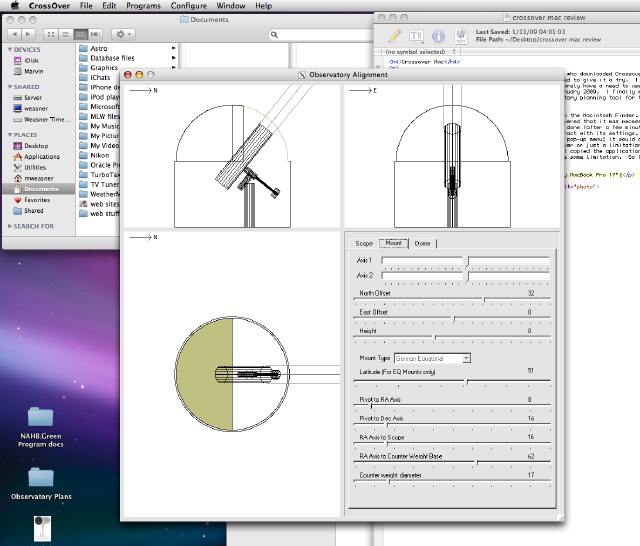
From this initial use it appears that Crossover Mac can be a useful application on an Intel-based Macintosh. One major benefit of Crossover Mac is that you do not need a Windows installation disc and license as it does not actually run the Windows operating system. As I use Crossover Mac more I'll update this brief review.
Go back to the Astronomy and Intel-Based Mac Systems Page.
Go back to the ETX Home Page.