Last updated: 20 February 2008
|
Last updated: 20 February 2008 |
20 Feb 08
Mike here: After purchasing an Apple MacBook Pro 2.6GHz laptop in January 2008 I wanted to try out Parallels Desktop 3.0 for Mac. After some initial installation issues that Parallels Technical Support was finally able to resolve, I now have Windows XP running in a Window on my Mac. I was able to convert my Microsoft Virtual PC 7 WinXP disk image to Parallels so I avoided having to get and install a new copy of Windows (which I would probably not have done). After verifying that Windows applications and Internet connectivity work in Parallels, I proceeded to try out Meade's mySKY Update, AutoStar Suite, and the AutoStar Update applications.
As I noted in my mySKY review, I was unable to get Windows XP in Virtual PC to reliably recognize the mySKY memory card using my USB card reader. I tried to use the same USB card reader with Parallels Desktop 3.0 (build 5584; the latest as of this writing). Unfortunately, WinXP does not see the storage card and selecting USB->USB Storage Device from the Devices menu locks up Parallels. Since the Mac OS X side sees the card reliably I can only assume that either the card reader is incompatible with Windows or something about the PC emulation in Virtual PC or the current Parallels software prevents it from being used.
So "no go" on updating the mySKY card with Parallels (at this point).
I started to install the Mac OS X Universal Binary version of the Keyspan USB-serial adapter driver but a warning in its installation information said I would have to uninstall it to use Windows with the Keyspan and to install the Windows driver in Parallels. So I elected to not install the Mac driver. However, when I went to the Keyspan web site to download a Windows driver, only Mac OS X drivers appeared (even though I was using Internet Explorer in WinXP in Parallels). So I submitted a tech support query. They responded the next day and said there was no Windows driver for my model (28XB). So I elected to install on the Mac side and see if Parallels could pass the serial communications through (like Virtual PC did).
The Parallels application does see the Keyspan adapter, as seen by this screen shot showing the Devices menu.
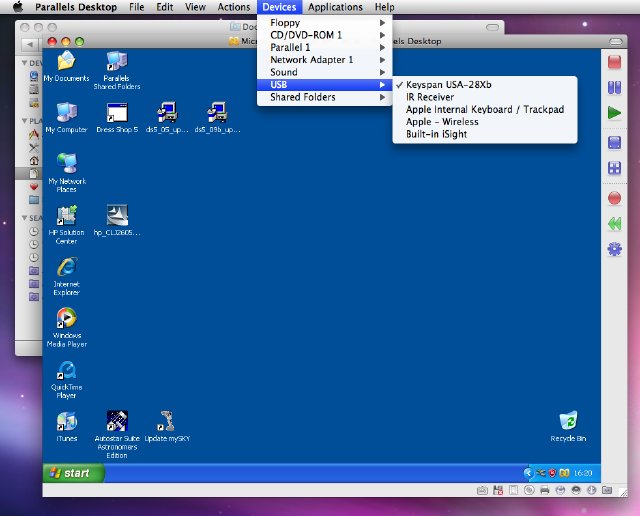
Windows detected the new hardware and wanted to get software for it. But since there is no Windows software for this model adapter I cancelled that. So, without a driver, AutoStar Suite and the AutoStar Update application would not see the Comm Ports as supplied by the Keyspan adapter. After installing the Keyspan software on the Mac OS X side, the Mac side sees it just fine (like with the card reader) so I can still use AutoStarX to update the AutoStar. WinXP in Parallels does not see the "serial ports" supplied by Mac driver.
As you can see in the next screen shot, AutoStar Suite does run. Here is the Sky Map as seen in Parallels:
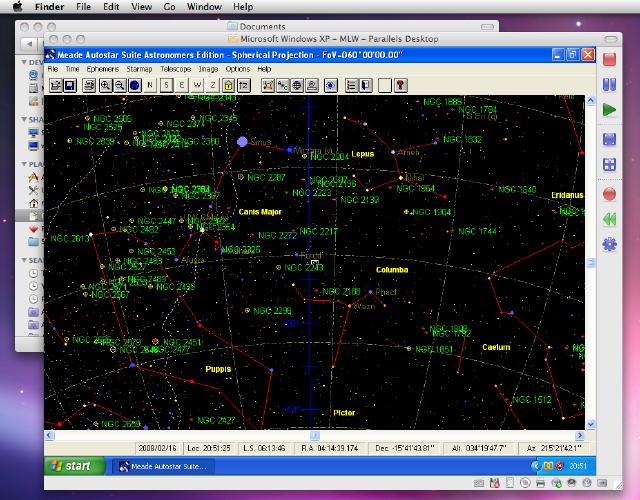
It seemed as though the basic functionality of the AutoStar Suite Astronomer Edition worked fine. (I haven't yet tested my LPI with Parallels.)
In my brief testing I can say that Windows apps do run, and run very nicely and very fast (way faster than in Virtual PC on my 1GHz PowerBook G4) on this 2.6GHz Intel Core 2 Duo MacBook Pro. It looks like astronomy applications (that don't need a serial port) should work just fine. I will test some as the need arises and report back.
Subject: Virtual Machine Update Sent: Monday, April 16, 2007 11:13:01 From: Charles Burton (cburton@access4less.net) I recently purchased an Intel-based iMac (24" Core 2 Duo 2.33GHz) running Tiger 10.4.9 to replace my Windows machines (great decision). As part of the purchase, I obtained Parallels Build 3188 and loaded WinXP Pro SP 2 under Parallels. Today, I updated my ETX-90/Autostar 497 using that system. I downloaded ASU 4.6 and ROM Build 43Eg using the iMac to the Parallels Shared Folder, installed ASU 4.6 in WinXP, put the Build into the Ephemeris folder, started ASU, and performed an Update (locally). The ROM upgrade did take some time (20-30 minutes). The upgrade completed successfully and the retrieval of the handbox information also completed successfully. My hardware setup was: Cables Unlimited USB 2.0 to Serial DB9 Adapter (USB-2920) My homemade 505 cable assembly I should point out that I was unable to get the Cables Unlimited supplied driver to work on my iMac (not Universal I suspect). I discovered that the chip used in the Cables Unlimited adapter was an FTDI chip (FT8U2XX) based on the driver properties information, so I went to the FTDI site (http://www.ftdichip.com/Drivers/VCP.htm). This site has drivers for many devices and operating systems. I downloaded their most recent Mac OS X 10.4 Tiger driver (Ver. 2.2.7) for the FT8U2XX chip and installed it. Once I installed the new driver on the iMac, I was able to talk to my Garmin GPS (via Tiger OS X and through Parallels/WinXP) and to the Autostar. Thus, my hardware and software setup seems to work. Regards, Chuck Burton
Go back to the Astronomy and Intel-Based Mac Systems Page.
Go back to the ETX Home Page.