Last updated: 21 July 2009
|
Last updated: 21 July 2009 |
Welcome to the Software Reviews page.
This application for Mac OS X grabs current images from various sources on the Net. By clicking the buttons at the top of the window, you will get a list of sources and images. You can download and display images of the Sun, Earth, Aurora info, and more. Yes, you could visit each of the web sites where these images are available but Solscape does all that for you. You can save the images to your hard disk. One really nice feature is that as you resize the main window, the image resizes as well. You can configure it to download images at startup and/or download specific images every X minutes. If you have a full-time connection to the Internet, you can configure it and just keep it open all the time. If, like me, you have a Coronado PST (or other solar viewing capabilities) or you want to track Aurora visibility, check out this application. I think you will like it. It is available via the MacUpdate web site.

Subject: PFD Systems Home Page Sent: Friday, June 7, 2002 0:51:22 From: DonMcClelland@webtv.net (Donald McClelland) Just thought your reader's might be interested in this Palm Software. I love it. It has over 600 NGC and Messier objects including Alan Dyer's 110 best NGC objects from the Royal Canadian Astronomer's Society list among others. It has very helpful and elaborate filters and sorting ability for just about every need. It also has over 350 double stars. But the most impressive thing is the price. Cost me $12 to download! It's called "Star Party." Check it out on the link. Don http://www.pfdsystems.com/starparty.html
Subject: Review of 2Sky for the Palm OS Sent: Tuesday, March 26, 2002 6:49:20 From: dfrybarger@yahoo.com (Duane Frybarger) 2SKY 2.3 Zerpec, Inc. (www.in2space.com; info@in2space.com). $29.95. $69.75 with all available plug-ins. 30 day free trial. System requirements: Palm OS 2.0.5+, 210K to 350K RAM (2834K with all available plug-ins) and HotSync Manager 3.0+ (Windows) or 2.0+ (Mac). Amateur astronomers with Palm devices currently have several great choices of software available to them. Among the contenders, one stands out above the rest – 2Sky by Kevin Polk. With its intuitive, feature-rich interface and extensive stellar and deep sky databases, 2Sky offers everything an observer needs under the stars. The basic installation of 2Sky includes stars to magnitude six and over 500 deep sky objects. 2Sky with all available plug-ins can display the entire NGC/IC catalog and stars to magnitude 9.5. 2Sky offers nine fully customizable fields-of-view, including field size, magnitude limit of stars and deep sky objects displayed, eyepiece or finder circles and optics orientation to simulate the view in any instrument. 2Sky also offers over 100 viewing locations (in alphabetical order) with the option of adding your own sites. Any view can be saved including location, date and time, direction, field of view and zoom settings. 2Sky also features goto RA/Dec, Tap ID for any object (names, magnitude, type and distance of stars, angular diameter of DSOs, RA/Dec, Alt/AZ and rise/transit/set times), customizable hardware button assignments, animations, constellation lore (tap any constellation name), a choice of palettes and a comprehensive glossary of astronomical terms. 2Sky uses the silk-screen search button built into the Palm’s graffiti area to find objects by name (e.g. Vega, Mars, M1) and will even show the size and orientation of brighter galaxies in a close-up zoom! Future versions will interface with NexStar, Meade LX-200/Autostar and Sky Commander and will include comets and asteroids. Online help is extensive with even more documentation available on the web site and emailed questions are answered in a matter of hours. And to top it off, 2Sky is lightening quick, re-drawing any screen in under two seconds. The big question on most astronomers’ minds will be “How does it work in the field?” In a word – superbly! I love my SA2000 but I find it difficult to work with under the stars. It is big and bulky and I need to correctly orient the star chart to match my telrad or 10x50 finder and then use a dim red flashlight to find my object on the chart and then go back and forth between the chart table and my finders. With 2Sky, my star chart is in my hand! (A neutral density filter preserves my night vision). I have always had trouble locating M81/82, especially under less than pristine skies. My last time out at a local site with a limiting magnitude of about 5.0 and M81/82 about 40 degrees above the horizon, I found this pair of galaxies in less than 15 seconds! Even a scope with goto capabilities will not be much quicker. I’ve had similar success with other hard-to-find objects and I have added new objects to my observing log using 2Sky. A full installation of 2Sky does require a substantial investment in dollars and footprint especially when compared to the other main contenders in Palm Astronomy programs. However, for me it’s no contest. 2Sky gives me what I need to find those faint fuzzies. I give it Two Palms Up! Duane Frybarger The Deep Sky Database http://www.virtualcolony.com/sac/
Subject: ScopeDriver review Sent: Sunday, March 3, 2002 7:30:19 From: katetom@znet.com (Kate / Tom) Tycho Brahe's immense contribution to astronomy took place long before the personal computer and even before the telescope. But if he were around today he'd probably use a laptop and a 'scope with a goto controller. One good reason is the new shareware ScopeDriver software just released by Steve Hutson at American Dream Partnership and available from www.ADPartnership.net/ScopeDriver/. Designed for Macintosh in Classic and OS X versions, ScopeDriver adds a "find" capability to the LX-200 and AutoStar "goto" function, the ability to quickly create new objects in a personal database, automatic synchronization with your computer's clock, and the most useable observing list builder and log writer available. Your 'scope is controlled from a clean, easy to use on-screen main panel with time and position readouts, current object, telescope position, field information, alignment mode, reticle state, and more. Click to focus. Click to find. Click to goto. Click to slew. Other functions for building observing lists and compiling logs are only a keystroke away. If your handwriting and eyes are as bad as mine, the capability to keep a tidy log with the help of your computer will be a compelling reason to spend the few dollars for ScopeDriver. A night vision mode is even included to prevent ruining your dark adaptation looking at a bright computer screen. ScopeDriver doesn't include a sky map... yet (Starry Night, are you listening?), and it doesn't include a $100-$200 price tag either. You can use it's full functionality free for 30 days. Then for just the $35 shareware fee you can have an easy to use, very useful program with excellent customer support. I know first hand about the quality of their customer support. I'm a dunce, and configured my iBook wrong so my LX-90 just sat there and stared at one spot in the sky. But they patiently helped me work through the problem, and even e-mailed a special version of ScopeDriver with built in diagnostics to help find the exact point where my system was losing its mind. With it I pin-pointed the problem, slapped myself in the forehead, and spent the evening happily hopping all over the sky. In this era you probably won't lose your nose in a duel as Tycho did, but you can loose your shirt on poor quality software. Not with ScopeDriver from ADPartnership.net. Try it, you'll like it. Tom Harnish (Tom flies vintage open cockpit biplanes for a living from Carlsbad, California. No fly-by-night outfit, evenings are available to share his star-gazing passion with his first passion and partner, Kate.)Mike here: I have also been using ScopeDriver and will add my comments at some future date.
Subject: MegaStar and the ETX-125 Sent: Tuesday, January 15, 2002 12:43:36 From: marbla@naisp.net (Blais Klucznik) I've seen quite a number of comments on the various Planetary programs that are available to the general public, both commercial and freeware, and have not run across one article yet that mentions the program MegaStar which is available from WillBell Publishing. (No financial relation.) I purchased this program about 8-months ago. It is a very decent Planetarium program where, when the skies here make it impossible to use the telescope, one can learn about the sky above any given location. Thus it is not only a tutor but allows you to plan what you are going to try to look at when the weather clears. I originally downloaded the Planetarium program Carte du Ciel and must say it is a very decent software package. I actually preferred it over MegaStar originally. Then as I spent more time with MegaStar I became more familiar with its vast number of user options and its almost countless catalogs. As a result Carte du Ciel is no longer on this computer. Still one must admire Patrick Chevalley for his effort in releasing, free of charge, this very nice Carte du Ciel. Due to the fact that we are currently faced with continuous cloudy weather I ran some tests to see if MegaStar would actually control my ETX125 using the MegaStar's LX200 option. To my surprise the ETX125 followed and slewed to each object I commanded via MegaStar. After doing the best I could to do an ETX alignment indoors, using some surveying tools, I commanded the ETX125, via MegaStar, to GOTO the star MENKALINAN in the constellation AURIGA which, at this time, was just above the northeastern horizon. I then switched the MegaStar view to the narrowest view available so I would be able to view minor differences between the telescope coordinates and the MegaStar coordinates. I then commanded the ETX125 to show its position on MegaStar using the LX200 display option. Sure enough the ETX125 cursor was right on the star MENKALINAN using the MegaStar view as just mentioned. I then turned the PC power to OFF and let the ETX125 track the star with no input from the PC. After about 2-1/2 hours I turned the PC back to ON and brought up MegaStar. Once again I commanded the LX200 to "Show Coordinates". I was extremely surprised that the ETX125's cursor was well within 5 seconds of being dead on the star MENKALINAN. I'll have to try this exercise outside, that is, when the skies clear and a real polar alignment can be performed. With so little being said about this software program I just thought that I would express my complete satisfaction and enjoyment of using this 'unsung' hero. As mentioned above it seems the more I learn of its many features, databases and ease of use the more I enjoy it. Thanks for staying(?) with me group. I hope you folks have clearer skies in your neck of the metropolises. Blais Klucznik marbla@naisp.netAnd:
From: sherrodc@ipa.net (Clay Sherrod) Blais - very interesting, indeed! And how do we access this MegaStar program? Do you have a URL? This really sounds like a very nifty planetarium program that should be recommended for the ETX scopes....AND for the NEW LX 200's (and LX 90/497 A.S.) since they will be essentially using the Autostar logic. Thanks for the fine report. Clay ---------------------------------------- Dr. P. Clay Sherrod sherrodc@ipa.net Arkansas Sky Observatory www.arksky.orgAnd:
Hello Dr. Clay, I am not trying to convince anyone to purchase the MegaStar program because, simply, it costs $139 for the package. I simply thought I'd voice my pleasure with it. You can download a demo version from WillBell and give it a try although the demo version is pretty naked as compared to the CD version. Also a 92 page 5x7 printed User's Manual is included with the CD purchase. WillBell also keeps the program up-to-date with 'free-of-charge updates. In any case the site's URL is: www.willbell.com One feature I didn't mention was the ease by which you can update the comet and asteroid databases from Harvard. It even has the capability to convert the downloaded data to the AutoStar format. By the way, I purchase almost all my astronomical textbooks and references from these folks. The books are top-class and there is no charge for shipping. Their shipping containers will drive one insane as one tries to remove the well-packaged contents from the shipping container. I would like to THANK YOU Dr. Clay for the marvelous work you have done with the 3-part GOTO ORION tutorial. It really is a pleasure to read your Constellation GOTO's. The coordinates work in MegaStar and more importantly in real-life, that is, out there in the cold or freezing temperatures. Yet there is no substitute for the real thing, freezing or not. Blais Klucznik
Subject: Unix software Sent: Sunday, January 6, 2002 10:42:23 From: next@euronet.nl Linux/FreeBSD software: Xplns : http://www.astroarts.com/products/xplns/index.html Xephem: http://www.ClearSkyInstitute.com/xephem/xephem.html (can control autostar) Kstars : http://edu.kde.org/kstars/index.php (kde desktop) digital universe (3d flytroughs) openuniverse : http://www.openuniverse.org celestia : http://www.shatters.net/celestia/ hope you will print them om your website. Many astronomers work with Unix so i think these links will be usefull Bas
Subject: Review of SkyMap Pro 8.0 Sent: Wednesday, November 28, 2001 20:24:47 From: johncoll@enoreo.on.ca (John Collins) SkyMap Pro Version 8 is a fine astronomy program for use with the ETX and other telescopes. The trial copy of version 8.0 is available by download (9.7 MB) from www.skymap.com. Also available at this site are links to comet and satellite orbit data updates as well as an ETX driver so that your mouse can control the motion of your telescope. By looking at the real time sky chart, one can see all the objects in a particular section of the sky. You can choose which objects are to appear on the chart: deep space objects, comets, satellite pass predictions, etc. There are a variety of options for the appearance of constellations, star identifiers and so forth that will appear on the sky chart. You also have your choice of gridlines: alt/az, RA/dec, ecliptic, galactic, etc. The program accuracy is awesome. For instance, the other night when I looked at Jupiter, the brighter moons were exactly where SkyMap Pro predicted. One of my astronomy magazines is featuring the upcoming lunar occultations of Saturn predicted for Nov 30/01 (7:49 PM) and Dec 28/01 (4:01 AM) for my location. I checked those dates and times in SkyMap Pro, zoomed into that area of the sky and there was Saturn, right on the edge of the Moon! I then did a fast forward to watch the whole process. After hooking my ETX125 up to my computer via the 505 cable, I was able to move the telescope to different comets, stars and deep space objects without having to scroll through a long list on the Autostar screen. The pointing location of the 'scope appeared on the screen as a moving flashing cross. The full version of SkyMap Pro costs $99 and comes on a CDROM packed with a vastly larger database of stars than in the trial version, photos of deep space objects, and many other features. I have tried other astronomy programs, but I keep coming back to SkyMap Pro. John Collins
Subject: StarCalc 5.6, a professional astronomy planetarium & Sent: Sunday, November 25, 2001 5:44:54 From: secclest@maine.rr.com (Scott) Here are tips on using StarCalc: First thing to do is set it to your time zone/location or enter your exact lat-long coordinates. Then the display will show the current sky -- blue background during the day and black at night. You can include or exclude the dimmer stars by using the "stars magnitude" button at the bottom to uncluttered the view. You can toggle the constellation outlines and names and deep sky objects (other galaxies) the same way if you want. You can also exclude our solar system's planets, but that's usually part of what you'll be able to see at night. Then on the left, there are time buttons so you can advance or rewind the sky a few hours, or thousands of years. You can return to "now" at the click of another button. The one thing people may have trouble with is looking at the star map, and then going outside to apply the map to the real sky. For that, I usually prefer a horizon-style map that shows a relatively flat horizon at the bottom of the picture and shows only a small section of the sky in a specific direction, such as east. The circular full-sky map can be confusing, especially for the novice, even though it's technically more accurate. However, with a horizon-style view that's just facing east (for instance), you can simply go outside and look east to find the stars and other objects seen in the map. In other words, you are looking at fewer stars or objects in a smaller area, so it's easier to pick out individual ones. Most planetarium software programs, whether free or purchased, offer both the horizon-view and the full-sky view. But, for some reason, I can only find the full-sky view in StarCalc. Folks can limit the confusion in StarCalc by using the following techniques: Zoom in on the section of the sky you want to view. If you want to look east, enlarge that portion. Adjust the magnitudes of stars and objects that you want to show. If you want to see only the few brightest stars, choose a lower number magnitude -- for instance, mag 2 instead of mag 5. The brighter the star or object, the lower the magnitude number. Turn off the names, grids, or other information that you're not currently using. You won't see them in the actual sky, anyway. The information is important to learn, but it can be distracting when you just want to see what the sky looks like; so only turn it on when you're actually looking for the info. Directions on the sky map will seem to be backward. If north and south are in the usual places, east and west will be exchanged. Conversely, if east and west are normal, north and south will be exchanged. This effect occurs because we live in a three-dimensional world. When you look at the ground, you're looking down; but if you look at the sky, you're looking up, and your perspective changes. The best way to understand this is to lie on the ground face down, with your head pointing north. Your right arm will point east and your left arm will point west. Now turn over, face up, head still pointing north. Your right arm now points west and your left arm now points east. The star map will do exactly the same thing, since it is facing up. Find the best magnitude settings Another problem a lot of people may have, especially if they live in light-polluted areas, is that the number of stars shown on the map may not be the same as the eye can see in the actual sky. Again, the magnitude will need to be adjusted in the software so that the view will more closely resemble the local sky conditions. If only the brightest stars are visible in the sky, choose magnitude 1, 2, or 3 in the software. The unaided human eye is said to be able to see up to magnitude 6 in the best sky conditions. However, my six-inch telescope has been able to show stars and objects around magnitude 12 on very dark, clear nights. So for my scope, I would use a very high magnitude number and zoom in as close as possible to the small section of sky I'm looking at. Always select the software setting that will closely match your viewing conditions and methods. here is the link for the download: http://www.relex.ru/~zalex/main.htm Enjoy!
Subject: astronomy software review Sent: Friday, June 15, 2001 10:47:41 From: aph@theleys.cambs.sch.uk (Andrew Harmsworth) I have a review of ORRERY at: http://www.harmsy.freeuk.com/orrer.html It's rather a large review, so you may just like to link to it, rather than include the whole thing? Let me know. Platform is the unusual Acorn RISC OS, which is widely used in the UK. Cheers, Andrew -- A P Harmsworth, Physics Dept, The Leys School, Cambridge, CB2 2AD mailto:aph@theleys.cambs.sch.uk Direct Tel. 01223 508 933 Work better. Use RISC OS on your computer. http://www.riscos.org/
Subject: Astronomy Software.. Sent: Monday, June 11, 2001 6:30:48 From: mreyes@mail.arc.nasa.gov (Matthew F. Reyes) It seems to me that you may have missed an excellent program called Hallo Northern Sky. It is an extremely concise, easy to use, and very FREE piece of software that you may find is also the best one out there. Go to this website for further information: http://www.hnsky.org/software.htm I've used Han Kleijn's software now for many years for my own personal interest and in public demonstrations here at the University of Florida. Mr. Kleijn is an excellent programmer and does personally support his own work; write him, he's accessible too! I think even if it doesn't automatically become your first preference, it surely does deserve a spot in your review forum. I hope you enjoy it as much as I have... Take care! MattMike here: Haven't missed it; it has been linked on the Astronomy Links page as "HNSKY" for a long time but no one had reviewed it until now.
Subject: Epoch 2000sk review Sent: Monday, May 7, 2001 07:00:24 From: jah@helix.nih.gov (John Hanover) I was fortunate enough to stumble into Natural Wonders during their "going out of business" sale and purchased the Epoch 2000sk-CD software at a greatly reduced price. I think the list price is $179.00. I include some attachments giving a representative screen shot and a printed map. I have been working with it for some time now and offer this brief review for ETX users: Epoch 2000 sk-CD is a Windows 95/98/2000 program which also operates well under Softwindows 95 and Virtual PC on the MAC. I have tried it on both platforms and see little difference in performance between them. The program can display up to 19 million stars with the Hubble Guide Stars enabled. To enhance performance, the program displays the guide stars only in the region ( about 10 degrees) representing the telescope and finder scope fields. The large number of stars displayed allows a beautiflly detailed simulation of deep sky objects. More nebulous objects are rendered using simple color-coded geometric shapes which nicely define the general size of the object. First, some general comments: 1. Epoch 2000 is not a "standard" planetarium software package. There is no attempt to create a realistic horizon or to simulate light and dark skies at sunset. This software is really designed for use with a telescope....in particular a LX200 telescope! In this regard it is quite LX200-specific. The good news for ETX users it that virtually all of the commands work with the ETX-autostar combination. 2. The program has NO DOCUMENTATION other than the embedded help files. I spent some minutes searching for a printed manual in the box and in the crystal case to no avail. On the other hand, I was able to easily use all of the features of the program without any great difficulty owing to the usefullness of the help file. 3. Since I chose an ETX 125 as my telescope, portability is obviously important to me. So I always asked the question. " why would anybody drag a laptop out to control the ETX when the autostar already does that?" Well, now I know! Epoch 2000 has a feature called "autotrack" which follows the scope and as it slews and gives a realistic view of what to expect in the eyepiece. I find this very useful for hunting down objects near the brink of invisibility. The software will also allow you to pick an object and slew to that object without intervention by the autostar. Autostar tours are great with Epoch 2000. As the autostar directs the scope to an object, Epoch follows it and outputs a field nearly identical to the one in the eyepiece. If your object is obscured by a tree or streetlight, you still get a feeling for the object by looking at the simulation. Detailed information about the object is also available just by clicking. The Telescope and finder views are completely customizable to match any eyepiece. In addition, the night-vision mode is really completely red and dim, for preserving your night vision. I have begun to use the "observers log" feature which is available for each object. Clicking on the object brings up a window with the RA and DEC already entered. The notes are added at this point and a drawing or photo can be inserted. The program also tracks planets, has a rudimentary animation feature and a moon calculator....standard stuff. Interestingly (and somewhat disappointingly) there is no calculator for Planetary moons. They are simply not pictured. The phases of the inner planets are. 4. The only problem I have seen controlling the ETX is with certain tours which use the mode key on the autostar heavily, the communications are disrupted. This is easily remedied by restarting the protocol... no big deal and no lost time. This seems to happen only when the mode key is held down for a protracted period. In summary, I like Epoch 2000sk CD. It is wonderfully simple; it does not try to do everything. It does one thing very well- simulating telescopic views of the night sky. I have seen other software (The Sky, Starry Night, etc.) and they also seem quite good. However, I find the interface on Epoch 2000 simple to use and almost transparent for the ETX or LX200 user. I'd be happy to answer ETX users questions about the software John

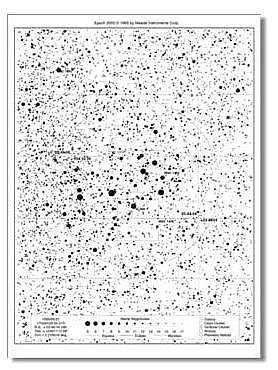
Subject: SkyTools 1.5 Review Sent: Thursday, December 28, 2000 13:38:42 From: dranck@extreme-vb.com (Dave Ranck) Thanks for your excellent, useful website! Here is a quick collection of thoughts about SkyTools Observation Planning Software: SkyTools by CapellaSoft (www.skyhound.com) is an observation planning and logging program. It works a bit differently from other software programs in common use such as SkyMap Pro.The main interface for the program centers around the concept of observing lists - categorized lists of objects that can be filtered and sorted. The main sections of the program are: Observation Planner: Observing Lists Observation Planner: Events & Ephemerides Interactive Charts Observing Log I purchased SkyTools for 2 main reasons: strong support for observation logging and the innovative Observation Planners. The Observing list (see below) can be created from powerful database searches, importing lists designed by others or by adding objects one at a time from other points in the program. For example, you can copy an object from one list to another or enter it into an observing list from the object's description pane. Once you have created a list, you can filter it by showing only certain types of objects; by only showing objects above 2 airmass (30 deg. alt.); by showing only objects visible in full darkness; by the time the objects are visible; by magnitude and much more. This is where this program really shines. It is quite simple to create list and then sort objects by optimum viewing time. This makes observation planning a snap! The list is visible on the main screen along with the NightBar, which graphically shows the hours of darkness. The Rise / Set time and altitudes of the Sun, Moon and the selected object are dsiplayed with dashed lines on the NightBar. You can restrict the list to a set of start and end times by simply dragging 2 vertical bars to the desired times on the NightBar. The list automatically updates with your new times. An icon next ot each object quickly shows the altitude of the object at optimum viewing time and the darkness level of the sky (including the effects of moonlight!). The Observing log is a pleasure to use. You can enter data for any object and at a later date retrieve all entires for that object. If an object has a log entry associated with it, a log icon will show on the observing list next to the object. You can sort on the icon, moving all unlogged object to the top of the list (or to the bottom). The interactive charts are optimized for printing. My favorite is the Custom Telescope Finder Chart. If you have entered info about your scope and eyepiece collection, you can view and print a 3 view finder chart. This chart contains a naked eye view, a finder scope view and an eyepiece view. The finder scope and eyepiece views accuately reflect the field of view and orientation for your scope. You can print finder charts for several objects at once, making getting ready for a night's observing quick and easy. What's missing? Well, I suspect that many of what I consider to be missing features will be addressed by Vers. 2.0 later this year. The charts are really intended for printing not for browsing on the computer. The interface is awkward for moving around a map. There is no telescope control feature. There is no real-time update of the maps. Conclusion: All in all, SkyTools is a great program. I still need another real-time map program, such as SkyMap, but I find the observation planning features of SkyTools to be a great asset. Dave Ranck



Subject: TheSky and Ipaq Sent: Saturday, December 23, 2000 12:34:26 From: plloukota@juno.com Just a quick note here. I have TheSky installed on a COMPAQ Ipaq pocket PC (model 3630) connected to a ETX125EC through the Autostar, and so far it works fine, easy to use and quite accurate. Having said that I have found one problem area. At the present time I don't know if its the 'TheSky' software or pocket PC. If the Ipaq is connected and talking to the Autostar normally and teh Ipaq internal timer turns it off after some time of un attention, then it will never reconnect. The error reported is ' Error 55' meaning that the com port is being used by some other process. It seems that one or the other is not clearing the come port after a power down. The only fix is to reset the Ipaq, causing the program to get erased, then reloading 'TheSky' back on. The work around is to set the Ipaq to never turn off while on batteries. A second way is to 'terminate' the connection when it ian't being used. Also TheSky assumes that the 125 is in the polar mode and will not work in the AZ/ALT mode. Other than that, its rather convenient to have a good graphical display in a small package. Doug Loukota




Subject: Info-Genie plug-in to control the ETX from Starry Night Sent: Tuesday, March 13, 2001 10:54:07 From: stantstk@pacbell.net (Stan Glaser) There is a new version of the Info-Genie plug-in to control the ETX-90EC/ETX-125EC from within the Starry Night software package. This version works; prior versions did not. The plug-in itself has always been free. If you wish to use it as a "database" (for example, to create an evening's worth of GOTO objects in a list before actually going out in the field), then you have to pay a license fee for the software. Otherwise, it appears to be freeware. Go to: http://www.CarmelCoast.com/pages/Robin/IG_Astro.html [no longer available] I believe the Astro-Physics GTO plug-in 2.5 for Starry Night DOES NOT work But the LX200 version DOES work. Stan Glaser stantstk@pacbell.net
Subject: Star Pilot / J-Moons! Sent: Thursday, April 20, 2000 07:33:37 From: wilborne@gamewood.net (M. Edward Wilborne III) Just a quick note that I read your reviews of Star Pilot and J-Moons! available on this page. It's nice to see user support for these applications and I thank you for making this resource available to the community of amateur astronomers. The review mentions a problem with J-Moons! crashing when changing the location. That problem has been corrected in the J-Moons! v3.x release. The program was originally written in CASL and in version 3.x we converted the application to C for both speed considerations and to integrate the Location Manager developed by Star Pilot into the application (and correct the bug). Thanks again, and if anyone has any questions about Star Pilot or the software developed by myself, e-mails are always welcome. Ed Wilborne MEW3 Software http://www.mew3.com/palm/
Subject: Planetarium 2.2 for Palm OS and a cuppla questions Sent: Monday, August 5, 2002 18:51:39 From: tedlandy@bigpond.net.au (Ted Landy) SOFTWARE Planetarium 2.2 for Palm OS As an absolute beginner to this game I would like to add my experiences with this excellent software. I am new to astronomy and have had my ETX125 for about a month now . Connecting it to my Palm M505 PDA and driving it with Planetarium has made observation thoroughly enjoyable for me. I find that it is far easier to know where in the sky and what I am looking at when I have a sky map in sync with the telescope. Using the Autostar alone is good but I found that the two line interface makes it harder to extract information about objects. Particularly something that is not in the vicinity of where the telescope is looking. Whereas with Planetarium you simply tap on an object to find out what it is and press a button and the scope slews to it. I had been using Planetarium for about a year as a visual star guide in my job flying aeroplanes before I bought my ETX. I do about 70% night flying so I use it all the time. It is particularly suited to aircraft use because it accepts Lat and Long and altitude thereby easily adjusting for current location.. Shame my company wont let me take my ETX flying with me, but I digress.. Connecting it to my Autostar #497 on the ETX 125 is a doddle. Only thing extra I needed was the Austostar #505 Sync cable and a 6" Palm Universal modem Cable. ($29 from Purple Data Cables www.pcables.com). Connect the two cables and plug one end to the Autostar and the other to the Palm handheld and I was in business. As mentioned by others in this thread you have to do at least one GOTO from the Autostar before Planetarium can drive the scope. Then you press a Sync button and a bead appears in the Planetariums Sky View indicating where the scope is looking. If you select another object and press SET POSITION from Planetarium you see the scope bead move towards and finally align with the selection cross hair in unison with the Slew (See screen shot). You get the standard beep form the Autostar on completion. Very neat and intuitive. My only criticism is that the Autostar display does not keep up with Planetarium commands and displays the last command which it initiated. So if you do the first GOTO as required with the Auto Star to Antares and then subsequently look at few other objects and end up with Planetarium and the Scope looking at Lesath, the Autostar will still display Antares. It would be great if the Autostar kept up because you could then also query it for whatever information it has on the object. This also makes it difficult to fine Sync the ETX because you have to tell the Autostar to Object-Identify so it can catch up prior to holding the Enter key for two seconds. This is only a minor frustration though. Oh and another thing Planetarium is great for is finding True North for initial alignment. I am in the Southern Hemisphere and do not have the luxury of Polaris. Planetariums Compass View very accurately finds North based on any celestial object. You can also use this software to drive your ETX without a Palm device at all. I have a copy of the free Palm OS emulator on my PC that I use to develop some Pilot Logbook software. If you install Planetarium in it you can plug the #505 cable directly into the COM port of the PC and it drives the scope Just fine. (That is how I took the screen shots)
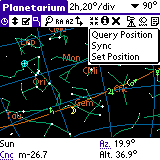
Subject: Planetarium 2.0 for PalmOS and Autostar Sent: Wednesday, June 6, 2001 12:12:25 From: john@gastineau.org (John Gastineau) | I'm following up my own message with a promise: I've ordered | the necessary cable, and will test this combination | (Handspring Visor, Planetarium for PalmOS, and AutoStar on an | ETX-90) once the hardware is all in place. Report to follow. | The hardware is in place, and so now my report. A week or so ago I posted a note about using the PalmOS application called Planetarium (and available here http://www.aho.ch/pilotplanets/) with a Handspring Visor Deluxe and the EXT-90. Here are particulars on the equipment I'm using: #497 Autostar (the one with numeric keypad; different autostars come with the 60 and 70mm scopes, as well as the DS series scopes) My Autostar has version 2.2Eh on it. A #505 Autostar cable (actually the one that comes from Scopetronix, but that's the same as the Meade cable, I'm told). This cable runs from the Autostar handbox to a DB-9 connector. A DCH-M9 cable/converter from Markspace (www.markspace.com). This cable connects the #505 cable to the Visor. The cable has internal circuitry that boosts the signals from the Handspring to standard serial levels. Apparently the Visor was designed as a USB device from the start, and a simple serial cable attached to the Visor doesn't work with all devices. So, a simple serial cradle for the visor might (or might not) work. Cost was about $42 with shipping. Palm users can use the standard serial cradle, but would have to add a null modem adapter. See the Planetarium web site for cabling details. No other adapters are needed. Version 2.0.4 of Planetarium for Palm OS, including the LX200 plugin for Planetarium. (more on this soon) The Handspring Visor Deluxe is a Palm clone with 8MB memory, running version 3.1H3M of the Palm OS (newer handsprings run newer versions of the OS). Check out the Planetarium web site for details on what that program will do; in short it is a skymap program that will display maps for any date/time/location within its date range. The included databases include about 10000 stars and the Messier/Caldwell objects, among other things. It also has other functions, such as a compass mode. After assembling all the cabling, which takes moments, you must perform a standard alignment of the scope and Autostar. Then you have the autostar find one object--even just the one of the same alignment stars. At this point the Planetarium program can take over. You can use the program several ways. You can query the scope's position, which will mark in the map where the scope is pointing. You can choose an object in the program, and then command the scope to slew there. Finally, you can do a synchronization of the program and the autostar. The first time I tried it, I received lots of communications errors. After emailing the author of Planetarium, I received a reply with some troubleshooting steps, as well as a newer version of the scope plugin. When I replaced the plugin in my Handspring's memory, all was well. The version of the plugin on the web site has now been updated. The support I received from the author was remarkable for its courteous tone and detail. I have tested the system indoors only; it has been cloudy here for weeks, it seems. I will report my first real test when I can. John Gastineau john@gastineau.org
Subject: Planetarium 2.0 for Palm comparison review vs. Star Pilot Sent: Friday, December 22, 2000 22:41:45 From: rafowell@mediaone.net (Richard A. Fowell) After reading the Dec. 2000 Sky & Telescope review of Star Pilot, I sent this comparison with Planetarium 2.0 to the reviewer. Perhaps you'd like to post it on your reviews page. -Richard ( Letter to author of Sky & Telescope reviewer of Star Pilot) I read your review of Star Pilot in the December 2000 Sky & Telescope with interest. I think you would greatly prefer Andreas Hofer's Planetarium 2.0 for the Palm (http://www.aho.ch/pilotplanets/ ) to Star Pilot. Planetarium is faster, cheaper, more capable, compact, and better liked than Star Pilot. I think your readers would prefer Planetarium, too. I hope that you will try Planetarium, and write a review of it as well. SPEED You mentioned that Star Pilot screen updates took up to 20 seconds (30 seconds if constellation lines were redrawn). The longest it took Planetarium to plot a comparable database of ~1600 stars (a full hemisphere view down through magnitude 5.0, with constellation lines) was 4 seconds on my 16MHz Palm III. Even with 9,000 stars, 504 objects, and over 100 asteroids/comets, the slowest Planetarium redraw was 12 seconds (full hemisphere with constellation lines) on my Palm III, not the 30 seconds that Star Pilot took for you with a much smaller database. COST The basic Star Pilot package is $29.95. Planetarium is only $24.95 for far more capability, including features comparable to the extra-cost programs "Planets!" ($10) and "Sol II"($10) in the Star Pilot line of products, as well as many things not available in any of the Star Pilot line (e.g., 7500 more stars). FEATURES: * More objects: The standard Planetarium distribution includes a 9,000 star database, (vs. 753 / 1480 stars for Star Pilot), and 220 non-stellar objects (vs 110 for Star Pilot). Additionally, the Planetarium download page has a free optional data file with over 1000 non-stellar objects. Futhermore, besides the sun, moon, planets and stars, Planetarium models over 100 asteroids and comets. Users can add their own stars, objects, asteroids and comets. * Telescope control: You commented that Star Pilot had no way to run a telescope. Planetarium will drive a Meade LX200 or LX50. * More data: Both packages give the name, constellation, distance, right ascension, declination and magnitude of stars. While Planetarium lacks Star Pilot's stellar class/subclass field, it does tell the star designation in the Yale, Beyer and Flamsteed systems, displays azimuth, elevation, hour angle, ecliptic latitude and longitude, and computes rise, transit and set for the current and two following days. Planetarium also computes magnetic declination, dip and field strength for any location, as well as time in local, UTC, JD and LMST formats. * Planetary data comparable to the $10 Star Pilot add-on, "Planets!" Planetarium provides additional information on planets beyond that provided for stars: angular size, distance, distance to sun, elongation, Jupiter's moon arrangement, Saturn's ring size. (The Star Pilot's add-on, "Planets! requires an extra $10 and 30Kb more to provide these default Planetarium features). * Sun/Moon information comparable to the $10 Star Pilot add-on, "Sol II" Planetarium also includes a sun/moon compass, the Sun and moon rise, transit, set as well as day length, and twilight times (civil, nautical, astronomical). You need to buy the Sol II add-on to do this with Star Pilot. The Planetarium compass diaplay will show any Planetarium object aziumuth and elevation graphically relative to true and magnetic north, sun, moon, and all planets - I doubt the Sol II solar/lunar compass is that capable. * More display options: The star view window can be targeted by searching for a star or constellation name (like Star Pilot), by entering a right ascension and declination, by entering an elevation and azimuth, by dragging on a view window, centering the selected star, by clicking on rotation aziumuth/elevation scroll buttons, or from a popup azimuth or elevation. The star view window size can be set by a popup list of 10 preset angular widths, and three customizable angular widths (from 1-180 deg in 1 deg increments). COMPACT The basic Star Pilot package takes 188Kb of Palm memory by itself. (The "Planets" add-on adds 30Kb more, and "Sol II" 46.3 Kb more). The Planetarium package takes 183K if you install the "small" star database ( 1600 stars - more than the "large" Star Pilot database), default object database (four times as many objects as in Star Pilot) and comet/asteroid database (Star Pilot provides no comet/asteroid capability). So, the basic Planetarium is 5Kb smaller than Star Pilot, while providing more stars, objects, as well as features that would swell Star Pilot's size by 76.3K if provided by the "Planets" and "Sol II" plugins. BETTER LIKED On the PalmGear site (www.palmgear.com) in the user feedback section for Planetarium, there are 13 user reviews in the last 3 days, all rating Planetarium "5 stars", including one user who said "I have finally removed StarPilot from my Palm IIIc.". In the user feedback section for Star Pilot, there are only 3 reviews in over a year (since Dec. 10, 1999), and the two more recent ones rate Star Pilot 3 stars, and basically say "it is nice, but Planetarium is nicer and less expensive". CONCLUSION Try Planetarium 2.0 - you'll like it! I hope you like it enough to write another review for Sky and Telescope! Regards, Richard A. Fowell (rafowell@mediaone.net)Added later:
I wonder - since you are big on the Meade ETX - Planetarium will drive a Meade LX/200 or LX/50 - should try to support the ETX? Or does the ETX come with enough similar capability? Send him email if you think that would be a good idea.Mike here: The ETX Autostar does support some of the LX200 commands. So it would be neat to see it controlling an ETX.
Subject: Planetarium 2.0 for Palm Sent: Saturday, March 17, 2001 22:41:43 From: mike@mike-hadley.demon.co.uk (Mike Hadey) I was reading the Software Reviews on Mike's site and resonated with the following comment: >Mike here: The ETX Autostar does support some of the LX200 commands. So it would be neat to see it [Planetarium] controlling an ETX. Since Planetarium is free to try and the GPS and Telescope "plug-ins" (uses LX 200 commands for ETX) are free. I decided to give it a try. Seem to work great. There seems to be a small discrepancy between the calculated coordinates between Planetarium and Autostar, but not much. I used the palm to control the scope through the Autostar using the same adapter cable that I use to interface my Garmin GPS to my Palm Vx. First I'd have the Palm direct the scope to an object, and then I would use the "Object-Identify" function on the Autostar. The results were usually 0'0". Yesterday I went out during the day, put the Megapod on my scratch marks on the patio, did an "easy align" (hitting enter immediately when asked to center alignment star since obviously couldn't see them in the day time), and then used the Palm to point the scope at the sun (unlike Autostar, Planetarium gladly shows you right were the sun is). I got really lucky on the fake alignment because the sun was actually in the FOV without any additional tweaking! I then dialed up my "Sun Asteroid" in the Autostar and did a GOTO. Also in the FOV (other hemisphere of sun). The GPS plug-in will read your coordinates directly from the GPS to give you an accurate sky view. I went ahead and registered the software for $24. Hard to go wrong for that price. Cheers, Mike H.
Return to the top of this page.
Go back to the ETX Home Page.