Last updated: 28 December 2001
|
Last updated: 28 December 2001 |
Here's a cheap fix for the plastic release tabs on the #882 tripod.
When I loosed the tab on my tripod it snapped off.
I drilled a hole through the center of a 5/16" by 2" bolt exactly 1/4" from the end. Pulled the pin on the tripod leg holding the broken plastic tab. Put the bolt in it's place. Whenever I want to extend the leg I just pull on the bolt. It extends out and works great. It works so great in fact that I will be converting the other legs this way.


Happy Viewing.
Bye.
Subject: Fix for Broken #882 Tripod Leg Clamps Sent: Thursday, June 7, 2001 22:04:19 From: kjm96@attglobal.net (Ken Martin) Here's an addition to the topic: Fix for Broken #882 Tripod Leg Clamps in the Tech Tips section. An extra bit of advice after trying the Fix for Broken #882 Tripod Leg Clamps... Instead of trying to drill a hole through the bolt exactly 1/4" from the end, drill the hole a bit more than 1/4" and then use a grinder to hone down the end of the bolt. This way you can fine tune it to an exact fit to make it clamp down properly. A side note... I bought my ETX-70 and tripod in December. I exchanged two tripods within a month due to faulty plastic clamps. The current tripod has been fine for six months, until tonight, I barely began to unlock the clamp and the plastic crumbled in my hand. The bolt trick works very well. Ken Martin Eugene OR
Subject: Replacement levers for ETX 60-70 tripod Sent: Wednesday, December 26, 2001 0:02:50 From: soehnk@cableregina.com (Keith Soehn) After some of the levers on my ETX-70 tripod gave way, I decided to draft up some replacements and get them machined out of aluminum. The attachment is a technical drawing of them. If some of the levers seem a loose fit to the metal pads that are part of the lever system, one can just remove the rubber end of the pads and add contact cement or similar to increase their height. Have a nice holiday, Keith
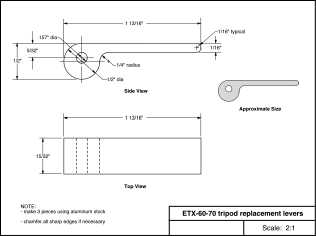
Return to the top of this page.
Go back to the Tech Tips page.
Go back to the ETX Home Page.