 |
Last updated: 31 August 2011 |
![[Home!]](../../images/mighty_etx_logo_orig-sm.jpg) |
|
| Welcome to the AutoStar feedback page. This page is intended to provide user comments on using the Meade Autostar #494, #495, #497, #497EP, cables, and AutoStar updater software. See the AutoStar Info page for information from Meade and other users on the AutoStar, cables, and software. Send your comments and tips to etx@me.com for posting. Please use an appropriate Subject Line on your message per the Site Email Etiquette. Thanks. Remember, tips described on this site may invalidate the warranty on your telescope or accessories. Neither the submitter nor myself are responsible for any damage caused by using any contributed tips. |
Subject: More Train Drive Probs Sent: Wednesday, August 31, 2011 08:31:52 From: Shaun maddison (madda65@yahoo.com) I have searched your Fantastic site but can't find an answer to my problem. I have an ETX 125AT which has been stored away for a couple of years, but I have got the bug again so have tried to set it back up. Have inserted new batteries and after an Autostar Update failure where I had to do a Safe Load have managed to get it up and running. However after calibrating the Motors I have tried to train the Drives, when the scope slews back to the centred object i have to carry on slewing to get the object centred again, which is what i imagine what this exercise is all about. This is the same in all directions but when I have completed this I do a re-check and find that the scope is still the same amount out in all directions. I would say its about 2 degrees and I am using an object that is approx 1/4 mile away. hope you can help and thanks in advance ShaunMike here: I'm not certain I understand what you mean. When you do the TRAIN DRIVES, the telescope is slewed away from the target and you then press the indicated arrow key to center the object. That will happen everytime you do a TRAIN DRIVES, so the behavior you seem to be describing is normal.
And:
and thanks for the immediate reply. i understand that is normal but after completing the Train Drives I repeat the process to check if the drives Have been Trained but i get the Same errors I did the first time. ShaunMike here: There is NO error in what you see. When you select TRAIN DRIVES, the telescope is slewed away from the target so that when you slew back, the amount of slewing is measured. When you select to TRAIN DRIVES again, the old value is not remembered.
And:
Got ya Thanks. I misunderstood and thought that after training the drives the object would be centred when running the process again. Sorry for wasting your time but you have put my mind at rest. Thanks once moreMike here: Not a waste of time to clarify it. Enjoy!
Subject: Serious autostar update problem Sent: Monday, August 29, 2011 19:10:16 From: brett dupont (dupontb123@yahoo.com) I'm working on killing my second hand controller. I should have never gotten this cord to update it. The first time I was having trouble with the cable and disconnected it before I realized it had begun downloading. I got the flash load screen to come up, but I couldn't get the ASU to recognize the handbox. Sold that one, bought a new one. This one had version 26e, but I still wanted to update it. Got it started, and went looking around the menus on the ASU screen. I didn't realize the download bar disappears and now I can't tell what is going on, it just says ready. Well, an hour later and the box still says downloading and the status bar on the ASU still says Ready. Now this autostar isn't working, I try the flash load ready and now I have the ASU recognize the handbox and it lets me begin the update procedure, but its stuck at 0% now for about a half hour. I'm going to let it go for another hour or two, but I have my doubts anything will change. I really don't want to have to buy a third one of these for my ETX-125. Maybe I should sell the cord and forget about updating. I'd really appreciate any advice you have. I've checked your site but can't find anything exactly along this line. And Great Site! Thanks, Brett
And:
If it helps, I'm trying to upload version 4.3, or anything at this point. I tried using an older version of ASU, like 3.5, and it recognizes the handbox and let's me go to update it, but it says initialing handbox in the status bar and a second later a window pops up that says upload complete, but the handbox still says flash load ready. After resetting the handbox, I get some strange characters and the top line is lit up. I've even tried updating to the earlier 3.4 version, thinking it might work better, but same thing. I've done this a bunch of times to no avail. Your thoughts are much appreciated.Mike here: Taking a break from imaging Comet Garradd so thought I'd read your emails.
And:
I hope you got some good images. I do have a serial port, and I've been using 4.3e saved to my hard drive. Actually, I've tried it both ways, from the internet and local. I'll try Stargps this evening and let you know if I'm successful. Thanks Mike
And:
Oh my god, Mr. Weasner, you are the man! Meade should be paying you, rather than the guy that anwsers their customer service number. You just made my day. Using the StarPatch was quick and easy, which is more than I can say for the ASU. It's nice to have a permenant status bar and time remaining readout. I guess I shouldn't have to really update it again, since I saw the newer software isn't good for the old 497. I'm happy with 43e though, it's a big improvement over 2.6. Thanks again! And I'll look in to the donate link that I've seen on your site. I was already shopping for a new 497.
Subject: 497EP, AudioStar, and Tours Sent: Sunday, August 28, 2011 22:19:59 From: Yannick Dutertre (yannickd@gmail.com) I was recently trying to upload tours to my AudioStar controller, and ended up failing miserably, with the tours basically corrupting the controller, forcing me to restore it from a backup, and then blanking the titles of the available tours (they still work, though). I am using the latest AudioStar A1F7 firmware with ASU 5.9.3. I read further on your site and on some Yahoo Groups, and I understand that uploading tours to the AudioStar controller is basically a no-go (which is a shame as Meade explains how to do so pretty well in their manuals). Do you know if there is any way to upload custom tours to the AudioStar? I tried MyScope unsuccessfully (the Load Scope button is grayed out). In the same range of questions, would the same problems occur with the standard 497EP (I am kind of hoping this is an AutoStar only bug)? I didn't dare risking bricking it after my experience with AudioStar! I did try MyScope on the 497EP, and this looks better, but some basic tours like Tonight's Best are shown as having Syntax errors so I didn't try to load the scope yet. Also, besides tours, as far as you know, is it safre to load satellite/asteroid info into the AudioStar/497EP controllers from the computer? Again, I could try on my own, but just fear I would end up bricking one of the handboxes... Thanks for all your help and best regards, YannickMike here: I don't have either a #497EP or an AudioStar so can't answer. Hopefully someone can help.
Subject: Re: ETX-125 AT goto error become significant when turned a complete 360 degree Sent: Thursday, August 25, 2011 00:55:08 From: TSE Ming-wai (mwtse@netvigator.com) I've done the following test: Slew the scope right to a landmark (without any left slew): RA: 14:51.4 Dec: -67 deg 43' Slew 360 degree right: RA: 14:48.2 Dec: -67 deg 01' A different of 3.2 minutes in RA. Slew the scope right for enough to take up any backlash. Slew the scope left to the same landmark (without any right slew): RA: 14:54.8 Dec: -67 deg 27' Slew 360 degree left: RA: 15:00.00 Dec: -67 deg 27' A different of 5.2 minutes in RA. What do you think? I also do not understand why after turning a turn, the declination changes ( the scope point to the wrong height, so I slew it to the centre). Ming-waiMike here: I seem to recall there was some version of the AutoStar software that showed a DEC change when slewing in RA. Couple of questions: what version of the AutoStar ROM do you have? Also, you said you did a TRAIN DRIVES, but have you done a CALIBRATE MOTOR?
And:
The firmware version is 5CE2. I have reset the autostar, then Calibrate the motor (although I know it is not necessary because after reset, autostar had immediate calibrate the motor), before training the drive. The training is not perfect, but the result is quite acceptable. After turning for 360 degree, the telescope point to a position lower than the original position, I had to slew up so that the telescope point to more or less the same point. On the other hand, the declination reading was changing when I'm slewing left or right. Ming-waiMike here: Guess the problem is still in 5CE2.
Subject: ETX-125 AT goto error become significant when turned a complete 360 degree Sent: Wednesday, August 24, 2011 08:33:19 From: TSE Ming-wai (mwtse@netvigator.com) Telescope model: ETX-125 AT, I believed it is the current model. I've worked through all the tune-up as suggested and have trained the drive. I then point to a terrestrial object and add it as an object. I slew the telescope for a few seconds using speed 9, then ask the telescope to go back to the marked point. It works quite satisfactory, with very consistent result in both RA directions, the marked point is quite near the centre of FOV. However, if I slew more than 180 degree, autostar will continue its turn in the same direction and will turned 360 degree. This time, the object was outside the FOV of the stock 26 mm eyepiece. I tried with a slower slew speed of 1 degree per second, same result, pointing to the same wrong place. On the other hand, if I slew in the opposite direction for more than 180 degree then press goto, autostar will bring the marted point to the centre again. It should not related to backlash, as backlash is more or less the same no matter how much you turn. In the autostar setup menu, there are some factory default parameters that is not explained for their use. Do you think my problem is related to the error in one of this numbers? The other axis is fine, as we cannot slew for a large amount. Ming-waiMike here: I'll let Dick Seymour, our resident AutoStar expert, respond.
From: richard seymour (rseymour@wolfenet.com) Well, i *would* suspect backlash, since one characteristic is that in one direction of rotation things are "tight", yet in the other the backlash takes effect. You could also have some grease trapped in the encoder vanes... so that the encoder misses some transitions. If you could *measure* the error of that 360 degree turn, that can sometimes provide definite diagnostics. How: bring up the Alt/Az readout (press MODE, release, scroll to Alt/Az). Now center a landmark and note the Az readout. Slew the scope 360 degrees until the landmark is centered again. Now read the Az display. How many degrees did it think you rotated? If it's precisely 10 degrees off (so it thinks you only rotated 350 degrees), then it's definitely one vane-gap of the encoder disk filled with grease. (try rotating in the other direction, too... it should also see only a 350 degree slew). Open the base and clean it. Since the viewfinder's field of view is 5 degrees, being ten degrees "off" would certainly put the target outside of the FOV. good luck --dick
Subject: Question on compatability... Sent: Tuesday, August 23, 2011 21:02:02 From: ycsentinel@att.net (ycsentinel@att.net) Can a 495 controller from a Meade "Digital Series" DS-80 refractor be plugged into an older autostar mount which uses a 494 controller without damage to the controller electronics? Or, does it need a complete "switch"(?) of wire pinouts on the end of one plug on the controller cable? Thanks a bunch! -LarryMike here: No damage should occur BUT the #495 may not recognize the telescope. However, if you update the #495 to a #497 via installing a later ROM file, it should work just fine. Of course, you will need a #505 serial cable and a RS-232 serial port on the updating computer.
Subject: etx 125 polar align and autostar goto help, please
Sent: Tuesday, August 23, 2011 13:44:31
From: maverick the black sheep (doubletap69@live.com)
etx 125 pe (circa 2005)
lnt/smartfinder removed
additional plastic saddle removed
finders:telrad and stellarvue 9x50 finder
12v 1amp ac/dc adapter(not meades)
celestron vibration dampning pads
autostar version33Ef
meade 884tripod level and pointed north towards polaris
horizontal lock loosened,ota rotated ccw to stop,ota rotated cw until
fork arm w/dec setting circles is over control box, horizontal lock
tightened to just snug.
at this point I place telescope in the alt/az position just to level ota
and set dec setting circle to 90. next I loosen vertical lock and swing
ota to 0 dec ensure level and tighten vertical lock to just snug. next I
loosen latitude latch on 884 tripod and adjust tilt plate to 47 degrees
45 minutes approximately and lock latitude latch. next I place a level
across the fork arms, loosen horizontal lock and level fork arms then
tighten horizontal lock snug. next I gently move tripod legs to get
polaris centered in telrad and also adjust latitudelatch and adjust tilt
plate to further align polaris to dead center in telrad and tighten
latitude latch. with polaris centered in telrad I next loosen r.a.
latch and rotate ota clockwise until fork arm w/dec setting circle is at
12:00 and take up 1/2 of the centering error of polaris. then I move the
ota ccw so that the opposite fork arm is at 12:00 and take up 1/2 the
centering error of polaris. I repeat until I can successfully rotate the
ota in r.a. and polaris stays centered in the 9x50 finder.
next I turn on the autostar via the on/off switch on the control panel
enter date example 23- AUG-2011
enter time example 21:00:00 time is accurate, I
hope, I have a watch that gets atomic clock time updates
daylight savings time yes
setup:telescope:mount polar
setup site:lat 47degrees45mins N
long117 degrees 30 mins W
setup:telescope:high precision
I then select align:easy
arcturus in bootes is the first alignment star selected by the
autostar...it misses low and to the right by at least 2 ota
diameters...I center the star in the telrad using the arrow keys.
altair in aquila is the second star choosen by autostar...it misseslos
by 2 degrees and almost right on in r.a. ... I crnter the star in the
telrad using the arrow keys...alignment successful.
from here I usually star hop because autostar goto and tonites best tour
is wayyyy off
example: object deep sky:messier objects:108 enter goto using
high precision slewing it slews to (sort of) merak...I center the star
in the telrad and fine center merak in the 9x50 finder...press enter....
it finishes slewing to m108...not in the eyepiece, if I didn't have the
optical finder I would have given up...comparing what I had in finder to
a star chart I moved appropriately to m108 and it was in eyepiece
then...
what am I doing incorrectly to not get goto items in eyepiece without
further slewing via a 9x50 optical finder....not standard equipment on
an etx 125 pe...if using just the supplied smartfinder and an eyepiece I
would be dissappointed and never see a goto item...that's why I removed
the lnt completely and use a telrad and optical finder to star hop like
the oldtimers.
any help would be greatly appreciated...........gary w.
Mike here: First, a 1A power supply is not really sufficient for the ETX-125. You need at least 1.5A for best slewing (and GOTO) performance. I suggest you STOP using the external power supply and switch to internal batteries to see if you get better performance. Second, be certain you have done a CALIBRATE MOTOR, followed by a TRAIN DRIVES (on both axes). You need to CALIBRATE MOTOR whenever switching between power sources or replacing internal batteries, as it measures the power output from the encoders. Third, while not required, you might consider upgrading the AutoStar to 4.3Eg. Also, although it won't affect the alignment, with the telescope mounted in Alt/Az and the OTA level, the DEC (actually Altitude in this case) setting should read 0, not 90. 90 degrees would be straight up to the zenith.
Subject: Autostar PEC feature Sent: Tuesday, August 23, 2011 13:44:21 From: Pierre & Susan (pslaplante@cox.net) I recently purchased a used LXD75 that included a #487 handbox. The mount instructions say that there is a PEC feature located under "Smart Drive" in the "Telescope" menu. I didn't find it. I called Meade and they said to download the software for the Autostar V.43EG which I already had but did so. No PEC in the download either. Called Meade again and they said I might not have the right #497. I thought they all were the same but had different software. I have another handbox but it is 5CE2. I wanted to put the 43EG version on it to see if it would work, however, if I use Autostar Update, I'm thinking it would just download the 5CE2 again. Any suggestions would be greatly appreciated. Thanks, PierreMike here: You can tell AutoStar Update to use a local file instead of downloading the latest ROM file from Meade's web site. You might also see the article on one of Dick Seymour's patch kits (http://www.weasner.com/etx/autostar/patches/patch43eg2.html).
And:
I found the Smart Drive in the menu. I was looking in the wrong place because the menu in the owner's manual was different than the handbox. I guess I really am getting old. Regards, Pierre
And this:
From: richard seymour (rseymour@wolfenet.com) As you said, you found it... But: DO NOT ATTEMPT to load 43Eg on a "5CE1" Autostar or vice-versa. They (the Autostars) are totally different beasties on the inside, and they cannot run the other model's firmware. 43EG goes into an older "497" Autostar, and 5CE1 goes into the newer "497EP" Autostar. (the same caution applies to A1F7 and A2S6 (for the Audiostar) and the other two) have fun --dick
Subject: ETX 90 EC tracking question Sent: Thursday, August 18, 2011 10:30:09 From: Max Byerly (davenport-tennis@hotmail.com) My local astronomy shop got rid of an old ETX 90 EC mount, so I took it. The only problem I noticed from it is, that when i hook my 497 controller to it, I do the standard alignment procedure and I go to something like Antares and start tracking. After about a minute or so, the scope will slew up in the declination about 10 degrees and start tracking again. What could this be. I did all the standard stuff like training drives and such but I want to know why it takes off. Max Sent from my iPad 2Mike here: Whenever switching an AutoStar between different telescopes (even of the same model), you need to do a CALIBRATE MOTOR and TRAIN DRIVES. Doing the CALIBRATE MOTOR will usually solve the slewp problem.
And:
Ok, but I left some details out. Let me explain futher. My autostar is the standard 497 because I replaced the original 495 controller than came with the EC mount. So, being on the latest 43E firmware, the telescope doesn't have any goto accuracy after alignment. I do the train the drives and the calibration monthly and that didn't fix it. So, out of curiousity I tried my friends 497 controller with the current firmware version 5ECI or something like that and it sounds great and the goto accuracy is great, but when tracking an object, after a couple of minutes the telescope slews upward about 10 degrees. But what is interesting, on my controller, with the no accuracy, I hook the SkyWire and SkySafari up to the RS232 port and the iPad program overrides the 497 and the accuracy turns to dead on and near on center goto. What do you think is the issue. MaxMike here: Those apps talk to the AutoStar, which then sends commands to the telescope. That said, you may see better GOTO accuracy since they are sending RA/Dec to the AutoStar. As to the slew problem, could be dirty encoders, bad or dirty HBX cable or jack connectors, weak batteries, or something else. Try moving the tube up and down by hand (with the axis unlocked) to clean the encoders (sometimes works). Also, try replacing the batteries with fresh ones.
Subject: Re: ETX90EC with Autostar Startup Problem Sent: Wednesday, August 17, 2011 08:46:45 From: Thomas Polkow (tpolkow@mindspring.com) Thank you for the quick response! Okay, I removed/replaced the batteries (to reset) turned it back on, and of course it began going berserk again. Turned it back off, unplugged the controller, turned it on, then plugged in the controller. Like it occasionally does when I do it this way, it didn't go berserk this time. So I did calibrate, then train the motors to a terrestrial object (street light), and all seemed fine. Now I could turn it off, then on, and it didn't go berserk. Then I let it set for 15 minutes, and turned it back on, and there it goes again, off on it's berserk journey to nowhere, not responding to the controller. Honestly, to save my sanity, I think I'm just going to put this scope away and go back to my Orion manual EQ scope, but will peruse your great site some more to see if I can find any other solutions. I have read that some of these were just buggy, and this may be one of them. BTW, it does point SW at the hard stop, with the control panel facing west. I mistated the degrees. Thanks again, TomMike here: That's a little odd but there might be a reason, easily cured. The first thing would be to reverse the HBX cable end-for-end. If that doesn't help, check the jacks and connector pins; they should be clean, not too depressed, nor bent sideways. Also, check the battery compartment for corrosion, especially since the telescope sat unused for a long time. Also, redistribute the lubrication; unlock the axes and slowly move the telescope back and forth several times in both directions and up and down, hard stop to hard stop. If all this fails, do a RESET, then do the CALIBRATE MOTOR and TRAIN DRIVES (be certain to train on both axes).
And:
Okay, I did all that (including rotating slowly on both axis while unlocked), and there's no corrosion in the battery compartment, or on HBX connectors, and the pins are clean and straight. I sprayed a little electronic cleaner on all connections just for good measure, and reversed the HBX cable. Put the batteries back in, reset, calibrated motors, then trained both axis, and it worked fine. Turned it off, then a few minutes later, back on... no problem, seems to be good. Back off, then 10 minutes later back on, still fine. Then back off, and 10 minutes later turned it back on, and off she goes, slewing to vertical as she rotates clockwise, while the motors whir and wizz away, like they're laughing at me ;o) Seems to always happen that way... it will be fine, but the next day I turn it one and it goes berserk. Maybe the HBX needs to be updated, and I do have an older computer with serial ports, but no cable with an end to fit the HBX port. Perhaps Radio Shack or MarVac would have an adapter? Would that be my next best step to find a cable and try update the controller? I really do appreciate your time Mike. Very kind of you.Mike here: Updating the AutoStar won't hurt. You can easily make the #505 serial cable; see the Cable section on the Helpful Information: AutoStar Info page. I'd recommend using the ROM file 4.3Eg to do the update.
And:
Thanks again for the reply Mike. I downloaded the file and update program, and just need to make or buy a cable. In the mean time, I think all the fiddling with it, reversing the HBX cable, and cleaning may have finally resolved the problem. It seems to be stable now ;o) BTW, on another issue... I have the 1244 electronic focuser, but found that it has a split plastic pinion gear inside (a gear the size of a pencil eraser on the end of the focuser's internal motor shaft). I contacted Meade and they can't help me, just saying it's a discontinued focuser, but after pressing they said they could sell me the motor assembly, with the gear on it. You haven't happened to run across any source for that little gear have you? I've checked Hobby People and other sources, but can't find anything close. If not, I plan to get one of the manual flex cables I found on eBay, which may be a better (and less complicated) option anyway. Again, great site, and I've been checking out your many threads.Mike here: See the article "Replacement Gears source" on the Helpful Information: Telescope Tech Tips page. That may help with the focuser gear.
And:
Thanks for that Mike. I think I'll just go ahead with the cable focuser for now, but will keep an eye our for an old 1244 focuser, or new gear for it.. BTW, I used the scope last night and it's now working perfectly! Between the cleaning etc, and perhaps just the fact that it hadn't been used in many years, the it seems that the bugs have been "exorcised", and she's back in shape now. Also found a little pouch at Walmart in the auto section that attaches easily to the tripod to hold the HBX (pic attached, and Amazon link below, a few bucks more than at Walmart) http://www.amazon.com/GearTM-X-Large-Vent-Pack-Organizer/dp/B002XVCNQ8 I've had several inexpensive Orion manual scopes for years (100 mm F6 and a 130 mm F7 reflector), so this is all new to me. I'm 57, and my Dad was 88 when he passed, and he bought this scope years ago, and an LX200 before that, but never really go to use them very much. By the time I was going to try to help him (I think at his age it was just too complex, and the LX200, too bulky) he was losing interest. When I was a kid he actually made a reflector from scratch. We all took turns grinding the mirror, and the tube was made from an 8" very thick cardboard tube he found, I assume from a carpet or commercial material source. He made an EQ mount from galvanized pipe and embedded it in a concrete base. I'll never forget looking at the Moon through it as a kid, and have always enjoyed viewing. So my next challenge after this will be setting up his 8" LX200 at my Mom's house for her, and figuring that out. It's non-GPS, but has a great tripod, and even a cart that the tripod can attach too. I'm assuming it's operation is pretty similar to the ETX. Take care, Tom

Subject: ETX90EC with Autostar Startup Problem Sent: Tuesday, August 16, 2011 22:52:33 From: Thomas Polkow (tpolkow@mindspring.com) Hello, I'm trying to use an ETX90EC with the autostar controller, which I assume is an early version. The scope was my Dad's, and he passed away three years ago. He'd never really used it much, so I don't know if this issue is new. Most of the time when I turn it on it begins to initialize, and the scope moves clockwise as it inclines to straight up, then it just keeps turning until it hits the hard stop, but the motors just keep trying to move it. Pushing "mode" (or any key) does nothing to stop it, though I can enter the date etc. but the motors just keep going. Occasionally, if I turn it off, unplug the controller, then turn it back on, then plug in the controller it won't do this odd (obsessive) movement, and I can get it to align to several stars, and find objects (after entering the dates and site etc.) I am doing the initial setup, as far as rotating the base all the way counter clockwise, then back about 50 degress to north, then locking both RA and DEC axis. Do I need to update the controller (I don't have a cable) or is this possibly a defective ETX90EC? Thanks in advance for any help you can offer to steer me to a solution. Tom PolkowMike here: See the item "Q. My telescope has gone berserk. It slews until it hits the hard stop in either azimuth or altitude. It behaves erratically. What do I do?" on the ETX FAQ page. Doing the steps there will normally solve the problem you are seeing. Although not related to the problem, the rotation from the hard stop back to True North should be more like 135 degrees, not 50 degrees. The control panel on the side of the ETX base should be on the west side of the mount. At the hard stop, the telescope should be pointed towards the southwest.
Subject: 494 update Sent: Monday, August 15, 2011 17:54:58 From: Max Byerly (davenport-tennis@hotmail.com) Is there a way to update the 494 controllers that come with the ETX 60, 70, and 80s? Max Sent from my iPhoneMike here: If you mean the software in the ROM, no. For the ETX, only the #497 (and older #495) is user-updateable. If you mean some objects, yes.
Subject: while you blinked, Meade... Sent: Sunday, August 14, 2011 13:16:59 From: richard seymour (rseymour@wolfenet.com) Meade has recently (Aug 6th) released a new version of their ASU Updater. It's now up to version 5.9.3 This newest version properly distinguishes between/amongst the 497, 497EP and two language variations of the Audiostar. With this version's release, current update files were posted for: 497EP ( 5CE2 ) Audiostar: English/French A1F7 Audiostar: English/Spanish A2S6 (note: if you convince ASU to load the Eng/Spanish firmware into an Eng/French Audiostar, the text and menus will switch to Eng/Spanish, but the spoken languages will remain English and French) have fun --dick
Subject: Autostar Version 10El Sent: Saturday, August 13, 2011 11:08:31 From: Alexandre Amorim (costeira1@yahoo.com) I have a Meade DS-70 with Autostar Version 10El, but no cabe #505. When necessary, I just update satellites and comets elements on keypad. But last week I was updating ISS elements and after all steps, when press [enter], it appeared the message: File Space Full. After this, the ISS data itself was deleted from database. Going to Setup > Statistics I found that there is 0.1K Char. Free. Ok, if the problem is file space, just delete non-important files like ancient comets and other satellites. But it didn't work. The Autostar continues with 0.1K Char. Free. Is there any tip to fix it with the keypad? Or I must to buy the #505 cable and use the Updater? with regards, ********* Alexandre Amorim *********** * Estacao Costeira1 * * Florianopolis/SC * * http://go.to/c1 * **************************************
And:
I forgotten: I have Autostar 494. And I haven't the #506 cable.Mike here: I'll let Dick Seymour respond; he's the AutoStar expert.
From: richard seymour (rseymour@wolfenet.com) Yes, you need a 506 to *really* clear the "user memory" in a 494. The 494 has 32 KB of user space, and it is gradually filled as you add and replace objects such as satellites, comets and Tours. The 497 has 64 KB of user space, and it also "fills" with use. The Flash memory chips used in the 494 and 497 require that they be erased (released for re-use) in 64KB chunks. They can not incrementally "erase" bytes, they can only mark them as "used" and add the new (or edited) data in the remaining free space. In versions of 497 programming before 30Ea, when the space filled the Autostar would "garbage collect" by copying the useful portions (objects you had not marked as "deleted") up to an extra 64KB of free memory, then it would truly erase the User area, then copy that "cleaned" data back down. With the advent of v30Ea, that extra free space became occupied by some of the extra 15,000 catalog objects Meade added. The 494 has the dual problem of: half of the 64KB "erase page" is occupied by programming, not simply User objects or data. Thus truly erasing it requires fancy footwork to retain or replace that programming. If you look in the Ephemerides folder on your PC where ASU keeps its ROM files, you will see a group of files whose names start with "Asp7A" ... those are the *replacement* pieces of programming that will get written back into the 494 when an Erase or handbox library replacement is performed. One is "Asp7A10El.rom", so your 494 version is covered. good luck --dick
And:
Thanks friends, Ok... let's go to step #0: to buy a #506 cable... with regards,
And:
An alternate step #0 is to purchase a 495 or 497 Autostar (a 495 *is* a 497, once you load the current 497 firmware). Whichever is more available in Brazil. good luck --dick
Subject: re: Autostar locked and will not respond Sent: Wednesday, August 10, 2011 22:00:49 From: richard seymour (rseymour@wolfenet.com) Based upon your symptoms, it really sounds like one of the keys is stuck "down" (or a piece of conductive scrap is caught on the key sheet) ((let's see... i think key 6 is the 0.5 deg/sec key)) Inspect the key pad *very* critically, and see if the key is slightly depressed. Otherwise, open the autostar and clean/verify the keysheet. good luck --dick
And:
From: Doug Heatherly (dheatherly72@gmail.com) Success!!! Dick Seymour suggested that something may be trapped on the keypad (specifically #6 key) and when I examined the autostar very closely, under very good lighting, I saw that the #6 key was, in fact, trapped on one edge under the face plate. This allowed the key to still have the ability to "press down" further, so that it was not obvious that the key was stuck by feel alone. Even a casual look did not reveal the problem due to the black on black finish. Only by looking specifically for a problem, under good lighting, was it very apparent that there was an issue [this doesn't speak very highly of my observational skills :-)]. I un-stuck the key, started the autostar and everything worked fine. I want to thank you for your help. It is really appreciated. Best wishes, Doug Heatherly
And:
Congrats! The tricks involved in analysis of this kind'a thing are: (a) the display you saw matched something seen in normal operation. Ask yourself "what do i do to see that?" and then investigate the parts involved. Thrice. (b) assume simple (mechanicals break or stick more frequently than electronics. Hence suspect cables and switches before unsoldering anything) ((if you *had* opened the Autostar, you would have freed the button without noticing, and the symptom would've simply "disappeared". This is a "magic fingers" repair.)) (c) (difficult for you) it wasn't MY autostar, so i could calmly approach the issue :-) have fun --dick
Subject: Re: etx don't work after update Sent: Wednesday, August 10, 2011 03:44:08 From: Gabriele Umbriaco (gabumb@yahoo.it) the autosta is dead also before 24H off power. I tray to connecto with the cable 506 of Meade but it not respond. The telescope work fine with another autostar #494 but now also the second is crashed! My autostar #494 have the firmware version 12lb, I attach an image of the hand controller. Do you have the file of the firmware for the reinstallation? Is also possible to use an autostar #497 with the ETX 70AT? Thanks you very mouch. Gabriele
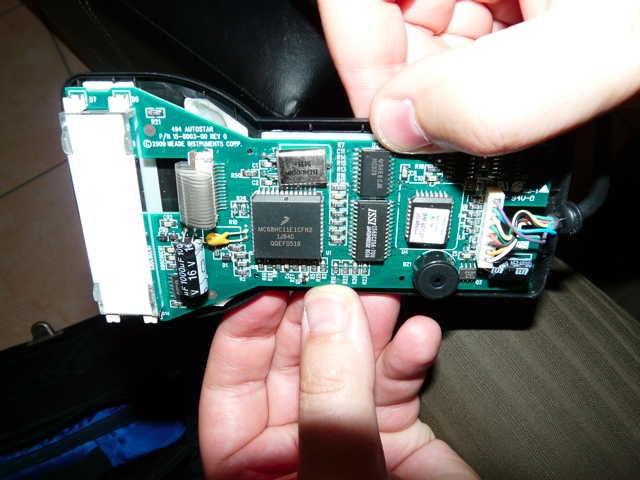
Subject: Autostar locked and will not respond Sent: Monday, August 8, 2011 16:42:41 From: Doug Heatherly (dheatherly72@gmail.com) I have an older 125 PE which had been working fine. However, when I turned it on today the message reads "Speed = 0.5 / sec or mode for menu". When I pressed "mode" there is no response. The telescope will slew when I press the direction arrows, but only at one speed (I am guessing 0.5 degrees /sec). The autostar does not respond to any input. I have tried to re-load the software from Meade, but cannot seem to establish any connection to the autostar. It seems that the autostar is "locked". Any suggestions? I have found your site extremely helpful. Thanks for all the hard work. -- Doug HeatherlyMike here: I don't recall seeing that before. But it does sound like a reload is needed. If you are using a USB-serial adapter, which one? Not all work reliably with the AutoStar. You might try StarPatch from www.stargps.ca.
And:
I bought the USB-serial adapter from Radio Shack and connected it to the serial plug provided by Meade. It has worked fine in the past, but I will double check everything. I just re-powered the autostar while holding down the "enter" and "down scroll" and got a new message. It reads "Flash Load 3.0 Ready", but it accepts no further input. I will check out Star Patch. Thank you for the suggestion. It is not a good sign if you haven't seen this issue before. Maybe I will get lucky and find that this is simply something I did and, hopefully, be able to un-do. Again, thank you for the suggestion. Doug HeatherlyMike here: Getting into Flash Load mode is good. Once there, you can't do anything more until the ROM has been loaded. Since your adapter has worked before, ASU (or StarPatch) should see the AutoStar in Flash Load mode and let you re-install the ROM.
And an update:
Good news. The software uploaded to the Autostar. Bad news, Same issue - the autostar is "locked" up. However, I know I can upload, so I will validate the software on my computer and try again. I'll let you know how it ends up. Guess I am glad it is cloudy tonight. Thanks for the quick responses and it really helped to have someone to talk to about this issue. Best wishes, Doug HeatherlyMike here: Check the batteries; try using fresh ones.
And:
I removed the batteries from the telescope and replaced the battery in the level north module also thinking it might be something like this. I am running the power from a wall socket right now in my living room. It sure gave every indication that it was something like this. But it doesn't seem to change anything. I re-loaded the software for the second time with the same results. This is beginning to look like it could be a serious issue. I have just enough knowledge to be dangerous. I am about 40% thru the third re-load. Everything seems to look fine from the computer's point of view. However, when it restarts the autostar hand controller after re-loading, the autostar comes back up with that same message "Speed = 0.5 / or mode for menu" and is non-responsive to any input from the hand controller. This is all very puzzling because everything worked fine a few days ago when I used the scope. I simply turned it off and left it in an air-conditioned room. Then when I turned it back on it was "locked" up. I am probably missing something very simple, and will kick myself when I finally figure it out. Doug HeatherlyMike here: Which application are you using for the upload? Also, are you using a local copy of the ROM file? If so, download a fresh one from Meade's site. And WHICH version of the ROM are you trying to install? I'd recommend using 4.3Eg.
And:
I will start over, because I thought I did download a fresh one from Meade. I will download a fresh copy. I thought I was trying to install 4.3Eg. But since I am not getting results, it must be that I don't have the right files. What is the saying - "Doing the same thing over and expecting different results". I will try from the beginning once more tonight, and if not successful, will step away for a while and re-visit on a fresher basis. I sure appreciate the suggestions. I know the answer has to be in here somewhere. Doug
Subject: ETX 105 Autostar Sent: Saturday, August 6, 2011 09:17:56 From: Gil Gaudia (jggaudia@comcast.net) I had the best Saturn viewing opportunity last night with a 6mm Burgess Planetary Series TMB. Unfortunately when I powered up the Autostar and selected "Easy Align" it "searched" for Arcturus and went into a vertical position and stalled, saying something like "Motor failure." I knew this was probably not the case because it had happened before and after a few tries I was able to get it to perform properly. Last night in the dark, I gave up and wasted an hour and-a-half just pushing the darned thing every few seconds chasing after the planet while dozens of patient viewers waited in line for a peek. It was still a spectacular (if brief) view. What am I doing wrong? Gil GaudiaMike here: You likely did not do anything wrong, unless it would be letting the batteries run way down. If the batteries get low, this problem can occur. If you have no fresh batteries available, doing a CALIBRATE MOTOR can usually clear the problem for awhile, assuming low battery power was the cause.
And:
Thank you so much for your response. Actually it occurred twice, before and after replacing the batteries, so I am baffled. How do I do a "CALIBRATE MOTOR," or do I need to do it? GilMike here: CALIBRATE MOTOR is like a self-test; select it from the SETUP: TELESCOPE menu on the AutoStar. When selected, it will briefly run the motors. This measures the output of the optical encoders, and so measures the power level. If there is no error reported on the AutoStar display, you should then do a TRAIN DRIVES (also in the TELESCOPE menu); just follow the onscreen prompts, especially if you have never done that.
And:
I did as you suggested. Everything seems to function perfectly. I guess I never learned to use the AutoStar properly. Nothing but "brute force." Thanks again. GilMike here: Super!!! Enjoy your "new" telescope!!
Subject: Autostar problem Sent: Tuesday, August 2, 2011 18:53:57 From: john (n2xwv@verizon.net) My 497 autostar went out of whack tonite, and please excuse my e-mail etiquette I am trying to do this right, my etx-125 was working great aligning better than ever, I took it out tonite and it was so far off I did not know what was going on,here in upstate NY it dark and clear, when it went to point to Polaris it pointed south west and was way of all the stars. Is there something I could have hit to reverse the azmith on the autostar computer? I surly need a little help with this. Thanks for your site and help John yezek in n.y.Mike here: I doubt that you did anything "wrong" but I need more info on what you did during the alignment. Also, which model ETX-125, AT or PE?
And:
Thanks for your quick reply mike,I have a ETX-125AT. TO align it I had the control panel on the side of the etx to the west, turned to the stop,then back lining up the tube support over the control panel, tube is at level. Locked clutches and picked up the whole scope and tripod and pointed it north as close to Polaris as I could eyeball it. Then went through the routine on the handset and let it slew to Altair, it stopped pointing in the west, and I manually moved it with the hand set to Altair and did a sync. But it did not help when I wanted it to go back to Polaris it was way off, I did a calibrate motors and shut it off to do another alignment, nogo. The only other thing I did was I put a few steel counter weights under the scope using the 2 empty screw holes to hold them, so the thing was not so front heavy and to take some stress off the motors. That's it, it acts almost like the poles got reversed, thanks again for any help. John
And more:
Hello again mike, I took the weights off the bottom of the scope and it was a nogo, I decided to do a reset, after the reset it works fine and points where it should. Is it safe use the two threaded holes under the back of the tube to attach things to? And is it ok to use stainless steel as weights? It balanced pretty good when I had them on it. Just a thought ,I did not do a calibrate motors after attaching the weights,maybe I should have! But I do think it is a good idea to take some of the nose heavy ness off the tube and put less work on the motors and gears. Thanks again, I'm going to check out cassiopea observatory and see whats cooking!, seeya johnMike here: Have a break while waiting for the sky to get darker and the clouds to go away.
And:
Ok thanks again for your help, and keep up the great work!,clear sky's!,,john
Check the Feedback Archive for previous editions of the AutoStar Feedback page.
Go to the ETX Home Page.