Last updated: 28 February 2005
|
Last updated: 28 February 2005 |
This page documents the Meade Lunar Planetary Imager comments, tips, and photos. Contributions welcome. I have posted a review of using the Autostar Suite and LPI on the Macintosh. In order to showcase the LPI you may occasionally see images taken with other telescopes on this page.
Subject: ETX LPI Camera question. Sent: Friday, February 25, 2005 05:03:07 From: Jim Holland (jholland12@comcast.net) I've noticed when the LPI program has been running for awhile with the camera attached to the scope that thru the "Live" view there will appears in the same spot on the crt a swath(patchy area) in the shape of a check mark. This takes up several square inches of the screen view. Initially when using the camera it was not there (or at least I don't recall it) Anybody out there experience something similar? And is there something to be done about it? regards Jim HollandMike here: Sounds like a "hot spot" being created in the imager due to the increased heat during use. You can try to cool off the LPI.
And:
I wasn't expecting a response so soon - I saw the updated site item on the menu page - Thanks Jim
Subject: Computer weirdness. Sent: Saturday, February 19, 2005 13:44:38 From: R.L. Creedon (creedon@cablespeed.com) I got in touch with my old time helper @ meade ( a good bloke, dating back to my Starfinder/ Magellan nights) & we finally agreed that my USB power was inadequate for the DSI. Went to my increasingly wealthy computer store where they explained all it needed was $ & wait a week for delivery.Two problems remain, sometimes the LPI processor delivers two clear & nearly aligned superposed images ( 1/4 Saturn diameter offset) & the other is that nobody has defined the abscissa & ordinates of the LPI histogram & with the amount of ffllickering that goes on guessing is inadequate as a method of finding out. Learnt more last night on the LPI however, you can always chuck out the bad results. Lew Creedon.
Subject: lpi etc. Sent: Thursday, February 17, 2005 15:50:58 From: R.L. Creedon (creedon@cablespeed.com) Recent experience... Don't stand in front of your 'scope & breathe, one or the other, it messes up the atmosphere. Bad seeing fouls up the processing, just one lucky exposure of the 50 is often better than the composite. I saw two frames where the moon's limb was sinusoidal with pitch & amplitude the size of a medium moon crater, & the wave moved ! 8" aperture is obviously too large. On the second installation of my autostar dsi disc it concluded by telling me that both lpi & dsi drivers were installed. On connecting up it took the lpi O.K. but insisted the dsi was not connected. All forms of rebooting & reconnecting made no difference. I'm stuck again, will call extension 503 ! I was running on house current. Lew Creedon.Mike here: I don't think 8" aperture is too large. I've used the LPI on the Moon on my LXD55-8"SC. Excellent point about not disturbing the air in front of the telescope! For more on drivers, see the next message.
Subject: Re: How do I get my LPI to work? Sent: Wednesday, February 16, 2005 01:28:51 From: Stephen Bird (stephen.bird@btconnect.com) This sounds like another one of those driver problems. When Meade oringally released the LPI, the original software had the drivers where Windows could find them on the CD. When the DSI was released, the drivers (BOTH LPI AND DSI, BECAUSE THE AUTOSTAR SUITE IS COMMON TO BOTH) are unzipped from compressed files and put on the C: drive where windows can't always find them. With the DSI, Windows does not have a default driver that will work in any way shape or form, but to add complexity, for the LPI I have found that in some versions of Windows, there is a driver that kind of works, sometimes, and Windows will choose it if you don't tell it to look for the correct driver! Just like with the DSI, when installing the LPI, you need to positively point Windows at the place where Meade hides the proper drivers the default is: C:\Program Files\Meade\AutostarSuite\LPI\Driver\2K - XP (for Windows 2000 or XP) Or C:\Program Files\Meade\AutostarSuite\LPI\Driver\98 - ME (for Windows 98 or ME) If you don't tell Windows where the drivers are, the standard windows option is to search the root folder on the CD, and then the default Windows drivers on the PC. The Meade documentation seems to indicate that Windows will somehow be able to find the unzipped drivers hidden away in 6 levels of sub folders!! This in my experience (bitter) is not true. John, could try reloading the LPI drivers by pointing Windows to the above location. It could fix his issue if it is confined to a problem with drivers. Regards Stephen BirdAnd:
The real clue to the driver issue is Meade's own manuals, for instance the quickstart document for the DSI at: http://www.meade.com/manuals/TelescopeManuals/dsi/dsi_quickstart.pdf is a copy of the instructions that come with the DSI, a similar document comes with the LPI. If you look at the instructions for connecting the camera on page 1, it says: " 4. If you are using Windows XP or 2000, the "Hardware Wizard" window displays. The "Install Software" selection is checked as the default choice. Click "Next." The Wizard searches for the driver. If you are using Windows ME or 98se, select "Search for the best driver for your device" and click "Next." Then check the "Specify a location" box and click "Browse." Navigate to the driver directory, which is C:\Program Files\Meade\AutostarSuite\DSI\Driver\98 ME by default." That last part is the key. It tells you where Meade have put the dirvers. The problem is that even Windows 2000 and Windows XP, select "Search for the best driver,..." will not find something embedded that deep in the folder structure. You must browse for the drivers and point Windows to the correct driver directory regardless of which version of Windows you are using.. What Meade needs to do is to reissue their Quickstart document and advise that in the event that the correct driver is not found, that the user points the installer to the directory as above depending on which version of Windows they are using. I must admit that because Meade never responds to customer enquiries and seeks to defend the indefensible via their distributors, I have not bothered to waste bandwidth or phone time on this occasion with them. Regards Stephen BirdAnd:
thank you very much for your response. I don't know how others get their applications to work, it always seems that I have some odd ball problem even though I reasonably proficient on the computer. Really a hardware guy. Meade said to download direct X. 1 hours later, same thing. Next they said I need to download .Net framework. Microsoft site told how to check if already installed. Yes it is already installed. As for your response, when I checked my computer's file system (win98SE) the path that you mention ended at LPI. No "driver" directory or "98-ME" directory. What's with that? JohnAnd:
John, Sounds from your messages that you have a more fundamental underlying problem. Given that you are running Win 98 SE, the first thing to do is ensure that your PC mets the minimum specification for LPI and AS Suite. The spec says 400MHz processor, 64MB RAM and 200MB of hard disk spare space. For my Win98SE set up I used 500MHz, 256MB, and hard 7GB spare. Next, you need to upgrade the Windows Internet Explorer to IE6 if it is not already at IE6, you can do this for free via Microsoft.com. Then you need to ensure that your Win98SE platform has all current updates in place. If you don't do regular updates this can take some time, especially if you are not on DSL or the company LAN / WAN! Go to Windows Update via Microsoft.com, and make sure you have all the essential updates in place, plus options such as direct X and .net if offered. Then deinstall what you have of the Autostar Suite via control panel / add-remove programs. Then reinstall from the AS Suite CD. If the install program says you are trying to load an old file over a newer one, tell it to keep the newer one. In some cases you will get a few file not found messages, note each one, and if retries don't get past the missing file, choose the skip option, but make sure you have a list of the files missed for Meade to advise on. Once you have installed AS suite, DON'T INSTALL THE CAMERA YET! Get on the internet and do the AS Suite update from Meade.com, it is dated 20th Dec 2004 and unless Meade just did another run of CD's since then, contains essential updates to get a few bugs sorted that they did not want to admit to. At the same time, check the "known problems" on the Meade AS suite pages and follow the advice there as appropriate to Windows 98SE. Now go again to Control Panel / System, etc., and find your USB port details and make sure the power levels are at 500mA, there is a setting hidden somewhere for most PC's, if there isn't one (should be on Win98SE I hope), then it is automatic. NOW, plug the LPI in, don't do it via a hub as this just confuses things. This is where if your installation went correctly, you should see the hardware detected and be offered the chance to install the LPI driver automatically or search for the driver. If it installs the LPI driver automatically, great. Choose the search yourself option and then browse your hard drive at: C:\Program Files\Meade\AutostarSuite\DSI\Driver\98 - ME And install the DSI driver as I have found that it will also run the LPI, just as the Meade update says. To maintain / fix the LPI driver, go to: C:\Program Files\Meade\AutostarSuite\LPI\Driver\ And run LPIdriver.exe This will offer you options to repair the LPI driver. I have not run this proper myself, but it is another option if things don't seem to work. But I think you should find that the DSI driver will happily run the LPI and that you just use the DSI Imaging option on the Image menu in Autostar suite. If this doesn't work then I'm afraid you are back at the mercy of Meade. I do note that some people have had trouble with older slow PC's with Win 98SE, and the only option did seem to be to upgrade to a faster processor and either Win 2000 or XP. Not good news I know. I must admit I did not use my Win 98SE machine much at all with the LPI and ditched it when the DSI came along in favour of a faster machine to handle the larger data download that the DSI relies on. Hope this is of some help. Regards Stephen BirdAnd this:
From: Stephen Bird (stephen.bird@btconnect.com) That LPI driver issue really got to me. It was not as straighforward as fixing the DSI driver problems as the LPI driver files are hidden a little deeper than the DSI ones, anyway an interesting developmnent and a few more clues emerged last night: Here is a good one. You can get the Autostar suite software complete with latest update DSI drivers and Image Processing package for free from Meade's website. On the downloads page Meade has something called Astronomical Software which when you download it, is simply a very restricted subset of Autostar suite, presumably to entice you into buying the full product. Many of the object databases and functionality of the full AS Suite are restricted or missing, and clicking on those options just gets a pop up message saying "contact your dealer and buy the full package with cables, etc.,." Well, no need. All you do is download and run the Autostar Suite and DSI Update package, also free from the same download pages, then copy the sub folders and files (except the AutostarSuite.exe and Netscope.exe) from the Astroware folder to the AutostarSuite folder, (they are in C:\Program Files\Meade\ )overwriting the old folders as you go, then hey presto you have Autostar suite with DSI capability and a load of other goodies as well for free! You just run the AutostarSuite.exe file or create a shortcut to run it on your desktop from the AutostarSuite folder rather than the old icon which relates to the limited functionality Astroware folder. As I said, no LPI, but DSI is there. there may be other restrictions not included in the update, like dome control, but most other things are there! I'm not sure Meade intended this to happen, but it does show that they really don't test things fully before going public. By the way I discovered this when looking for the location of the LPI drivers proper. The LPI driver maintenance interface was as described previously, in the folder: C:\Program Files\Meade\AutostarSuite\LPI\Driver\ As LPIDriver.exe The drivers are actually hidden away in the one of these folders: C:\Program Files\Common files\Snphv71\ and for Windows 2000: C:\WINNT\system32\ C:\WINNT\Twain32\Snphv71 C:\Program Files\Common files\Snphv71\Win98\ C:\Program Files\Common files\Snphv71\WinXP\ You can check to see if they are installed in the same place for other Windows variants (or installed at all) by looking at the Install.log file in the folder: C:\Program Files\Meade\Autostarsuite\ You open the file with Windows Notepad. It can contain a lot of info if you loaded the software more than once, so you need to fast read to the point where it loads the LPI drives which is after the GSC catalogue if you chose that option, and the start menu / desktop options. This should then at least tell you if the drivers were installed by AS Suite or not. You could if they are there, try pointing the LPI installer when the new hardware is detected at each of these directories in turn to see if that works to load the correct driver in the correct place. I'm not able to test it myself so it is at your own risk, but is worth a try I think if all else fails and Meade is unable to help. I know that Meade have limited knowledge on the operating platforms used, in terms of how their software might react to certain Windows builds. The .inf files for the drivers can be opened with Notepad, and contain Meade's name in the text within identifying them as clearly related to the LPI. But as I originally said, I have managed to get the LPI working with Windows 98SE with a 500MHz processor, 256MB of RAM and plenty of hard drive space. and then LPI and DSI working with Windows 2000, 1GHz processor 1GB RAM, lots of hard drive space, and finally Win XP, 2.8GHz processor, 512MB RAM and lots of hard drive space. The LPI drivers loaded automatically in each case, no problems, and the DSI drivers had to be pointed at directly on the hard drive in each case. All PC's were first updated to current spec at the Windowsupdate.Microsoft.com site to ensure essential components were in place prior to the Autostar suite being loaded. If this is not done, you do risk problems with Direct X and .net software not being in place or working correctly. Hope this helps. Regards Stephen Bird
Subject: How do I get my LPI to work? Sent: Friday, February 11, 2005 21:14:25 From: John Russell (metaljoin@worldnet.att.net) When I launch the image portion of Autostar Suite I get an error saying "Meade LPI not found" When I first connected the imager windows detected it and installed a driver but the procedure was different from what the installation sheet listed. I went to Meades web-site and downloaded microsofts DirectX update per their recommendations. Still doesn't work. Uninstalled the LPI from the hardware portion of the control panel and then reconnected the LPI and went through the setup again. Still doesn't work. Under the camera/scanners part of the control panel the LPI is identified correctly and claims it's working properly. At the system location part of the control panel it claims that it isn't working correctly and doesn't know why. Any ideas? It sounds like everyone else didn't have any issues.Mike here: Sorry but I don't have a clue. Could be a bad LPI or a bad USB port or some software problem.
Subject: Re: "installing the lpi" (astrophotography>lpi) Sent: Tuesday, February 8, 2005 11:04:38 From: Dave Wallace (d_wallace@ecrm.com) I had the same problem as Massimo, but in my case it was while attempting to use the LPI through a USB hub. I had a similar configuration: Dell Inspiron 1100 with XP Home Edition (SP1 at the time -- I haven't tried the LPI since I installed SP2). Apparently, the LPI (or its driver) is a bit finicky.
Subject: LPI Meade ETX 90 Sent: Tuesday, February 8, 2005 04:52:16 From: Carly Wilson (bubba_carly@hotmail.com) Wondering if you can help me. I have a Meade ETX 90 telescope, and I am still trying to figure out how to use the LPI imager that came with it. My question is do I have to use the GoTo Auto Star when I use the LPI. Or can I just attach the LPI to the computer and telescope and do it manually?? CarlyMike here: You can use the LPI separately from the Autostar.
And:
The only reason I ask is that upon setting it up last night I could not get an image on the computer screen. It said the image was live but it was completely dark on the screen. I tried to focus the image on the telescope focuser but no luck. have you got any advice as to where im going wrong? Thanks CarlyMike here: Did you adjust the exposure in the Autostar Suite software? You might want to play with the LPI and software in the daytime to learn its usage.
Subject: New LPI image of Saturn Sent: Monday, February 7, 2005 18:25:58 From: Craig Bobchin (ETX_Astro_Boy@sbcglobal.net) I was out at our dark sky site this past weekend and with the really steady skies we had I managed to grab this image of Saturn. It is a stack of 65 individual BMPs stacked, aligned and processed in registax 3.0. Camera was the Meade LPI. The telescope was Meade 10" LX-200GPS W/UHTC. Prime Focus with no barlow. Enjoy. Craig
Subject: installing the lpi Sent: Thursday, February 3, 2005 15:58:32 From: massimo dall'ora (maxdallora@tiscali.it) first of all my compliments for your site: it is very complete and rich of useful hints. I have a problem with my LPI. I have a notebook Compaq with an AMD 2800+, 512 MB RAM and Windows XP. I installed all the software, but when I connect the camera to the USB port, the installation wizard is not able to find the drivers. As a result, the LPI program cannot find the camera: "LPI not found. Reconnect and blah blah". I also tried a manual installation, but without any result. Please, can you help me? Thanks in advance Massimo Dall'Ora Naples, ItalyMike here: Check these pages on Meade's site; perhaps something there will help:
And:
thank you for your prompt answer. I already checked the links, but the problem is a bit more subtle: ten minutes ago I was able to proper install and use the camera but, after restarting the computer, I had the same problem. My guess is that the operating system has some fault in recognize the hardware: the computer realizes that an USB camera is installed, but it is not able to activate the Meade drivers. Not always.... Thanks again Massimo
And an update:
The problem was with the damned usb cable. I only purchased a new cable, and all works fine now... Best regards Massimo
Subject: Astrophotography/Autostarsuite w/LPI question Sent: Friday, January 28, 2005 05:01:33 From: Jim Holland (jholland12@comcast.net) Anyone out there got any tips on using LPI? Doing terrestial "stuff" seems to work pretty well using LPI, but when I try to do the moon or saturn, all I get is noise/nada/nothing. For example on a ETX-125 for the moon, the FOV for 26mm eye piece is filled with it, yet when I attach the camera ... nothing. I've tried focusing (very slowly) and slewing (very slowly) in the general area. Still nothing. Any help would be appriciated. Regards Jim HollandMike here: Have you looked through the LPI articles on the Helpful Information: Astrophotography page?
And an update:
It was an alignment problem! The image appeared to be centered with the finder scope, but was way off although in the FOV. I did a realignment with the finder scope and OTA using the highest magnification eye piece - Thanks
Subject: LPI on DS mount test run Sent: Thursday, January 20, 2005 13:49:19 From: Steven Abba (sabba@hanson-inc.com) This is just a test run, but I thought it came out ok. Steven J. Abba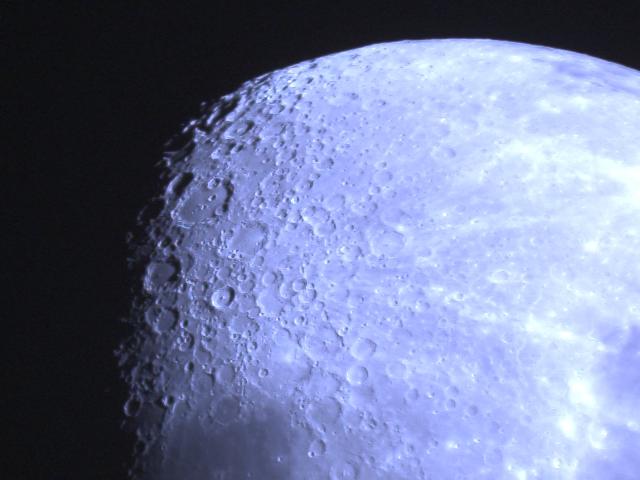
Subject: LPI not recognised Sent: Thursday, January 20, 2005 04:58:11 From: Tom Mesquitta (tom@mesquitta.com) I have finally got my telescope working on my mac! I was having various problems before, but on a whim i went into town and bought a more expensive serial adapter, and that works fine now. (i know this because i was able to control the telescope from my mac). The issue now lies with the LPI. When i installed autostar suite i did it properly and the LPI was installed successfully. I know that windows recognises the LPI because in the usb setting window, the "usb camera" is highlighted. I pulled it out and plugged it in, and the "usb camera" box disappeared and appeared again fine, as you would expect. However when i click on the image tab in autostar, to display the LPI window, i get an error message saying "Meade LPI not found. Reconnect LPI and try again". I have searched your website but was unable to find any solution for this. I have tried connecting the LPI before i launch autostar suite, but the message remained the same. Under the telescope tab, I have also tried enabling the LPI under the accessories tab in the "set telescope fields" menu, again this did not work. Its strange because the LPI has sufficient power as the red dot appears on top. I am completely bamboozelled as to why this error message keeps coming up, so any information on how to solve this problem would be gratefully appreciated. Many thanks, Tom.Mike here: Have you read the article "Autostar Suite on a Macintosh" on the Helpful Information: Autostar Info page? What model Mac do you have? What version of Virtual PC?
And:
Its confusing me because i have pretty much the same set up as you. I read through the "autostar on a macintosh" and it appears that you did not encounter the same problem as i did. Ive got a powerbook G4 15 inch, 1.25 Ghz 512mb ram. Im running Virtual PC 6.0 and windows 2000. Since emailing you earlier, i have tried allocating more ram to the virtual pc, as well as updating autostar suite. I don't think its got anything to do with the speed of the computer, as everything else works fine. I'm really confused. Cheers Mike, Tom.
Subject: Saturn taken 14 Jan (ETX-125 - w/LPI) Sent: Saturday, January 15, 2005 17:40:50 From: MATTUSMC@aol.com (MATTUSMC@aol.com) LPI Camera, ETX-125, 2 X Barlow, processing thru registax
Subject: LPI / Planet Astrophotogaphy Sent: Thursday, January 13, 2005 18:35:56 From: Eric (eric@geysels.freeserve.co.uk) Just thought I'd send a picture I took of Saturn this evening with my ETX125 and the LPI. As this was my first attempt at Saturn I was quite pleased with the result. The pic was a stack of approx. 100 shots and the LPI was connected to the scope via a 2x Barlow. Seeing was pretty good tonight ( before the clouds started to roll in! ) - though it was a trifle cold with frost forming around me! Eric Jones Dover, EnglandMike here: I adjusted the "levels" slightly to brighten the image.
Subject: Saturn Pic Sent: Wednesday, January 12, 2005 12:26:21 From: Karl Lovelock (Karl.Lovelock@mac.com) Saturn, Taken @ 8.00PM GMT 12th Jan 2005, ETX-125 using LPI Imager. Photo taken from Hemel Hempstead, 20 Miles North of London.Good seeing to you //Karl 
Subject: Saturn Jpg Sent: Sunday, January 9, 2005 20:04:23 From: Edward B. Phillips (edward.phillips@knology.net) I took this image of Saturn using the Meade LPI and 125ETX-AT supercharged Dr. Clay . On Sunday 1-9-2005 in Harvest, ALEdward B. Phillips 102 LeShawn Cove Circle Harvest, AL 35749 
Subject: LPI solar image Sent: Sunday, January 9, 2005 14:01:45 From: Patrick St. Jean (stjeanp@pat-st-jean.com) This was shot on 09-jan-2005 at 15:18 CST in Lewisville, TX with an ETX-90 and an Orion solar filter. Exposure time was .032 seconds, with a gain of 10. This is about the best of six individual frames, no combining or other processing done.
Subject: Another Saturn Sent: Thursday, January 6, 2005 19:40:02 From: MATTUSMC@aol.com (MATTUSMC@aol.com) My first photo with LPI (w/ 2x barlow) and Meade's bundled software. Dont remember how many were stacked our how I got this on the first try...Just remember the holy *&%@ experience when it came out. -Chris
Subject: lpi Sent: Thursday, January 6, 2005 07:44:00 From: randy (rednks1@qwest.net) hello I have just read the bit about lpi being dark when put into the live position. after this is done you need to hit the auto adjust button to set the exposure rate have them read the pdf. file on the lpi from the Meade web site or the disc that came with the set ps. your site is great
Subject: Problem with an LPI Imager Sent: Tuesday, January 4, 2005 10:14:19 From: Odonoghue, TomX (tomx.odonoghue@intel.com) I was checking out your site on the LPI's. You seem to be an expert, I was wondering if you could help out. My problem may be that when removing the cover to fit it into the eye piece holder, I wrenched the 2 screws of the back. The chip and its circuit board looked unharmed. But I guess the warranty is now gone. Anyway, after many updates and installing / uninstalling I got the camera recognised on my Win 98 Laptop. Its a Celeron with 64 MB. However when I check the live box, and the look at the live tab, the screen appears dark. Even holding the camera to the light, and in focusing on terrestial objects. I thought I could see some shading when the camera was moved around. I have played with the White and Dark slider bars in the LPI imaging s/w. Does this sound like I'm missing some imaging s/w, or could it be the camera. Any help would be appreciated. Thanks Tom.Mike here: If you meet the minimum requirements (http://www.meade.com/dsi/overview.html) then it should work, unless you caused some physical damage. However, do you have a USB driver for Windows98? I believe one is required (I'm not a Windows user when I can avoid it).
And:
My friend brought over his laptop last night which has Win XP. It worked on that one. We'll see what differences we have between the laptops. Thanks for you time Tom.And:
Some other LPI users have suggested adding extra RAM also. T.Mike here: Yes, RAM can certainly help. Especially with older Windows versions.
Return to the top of this page.
Go to the October-December 2004 LPI Page.
Go to the July-September 2004 LPI Page.
Go to the April-June 2004 LPI Page.
Go to the January-March 2004 LPI Page.
Go to the 2003 LPI Page.
Go back to the Astrophotography Page.
Go back to my ETX Home Page.