Last updated: 31 December 2007
|
Last updated: 31 December 2007 |
This page covers the various models of the Meade Deep Sky Imager and DSI Pro with your comments, tips, and photos. Contributions welcome. In order to showcase the DSI you may occasionally see images taken with other telescopes on this page.
Subject: ETX-125EC with DSI Pro Sent: Saturday, December 29, 2007 16:44:06 From: Home on Bellsouth (mpilgrim@bellsouth.net) First of all I wish to join the multitudes in wishing Mike a smooth transition to his new home in Arizona. Also, let me say to all readers that we wish all of you a very happy, healthy, and prosperous New Year from our house to yours. Now to the meat of my questions. As a total newbie with my ETX-125EC and new DSI Pro, I have spent many hours scouring comments in this web site, and have extensively interrogated the Yahoo DSI group, and have failed to see my concerns discussed. The DSI Pro utilizes a filter slide housing which moves the image chip approximately 1/2" away from the focal point, thus it is said that the focal length of the DSI Pro is somewhere between 5mm and 9mm. I have on order a .5x reducer which fits into the DSI nose piece, effectively doubling that focal length. That should make for simplified focusing and an increased FOV; that's the good news. The bad news is that when mounting the DSI Pro in the main eye piece holder (as opposed to the photo port on the rear of the scope where it interferes with higher dec movement of the scope), I am faced with: a) conflict with the 8x25mm right angle view finder if the DSI is mounted per Meade instructions, with the USB cable exiting to the left of the DSI Pro, or b) if mounted with the USB cable exiting directly to the aft of the DSI, then I have a conflict between the filter slide and the view finder. I'd rather not mess with physically relocating the view finder (there's a suggestion here on how to do that), I'm searching for a better answer. One thought which comes to mind is to use a tube extender in the lens port, attaching the DSI physically above the level of the view finder. My question therefore, is to ask if insertion of a tube extender (I have one on hand which renders up to 2" extension) will alter the focal length of the DSI. If so, then what other option exists? A secondary question relates to the orientation of the DSI as regards the Autoguider capability within the Meade DSI imaging software. Given that Meade says to mount the DSI with the USB cable exiting to the left side of the scope, is it possible that the Autoguiding function assumes that as the default orientation, and therefore, any other orientation will yield improper directional guidance from the Autoguiding feature? A similar question relates to the possibility that I might use the DSI on the photo port of the tube, incorporating a 45 degree erecting prism. Would that configuration also confuse the Autoguiding directional characteristics? If these questions have previously been discussed, then I have missed them in the mountains of data presented here. If I seem to be ignorant of the physics of the optics involved, then the only excuse is that I am a "total newbie" in this game. Any comments or constructive ideas are appreciated. Thanks, Mike Pilgrim, Boca Raton, FlMike here: Many thanks. If you add an extender (minus any optics) you may not be able to achieve a focus on the DSI. You could try using a Barlow Lens as an extender but the combination of Barlow Lens and focal reducer will likely deteriorate the image quality. Since I don't have a DSI Pro I can't directly answer your question about other options other than re-orienting the DSI as you noted. You could add the DSI to the rear port (with the proper adapter); I'm not certain how the AutoGuider responds to changes in image orientation.
Subject: Re: DSI (was "hello.") Sent: Friday, December 28, 2007 23:18:49 From: James Block (blitzburgh39@comcast.net) I tried another usb cable and it did the exact same thing.. i almost had a clear shot of the moon... but i couldnt do it.Mike here: Well, since you have tried changing exposure settings and you've tried a different USB port and a different cable, it could be that the DSI itself is bad. You could contact the dealer where you purchased it for a replacement.
Subject: hello. Sent: Tuesday, December 25, 2007 20:17:56 From: James Block (blitzburgh39@comcast.net) i was just googling around.. and i saw that people were asking you about their dsi and stuff.. i just got one with my meade etx-105 and wheneever i hook it up to my scope and preview it in autostar (envisage) everything is staticy like really bad noise... can you help me?? thanks! jim.Mike here: First, I just noticed your email had been "bounced" due to the ambiguous Subject entry. PLEASE read the Email Etiquette item on my ETX Site home page; thanks for understanding. Second, the DSI works best with USB 2.0; does your computer have that? Have you tried an alternative USB 2.0 port? Perhaps the DSI is not getting enough power. Third, be certain you have the latest version of the AutoStar Suite software from Meade's site (http://www.meade.com/support/downloads.html). Fourth, what objects have you tried and have you tried adjusting the exposure settings?
And:
Yes i have. and i do have a usb 2.0... i have contacted the company where i bought it from and they said they never heard anything like this before. they wanted me to contact meade. but it has been clear here for the past 2 days which is a rare thing to happen. and i wanted to use it. thanks. jim.Mike here: You might try a different USB cable.
Subject: another years images Sent: Friday, December 21, 2007 05:29:21 From: Alexander Wilson (esraguin@googlemail.com) Hope the move went smoothly , Here are my efforts of the past year, still using lxd55 sc8in with my dsi colour ,hope to purchase lxd75 mount this year although its twice as exspensive here in scotland than in the states,Is there any word of meade upgrading the lxd75 again ? , if so i might wait. Thanks again for your hard work on your site . Alex Wilson CLINTERTY OBSERVATORIES SCOTLAND
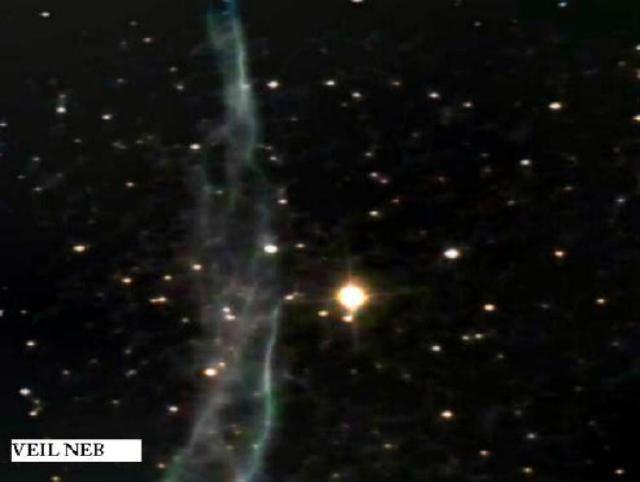



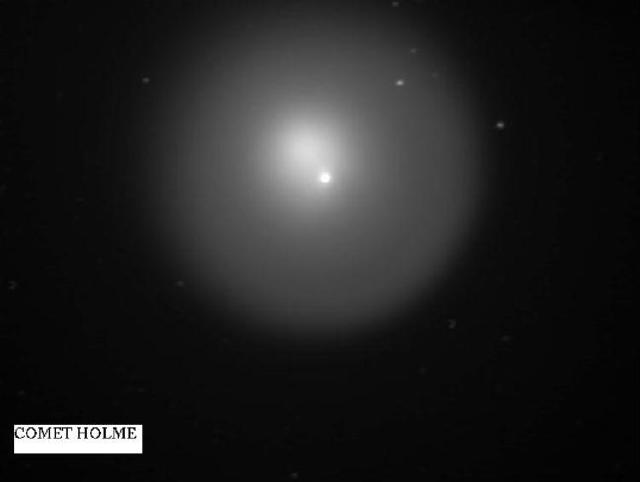


Subject: DSI Pro.......parfocal question Sent: Wednesday, December 19, 2007 17:29:02 From: Mike Pilgrim (mpilgrim@bellsouth.net) With my ETX-125EC, I have attached my new DSI-Pro and have discovered the painstaking effort to achieve proper focus. Among articles read on your web site, the one which stakes a positive impression is the mention of a lens extender necessitated by the inclusion of the filter slide attachment on the DSI-Pro imager. Other than the one article suggesting that a person in the U.K. might fabricate a usable extender, my question is to know if there already exists such a product on the commercial market. I've searched a lot of online telescope accessory dealers but have yet to identify such an item available. My desire is to use an extender on the 90degree eyepiece holder with my 26mm lens, and once a good focus is achieved in the DSI mounted on the Photo Port, adjust the 26mm lens as parfocal such that I can (hopefully) switch the flip mirror control for easier focus on the DSI. This sounds like a reasonable procedure, but I'm open to other suggestions. If the fabrication from the gent in the U.K. is the only available option, then I will probably ask if he can do it for me. Has anyone heard of the price for his efforts? Thanks again for your excellent site and personal responses. By the way, I just noticed your link for contributions. Once Christmas and associated expenses are behind me, you can count on a Pledge from me. Sincerely, Mike Pilgrim Boca Raton, FlMike here: Thanks! I don't recall any other DSI-specific extenders being available.
Subject: Broken DSI Sent: Wednesday, December 19, 2007 17:07:43 From: Odair Martins Berto (oberto@toyota.com.br) Dear Mr. Weasner, how are yur? I hope fine. Firstly, thanks once again for your strong support on my last problem with telescope (I am satisfied like a kid in Christmans day!). Now, I need your opnion for following problem: I just bought a DSI (2nd hand) in order to use with my new baby (Meade 130mm). But due to bad transpotation, I received the DSI as you can see in attached images. I am really consern about reimbursement, actualy, I think I will never see my money again... Do you have some suggestion to Fix my DSI? I was thinking IF could be possible to buy only the sensor set? Thanks in advance for your help!! Yours, Odair M. Berto
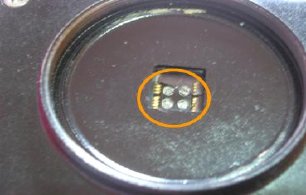
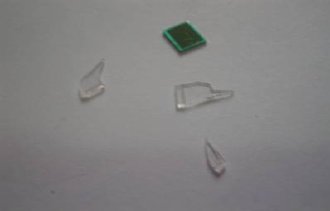
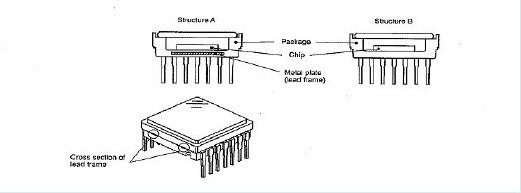
Subject: DSI III Sent: Tuesday, December 18, 2007 10:05:08 From: Steve (bullfox@comcast.net) I bought myself a DSI III for Christmas, this way cost issues don't arise with the wifey. I have only had one opportunity to use it due to winter weather, but I already like it a lot, and the new Envision software seems more stable. I have ordered the belt drive conversion for my LXD75, and will upgrade the mount this winter. I hope to take some pictures and post with you after the weather clears. I figure I have to spend about twice as much as I have so far before I can start calling it imaging. I hope you move has gone well. We are planning on a week in New Mexico next year at one of the astronomy bed and breakfasts. HAPPY HOLIDAYS!
Subject: Hope the moves going well Sent: Monday, December 17, 2007 14:27:58 From: PETER SMITH (psmithuk@btinternet.com) Just a short note - hope the relocation to Arizonas going well and that you are fairly settled before Christmas. I might be going over to the dark side and getting a Celestron CPC 800 XLT.....or keeping the faith and getting a Meade LX90 8" GPS UHTC Hmmmmmm....... Want something that can handle th eD200 properly and also the various other imagers taht I like to play with... the poor old ETC 105 is no longer up to the job...and I got a nice suprise today :) The latest DSI SLR images are at http://www.btinternet.com/~psmithuk/AstroPhotos/DSI-SLR-LENS/ and http://www.btinternet.com/~psmithuk/AstroPhotos/m31/m31_80-200_14_11_07.jpg http://www.btinternet.com/~psmithuk/AstroPhotos/C17PHolmes/C17P_Holmes23-11-07_80mm.jpg Best Reagrds, Peter Smith UK
Subject: DSI Problems Sent: Friday, November 30, 2007 08:37:18 From: Bill Christiansen (Bill.Christiansen@BetaEngineering.com) I am having problems with the DSI on my ETX-125 PE. I have read all the post's and purchased a powered USB hub for my laptop and PC to no avail. What happens is the DSI starts out in the live mode with poor pictures then suddenly I get a bunch of vertical black stripes, much like a bar code. After that shutting down and unplugging the DSI sometimes helps. I have gotten the DSI to run for a max of about 2 minutes. I have tried it on XP and Vista with the same result. I also downloaded the latest copies of software from meade. Any ideas or help would be appreciated. By the way, GREAT SITE! BillMike here: I'm not certain but you could have a bad cable, bad USB port, or bad DSI. If it works for awhile and then you get the garbage lines then I suspect a heat buildup problem in the DSI itself.
Subject: Latest Astros Sent: Friday, November 23, 2007 12:46:57 From: PETER SMITH (psmithuk@btinternet.com) Here are my latest Astro-photos This was DSI Color 80-200 at 80mm attempt at a wider view of C17P Holmes against a bright Moonlit Sky. And the "Offending" moon with the Konica Minolta 5D using an Eyepiece T adaptor - Quite a large image that one (2.5MB) www.btinternet.com/~psmithuk/AstroPhotos/moon/Moon_Mosaic_ETX105_KM5D.jpg Need to work on the Focusing of the DSLR.. Driven in with icing at -3C The heaters worked well again so the corrector plate and SLR lens were clear but a nice layer of ice covering everything else...including the 100x25s! Good luck with the move... Peter Smith (UK)
And:
Moon imaged with the DSI Color and the 80-200mm lens www.btinternet.com/~psmithuk/AstroPhotos/moon/Moon_DSI_200.jpg The image will give a good idea of the FOV of the DSI with a 200mm lens fitted. Had the base off the 105 again this morniong as the RA drive had become jumpy - there had been m,ovem,ent leadign to mis-aligment between the gear that drives teh worm adn the main gear assembly causing it to bind Then jump - All adjusted again... Peter
Subject: Any Ideas What This Is? Sent: Wednesday, November 14, 2007 15:12:12 From: PETER SMITH (psmithuk@btinternet.com) First clear night for ages so am making a night of it. Out with the DSI Color with an 80-200 mm lens attached. Had been Imaging Various Objects and at the same time scanning the sky with my night vision scope (forgot to tell you I had one of those) Saw a large Fuzzy Object and decided to Slew the scope onto it and Image it with the DSI Color and lens at 200mm The Scope reckons its RA 03 34.4 Dec 50 14 the image was started at 10:27 GMT at 51 41 20 N 03 52 29W But autostar reckoned I was ^64 <29 out on the alignment... Wasn't connected to the laptop so wasn't tracking position in Autostar Suite.. Any ideas what its is ? 60 images at 5.7s Its def not 17P Holmes as I'm imaging that at the moment but this object was visible to the naked eye as a large fuzzy blob Regards, Peter

And:
hmmm maybe the scope might have moved a long way but comet Holmes was a lot brighter this was only just visible to the naked eye as a fuzzy patch picked it up in the image intensifier first been watching Holmes over the last few nights scope might have moved a bit as I have been changing the cameras etc but the laser pointer was no where near what I regarded as being Holmes....
And an update:
Yeah its 17 P Holmes checked the Ephemeris data and it ties in with the error that Autostar reported when the scope was polar aligned... 2007 11 11 03 34.47 +50 35.4 1.623 2.506 146.0 12.8 17.0 19.8 2007 11 16 03 28.31 +50 23.1 1.631 2.526 148.2 11.9 17.1 19.8 Oh well imaged it anyway... I think I better start learning my way around the sky a bit better... Got some more shots from the DSI Color with an 80-200mm F3.6 lens i''ll sort them out later today after a few hours sleep and put them on my webspace and send you the links. Bet things are pretty hectic at the moment getting ready for the move. Regards, Peter p.s. I'll also correctly label the What This image as it is no longer a mystery ;)

Subject: Tonights imaging of M31 Sent: Monday, November 12, 2007 12:17:33 From: PETER SMITH (psmithuk@btinternet.com) Tonights image of M31 DSI Color 135mm Lens before the cloud came in and spoilt the exposure... 1062.2s Stack of 94 images 11.3s in Autostar Envisage One night i'll get a really long clear spell and get the exposure I really want.... Regards, Peter

And:
Always forgot to ask this one... Whats the normal way of "displaying" astro images - in terms of which way up/round they should be? Different optical setups will have the image mirrored in one or both axes so wondered whats the correct way to have them. Got some more lenses on the way for the DSI Color - got an 80-200mm f3.8 two touch zoom on its way with he 7.5x effective on the DSI that's 600-1500mm so hoping for some decent nights viewing to try it out- wanted the zoom because piggybacking the DSI and lens via the eyepiece port leads to some interesting alignment issues so being able to start with a wider FOV and then zoom in once the object of interest has been centred and synced could be a handy. Saying that having no problems tracking for 1000s with the 135mm also got a 2x teleconvertor to play with sometime and the Minolta D5 so might try some Prime Focus work with that. Heaters performed flawlessly again tonight with temps hovering just above freezing I have made combined dew shields & heater bands for the SLR lenses that I use on the DSI as well now makes a huge difference. I used plastic Damp Proof Course material and waiting for a delivery of 30SWG Nichrome wire to do the same for the 25x100s which come out every night when there are any gaps in the cloud for a sweep across the skies Just need the viewing to be right....I'm getting a reputation for turning clear skies cloudy within a short time of setting up which is why its mainly backyard light polluted skies at the moment... Best Regards, Peter Smith (UK)Mike here: There is no real "preference" for image orientation display. Some people like them to be oriented the way you would "see" them in the sky (of course, that depends on WHERE in the sky they are located when you are "looking" at them and what orientation you put your head). Some prefer as seen in the telescope, regardless of what the optics does to the orientation. Some prefer what looks best.
Subject: latest attempts at M31 with the DSI COlor and SLR lenses Sent: Tuesday, November 6, 2007 13:40:37 From: PETER SMITH (psmithuk@btinternet.com) Know your away so no attachments just a link www.btinternet.com/~psmithuk/AstroPhotos/m31/M31_DSICol_135mm.bmp DSI Color with 135mm F3.5 lens piggybacked on ETX 105 Also relised that what I was looking at through the 25x100s the night I had them and thought they were faulty was 17P Holmes! DOH!!! Hope the relocations going smoothly Peter
Subject: Comet 17P/Holmes with DSI Pro Sent: Sunday, November 4, 2007 13:59:52 From: Robert Zaballa (robert_zaballa@yahoo.com) Hello, it has been a while since I have corresponded with you, I don't know if you remember me, I have sent some images to you in the past of Mars and also some images I have made with the DSI Pro. I have been busy with graduate school, and not done any astrophotography for a while, but the recent comet has caught my attention. I am sending one black and white, and one colored image of comet 17P/Holmes that I have taken with the DSI Pro, using an Orion 80 mm refractor at f/2.5 (using a focal reducer). I thought you might like to add these to your website. Sincerely, Robert Zaballa

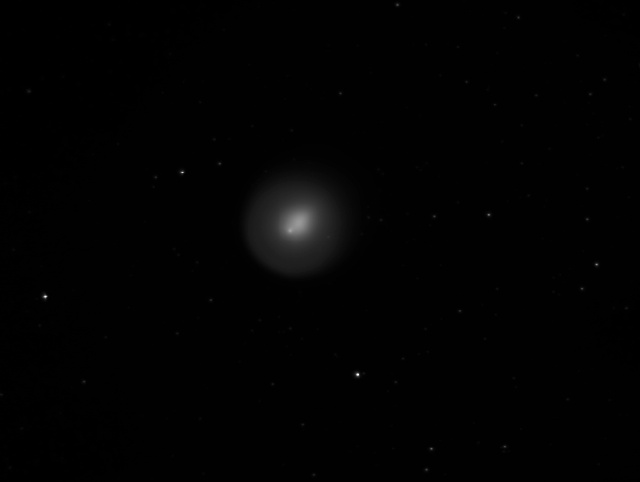
Subject: ETX80 & DSI - Comet Holmes and Pleiades Sent: Wednesday, October 31, 2007 19:09:13 From: Renee Ann Wirick (reneeannwirick@yahoo.com) What a wonderful Halloween here with my ETX80 and the DSI! Had an almost perfect night and here are the results- a composite image of the Pleiades and the one I am most please about-Comet Holmes!! I really am pleased with the progress I am making with the DSI, you really can do a lot when you get the hang of it!! Best Wishes, Renee Wirick Thetford, Norfolk, England


Subject: Re: Black and white lines on Meade DSI - software issue Sent: Tuesday, October 2, 2007 01:08:10 From: Iain Melville (iain@mrmelville.co.uk) I have an update for this issue. This apparantly occurs if you try and use the DSI Pro II (or the DSI II as well I guess since I have the mono Pro model) with an outdated driver. From what I can tell, and this is a guess from what I have seen on my system, this will happen if you have been using an LPI (issued with the older DSI drivers) and then try and install the DSI (Pro) II without updating the drivers. In any case, to fix, simply download the latest DSI drivers from Meade and this should fix the problem. I would recommend using the latest drivers whatever the scenario. Regards, Iain
Subject: DSI 2 success Sent: Sunday, September 23, 2007 13:44:00 From: Ray Carlson (ray-carlson@talktalk.net) I recently bought a DSI 2 colour imager for use on my four year old ETX90. After trying out various targets I thought I'd try M57. I live in the suburbs of London UK and M57 is sometimes not visible through the eyepiece. Imagine my sheer delight when I did a goto and there on the screen was a great little colour image, not up to the quality of some of your site's old hands, but to me a miracle.Thank you for a great site without it I would still be struggling to get up the first part of the learning curve. Thank you. Ray Carlson
Subject: Meade DSI Blow out Sent: Thursday, September 6, 2007 16:20:38 From: Allen Sellick (sellick@uci.net) Meade has dropped the price on the older DSI I just got one at OPT for $99.00. Thanks, Allen Allen Sellick Grey Wolf Astronomy Union, OR http://www.greywolfastronomy.com
Subject: First Attempts at DSI Color Imaging Sent: Thursday, September 6, 2007 09:24:18 From: PETER SMITH (psmithuk@btinternet.com) With the "old" DSO Color being a bargain at the clearance sale prices (had to buy from US ans the prices haven't made it to the UK) I just had to get one to complement the LPI and Toucam II Pro. I have been out twice with it once to a fairly light polluted site and the last time from a new darker skies site and I am just beginning to get DSO images from it. One thing I have learnt is the importance of focusing and collection of dark images. I focus on a bright star (usually VEGA) using a Hartman mask and make sure I collect darks just before I start to image a DSO. The following pics are a screen grab of an M57 "preview" and the resulting image taken on a clear but windy night not the best images but my first DSO with the DSI...
I am using the 0.5X focal reducer to give faster exposure and wider field of view since my stellar navigation skills aren't the best and polar alignment is still a bit rough and ready at what was a new dark skies site. Reagrds, Peter Smith (UK)
Subject: Meade DSI Sent: Wednesday, August 22, 2007 23:31:35 From: Seinbest@aol.com (Seinbest@aol.com) I found some information about the DSI on your site, but can't find it again. (I think it was your site) Anyway, I got one and now I am looking for a focus reducer, but I have a 4.5" reflector and read that a reducer for a reflector is hard to find. Could you tell me if any focus reducer will work or does it have to be a special type? Does a reducer thread into the DSI? MattMike here: Have you used the Google Search feature on the ETX Site home page? Anyway, a focal reducer attaches to either an existing optical port on the telescope or goes into the eyepiece hole (depending on the design). So for a reflector you would likely need one for the eyepiece hole. Then the DSI would go into that. HOWEVER, unless you have one designed for your specific telescope you might not be able to achieve a focus with the DSI (or other accessories).
Subject: M13 Sent: Tuesday, July 10, 2007 23:11:17 From: Steve (bullfox@comcast.net) This was taken last Saturday night at Del Valle reservoir in the Bay Area. 65 15 second images with the DSI II color camera, Williams 110mm Megrez doublet, and LXD75 mount. Probably too much color in the post processing but so what. It looks ok anyway.

Subject: M57 with DSI, ETX-80AT Sent: Saturday, July 7, 2007 18:24:20 From: Renee Ann Wirick (reneeannwirick@yahoo.com) I got a clear night and managed to get this one of M57, my first! I could not even see it through the scope for light pollution but was so excited when I could see it on the screen, these are the results with 50 exposures of 4 seconds each, stacked in Drizzle, in alt-az alignment. I am so pleased with my little ETX 80, and the DSI!! Yours, Renee
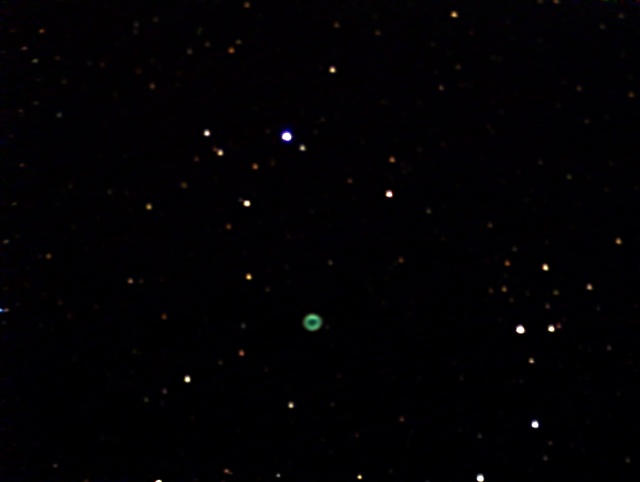
Subject: color DSI (old version) problem Sent: Friday, May 18, 2007 08:13:09 From: JOHN PALADINI (jpaladin1@comcast.net) I have s strang problem my old color DSI camera only comes up in B&W mode the box to change it from B&W is grayed out so I cannot change it the image is fine just no color Have you ever heard of this ? thanks John PaladiniMike here: Don't recall hearing of that. I suppose it could be either a hardware problem or a software problem. Have you updated the AutoStar Suite software to the current version (from Meade4M.org)? Have you recently changed to the problematic Vista os?
And:
i reinstalled software i think its hardware i tried two different machines thanks johnMike here: Might be worth contacting Meade. Let me know what they say. By the way, have you tried using a powered USB hub with the DSI? It could be that the computer isn't supplying sufficient power (although I'm not certain why that would affect the color).
And:
Nice try but no cigar I reload software and used belkin powered hub still same - it works but no color called meade they say "send it in" do you know roughly what they charge it may not pay for a 299 cameraMike here: Around $75 typically, depending on what is eventually wrong.
Subject: question from Jerry Jenny Sent: Saturday, April 21, 2007 23:23:25 From: chuck kimball (kimball@artistsloft.com) just bought a basic DSI from Jerry Jenny and am having a strange problem... he suggests you as a resource for info, I hope this is not intruding... if it is, just let me know... I am attempting to use the basic DSI color as an autoguider, but on trying to hook it up via mac and PHD guider, the images are garbage... Craig Stark says the problem might be with the usb via mac... I am using usb 1.1 on a G3 iBook, dual usb.. and have tried it on my G4 dual mmd...here is a jpeg of a flat field image from the trial version of nebulosity. the gray lines are trial version export...Mike here: First off, PLEASE read the Email Etiquette item on the ETX Site Home Page; your message was originally DELETED UNREAD as SPAM due to the subject line. Thanks for understanding.neither Craig no I have ever seen images like this... do you have any suggestions as to how to resolve? the software, both PSD and Nebulosity recognize the camera, but both have the same image... it looks like you are with OPT so I could bring the camera over if necessary (in Julian) ... old life member... or maybe you could refer someone... thanks in advance for your help, and say hi to J Craig and Penny and those... chuck kimball
And:
sorry for violating your code of ethics, but there isn't a notice at the bottom of the home page where I instinctively went for an email address... have now read the Etiquette and have a question: how does one use the Autostar suite with a Mac? and further, can it be used with a Classic lx200? thanks for your suggestion on usb 2.0, Craig Stark has the same thought...Mike here: Not a Code of Ethics; just a way to ID non-SPAM and to make things clearer for Site visitors who read the postings. As to using the AutoStar Suite on a Mac, see the article "AutoStar Suite on a Macintosh" on the Helpful Information: AutoStar Info page. You could use the imager app from the AutoStar Suite with the LPI or DSI on any telescope but I believe the telescope control functions require an AutoStar #497 or LX200GPS or newer (although I could be wrong about that).
Subject: DSI Sent: Sunday, April 15, 2007 21:51:47 From: Gary Gorsline (garyg@x-link.info) Have had one night (last night) to do a bit of testing - cloudy all week. Not ready to report. Too windy tonight and some clouds. However, I did receive the new 3.0 software cd from meade. I'm thinking my post may not be of any help for anyone and not typical of Meade, and can be removed at your discretion. However, my CD was not as new as what's on the web site. The version on the web has some drizzle updates and a newer autostar updater. And this new AutoStar Suite does control my old ETX. But the imager software will not, meaning I can't take full advantage of drizzle. Again, after I get all of this working, then I'll see what I need. Like some sort of autofocus for the ETX would be helpful - touching the scope to focus with the CCD doesn't cut it. Setting up a Parafocal 9mm may help, but can you really set it accurately? I have attached 2 jpgs of my darks - 8 and 15 seconds. They are generated using the normal technique. I was wondering if these looked typical or if I had too many "hot" pixels? If I'm taking up too much of your time, please let me know. Gary Gary Gorsline Land O' Lakes, Florida


Subject: DSI PRO II and Vista Sent: Wednesday, April 4, 2007 11:14:13 From: User721401@aol.com (User721401@aol.com) Another quick update; I just got my new DSI PRO II with the filter set and installed it on the dreaded Vista computer that will eventually go out to the field with me...And it worked. Again, it has not been tested, but I did plug it into the computer and got an image on the screen. Assuming we ever see clear skies here, I will take my first images with it. Dan
Go to the January-March 2007 DSI Page.
Go to the December 2006 DSI Page.
Go to the September-November 2006 DSI Page.
Go to the June-August 2006 DSI Page.
Go to the May 2006 DSI Page.
Go to the March-April 2006 DSI Page.
Go to the January-February 2006 DSI Page.
Go to the November-December 2005 DSI Page.
Go to the October 2005 DSI Page.
Go to the August-September 2005 DSI Page.
Go to the June-July 2005 DSI Page.
Go to the May 2005 DSI Page.
Go to the March-April 2005 DSI Page.
Go to the January-February 2005 DSI Page.
Go to the 2004 DSI Page.
Go back to the Astrophotography Page.
Go back to my ETX Home Page.