 |
Posted: 11 June 2011 |
|
|
Slow Shutter Cam v1.7
Cogitap Software
$0.99
Cogitap Software provided a code for "Slow Shutter Cam" so that I could see how well it would work for iPhone astrophotography. I have used another app, the similarly named "Slow Shutter", for some iPhone astrophotography, so I was curious to see how "Slow Shutter Cam" (I'll call it "SSC" for short) would perform.
 I did my initial testing with the Moon and Saturn with an iPhone 4 mounted afocally on a Meade 8" LX200-ACF using the Magnilux MX-1 Afocal Adapter. I first went into the Settings screen to see what options were there (seen on the right). The picture shows how I set it up for astrophotography. I disabled Auto-save to the Camera Roll when the exposure is completed since with it enabled, you lose the ability to do any post-processing in the app.
I did my initial testing with the Moon and Saturn with an iPhone 4 mounted afocally on a Meade 8" LX200-ACF using the Magnilux MX-1 Afocal Adapter. I first went into the Settings screen to see what options were there (seen on the right). The picture shows how I set it up for astrophotography. I disabled Auto-save to the Camera Roll when the exposure is completed since with it enabled, you lose the ability to do any post-processing in the app.
The screen capture below shows a live view of a crescent moon as seen on the main screen. The left button controls the Capture settings, the center button is to take the exposure, and the right button is the app Settings. Top middle button is to turn on the LED flash and the top right button is to use the front camera on the iPhone 4. I attempted to read the Instructions but that required a Wi-Fi connection to load and since I was in my observatory with only 3G, I couldn't read the Instructions. (I was able to download the Instructions later when connected to my Wi-Fi network.)

The next screen shows the Capture settings. Automatic seems to give a normal looking photograph. The Instructions describe it as like the shutter priority mode on a DSLR. Manual gives you a lot of control over the exposure, which is exactly what is needed for doing astrophotography. You also set the shutter speed here. I was excited when I saw the "B" (Bulb) setting as I hoped that would allow the app to capture really faint objects.
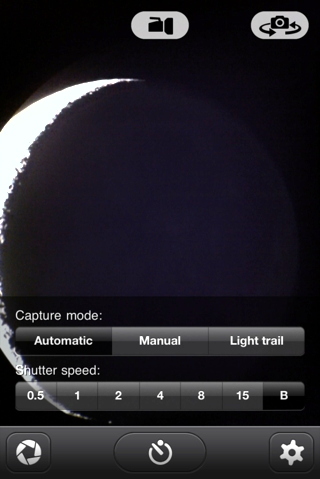
 The screen seen on the right shows the display after the exposure has been completed. The left button discards the image, the center button brings up the exposure adjustment sliders, and the right button saves the image to the Camera Roll.
The screen seen on the right shows the display after the exposure has been completed. The left button discards the image, the center button brings up the exposure adjustment sliders, and the right button saves the image to the Camera Roll.
The screen shot below shows the adjustment sliders.

And here you can see the image of the crescent moon with Earthshine illuminating the dark side of the moon after making adjustments with the sliders:

Here is the finished photo, edited in Aperture, to show Earthshine on the Crescent Moon. It was converted to B&W in Aperture.

I then wanted to try to image some moons of Saturn with SSC. Here is how SkySafari 3 Pro showed their configuration at the time I was imaging:

First, I imaged Saturn with SSC, 0.3sec exposure, afocal 9mm eyepiece + 3X TeleXtender on the 8" LX200-ACF telescope. iPhone mounted using MX-1 iPhone Afocal Adapter:

This next image shows Saturn (overexposed) with Slow Shutter Cam, 15sec exposure (longest timed exposure available). Titan is easily seen, with a hint of Rhea and Tethys visible (in the original image):

For comparison, this image was taken with the "Slow Shutter" app, 30sec, EV+2.0. Titan, Rhea, Tethys, and Dione are all visible:

I then tried for M13, the (fairly bright and visible to the naked eye) Great Globular Cluster in Hercules. Faint objects are a challenge with any app (and actually, almost any camera). I aimed the telescope at the bright star Vega and focused the image, which was visible with the Camera app. I slewed to M13 and first imaged it with Slow Shutter (which did capture it, barely, with a 30 second , EV+2.0, exposure). But I could not capture it with SSC. I used the "B" setting with an exposure length of 30 seconds. A single star was visible in the SSC image however. I would do more tests with SSC.
A couple of evenings later, I used SSC to get this image of Earthshine, 0.5sec, exposure adjusted, but otherwise unedited. It shows the colors from the long exposure.

I tried again to image M13 but without success. The current version of "Slow Shutter Cam" just isn't quite capable of capturing faint Deep Sky Objects. However, it can image stars. Here is the colorful double star Albireo with SSC, 0.5sec, Exposure -3.00:

The top star is blue and the lower star is yellow. The colors show better in this Apple Camera app image, which captured the stars without overexposing:

The current version of "Slow Shutter Cam" does not capture faint objects as well as the "Slow Shutter" app does. Perhaps that is because "Slow Shutter" seems to capture some images in black and white instead of color. On the other hand, "Slow Shutter Cam" does color. SSC does capture Earthshine, planets, and stars in the telescope, so it can work for some astrophotography. There are some other interesting capabilities in "Slow Shutter Cam" which I have not discussed since they are not pertinent to astrophotography with the telescope. "Slow Shutter Cam" has some very nice features for doing astrophotography, such as the "Bulb" setting for shutter speed and the in-app editing of an image capture.
Bottom line: I am still looking for a really powerful iPhone astrophotography app. Images of brighter objects, like the Moon and planets, and even the International Space Station, can be captured with the iPhone. Using "stacking" technology in an app allows the iPhone to capture fainter objects, but only up to a point before "noise" degrades the image. Maybe I am expecting too much for the iPhone camera, but I still think more can be done within a good astrophotography camera app to overcome this. We will see.
Thanks to Cogitap Software for providing the software for this review.
Go to the ETX site.
Go to the Cassiopeia Observatory site.