
M31 Panorama
Posted: 21 September 2011![[Home!]](../../../../../etx/images/mighty_etx_logo_orig-sm.jpg)
 |
M31 PanoramaPosted: 21 September 2011 |
![[Home!]](../../../../../etx/images/mighty_etx_logo_orig-sm.jpg) |
| Follow @mweasner | Welcome | Photos | Videos | Equipment | Links | Data |
Opened the observatory Tuesday, 20 September, at 1806 MST, 99°F, under clear skies, for a short session. I had two things I wanted to accomplish this session. The first was a test of the MODE function on the Wireless AutoStar II. The second was a panorama of M31, the Great Andromeda Galaxy. Before powering up the telescope, I disconnected the RS-232 serial cable to ensure it was not creating some MODE function interference. At 1818 MST, took a quick look at Venus and then Saturn in the 8" LX200-ACF with 26mm eyepiece. Saturn was almost invisible 3 minutes before sunset. I then began my AutoStar tests.
The problem that I've been recently having was that holding the MODE key down for 3-4 seconds would not always show the MODE display on the AutoStar. This display is used to manually enter RA/Dec coordinates for GOTOs. It has other useful displays as well. So, getting the MODE display to appear is important. However, other uses of the MODE key are normal and work as they should. I had mentioned this problem on the LX200GPS Yahoo Group and got some replies from the experts. Dick Seymour thought that the keypad might need cleaning. Dr. Clay Sherrod reported that he has seen MODE key problems a lot. Andrew Johansen felt it was a bug in the AutoStar software and provided a test for it. Here's the tests I did and the results:
With the 8" LX200-ACF (Wireless AutoStar II, 4.2g) set for polar mount, holding down the MODE key would not reliably show the MODE display. However, if the Select Item menu was not at Object, many times it would jump to Object.
I then did Andrew's test: set the mount to Alt/Az (software only; still mounted on the wedge), rebooted, and did a fake One Star Align. Holding down the MODE key for 3-4 seconds DID display the MODE display more reliably. But sometimes it would walk up the menu tree if I was several levels down, stopping at Object and not show the MODE display.
Set back to polar, rebooted, and did a One Star Align. The MODE key problem was back; it would not reliably show the MODE display.
So, it appears there is indeed a software bug in version 4.2g (the latest). On my next session I plan to use the wired AutoStar handcontroller just to ensure it is a software problem and not a keypad problem. The software is loaded in the telescope base and not in the handcontroller (unlike the AutoStar #494 and #497 models).
I ended the tests at 1925 MST and began setting up for my M31 imaging project. I added the focal reducer. M31 was lovely in the 26mm eyepiece. While waiting for the sky to darken further, I studied a printout I had made of an earlier M31 image I had done (taken with the D7000 DSLR piggyback on the telescope):

On the printout I had made Prime Focus + Off-Axis Guider + D7000 DSLR field-of-view markings. This would give me an idea of what image positions on M31 would be required to capture much of the galaxy. At 1955 MST, attached the camera to the telescope and rotated the OAG until M31 was horizontal in the camera's viewfinder. I then slewed to Alpha Andromeda for a focus test image with the Bahtinov Mask. Went back to M31 and centered the viewfinder on the nucleus of M31. Took this 1 minute, ISO 6400, exposure:

The nucleus of M31, some spiral arms, and M32 (companion galaxy) are visible in this short exposure. At 2030 MST, I began taking a series of 1 minute, ISO 6400, exposures, placing the M31 nucleus at various positions in the viewfinder. My only concern was whether any field curvature from the focal reducer would impact the ability to stitch the multiple images into a single image. I would do the image processing later.
The observatory was closed at 2100 MST, 77°F.
After I imported the images into Aperture and exported full size JPEGs, I used DoubleTake to stitch the images. There was some slight field curvature but not too bad. The only problem I had was getting the levels for each image properly adjusted to show a uniform field. But my initial stitching didn't turn out too badly:
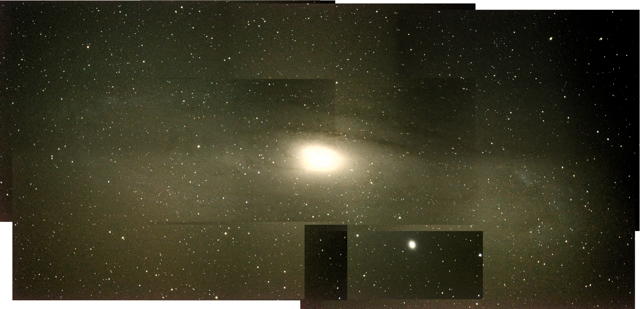
I hope to do further editing of the individual images and try to improve the stitched image. I'll post it when I have done that.
I have posted reviews of AstroPlanner v2 (Windows and Mac OS X) and Observer Pro (iOS). Check them out.
Go to the previous report.
Return to the Cassiopeia Observatory Welcome Page.