Review - PhotoPills for iOS sky astrophotography planning app
Posted: 16 October 2016

PhotoPills iOS App
$10
PhotoPills, SL
After reading a description of the iOS app "PhotoPills" on the Photographing Space web site, I decided to get this iPhone/iPad app as an aid to planning some interesting astrophotography.
Before getting into my initial targets, I went through the various screens to see all that PhotoPills could do. From the "Pills" screen you get to the main "Planner" view as well as several other useful utility screens:


I will only discuss two of these in this review: "Planner" and the "Star Trails".
From the "My Stuff" screen you can save your "Plans" (and even share them across devices via iCloud), configure some "Settings", and more:


The "Academy" screen is where you'll find an extensive and helpful "User Guide" and more:


The "Planner" utility is where you'll do most of your planning. It defaults to showing Sun and Moon rise/set directions (color-coded), Sun and Moon current directions from your location, along with a time chart and some helpful extras:
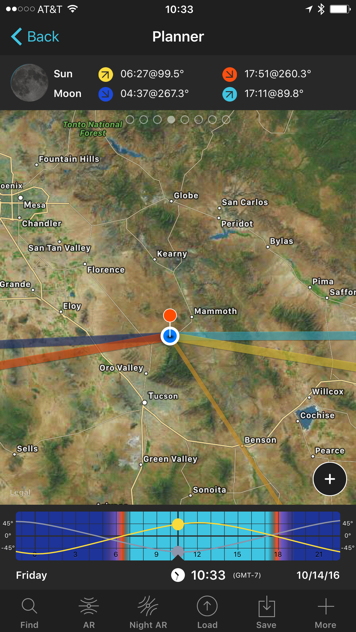
My first planned target was the setting Moon over Picacho Peak 31 miles to the west of Cassiopeia Observatory. Dragging along the time chart to adjust the displayed date/time I set the Planner to near the time of Moonset on Saturday, 15 October 2016, and zoomed in a little to view Picacho Peak State Park (at the left):

This is the same view but in landscape mode showing lots of useful data on one screen:

There are two blue lines showing for the Moon in the zoomed in views. The wider one is for the actual setting Moon while the thinner one is the Moon's direction at the displayed time.
Seeing that the Moon would indeed set near Picacho Peak on Saturday morning, I used the "Augmented Reality" (AR) mode to check the scene as the Moon would be setting:

Now that's an impressive and useful view to confirm what I should see as the Moon would be setting. But did reality match what PhotoPills showed?
I got up early Saturday morning, 15 October. This is Moonset over Picacho Peak taken with a D7200 DSLR, f/6.3, 1/30sec, ISO 800, FL 600mm:

The above photo is pretty close to what I wanted, although I wish the mountain had been a little brighter. Fortunately, that is something that PhotoPills can help me plan for when I want to try again.
Here's a short video (8 seconds) showing the Moon setting behind part of Picacho Peak:

Click or tap on image for video
I also planned to photograph the rising "Super Moon" Full Moon from Oracle State Park Saturday evening, 15 October. In order to catch the Moon as it would begin to rise over the Galiuro Mountain range east of the Park, it would be helpful to know what direction to aim my D7200 DSLR with a 600mm telephoto lens. I moved my location (the red pin) to the Park in PhotoPills and set the time for near Moonrise on the 15th. The light blue line shows where along the mountain range the Super Moon would rise:

Being able to set a location from which to photograph an event can be critical for planning (as discussed in the Photographing Space article). I found it easy to do.
So, did that work out? Here's a couple of photos that were assisted by having used PhotoPills at the Park prior to Moonrise:


One point to note when using the "AR" feature: be certain to let the iPhone compass settle down to an accurate reading. Almost every time I selected this mode the compass was about 180° in error. Within about a minute it would correct itself and show the proper direction. You can monitor the "compass rose" in the AR mode by pointing the camera straight down at the ground and holding the phone level.
There are many capabilities in PhotoPills that I've just begun to explore. The "Star Trails" is one such useful capability to show how long the star trails will be in a photograph of a specified duration, angle above the horizon, and direction (49 minutes, 12°, and North in this example):

One capability I have yet to take advantage of is planning a photograph of the Milky Way in a specific direction. As with the Moon set and rise planning, PhotoPills will make that easy. Here is how the Milky Way is depicted in PhotoPills on the iPad:

The white lines show set direction and current direction of the Galactic Center at the displayed date/time. The dots show the path of the Milky Way overhead at the date/time shown. As with the Moon and Sun depictions, this view will let you plan your Milky Way astrophotography.
Another useful capability is to show the elevation of the terrain surrounding you. You bring up the Horizon display by tapping the "Horizon" button (seen at the bottom of the screen capture above). With the Horizon screen showing you can change your (Observer, red) location and the obstacle you want the height of (red) by dragging their pins. I have frequently commented on my Cassiopeia Observatory reports about the hill to the east of the observatory. Here you can see the satellite view with the elevations of the observatory (red) and the hill (blue):

One oddity (perhaps a bug?) is that the contour at the top of the screen shows the lower elevation (my observatory) higher than the top of the hill to the east! But this is still a useful display of the terrain around you.
From the "My Stuff" screen you can view and create "Points of Interest". Here are some local ones that are already available in the app:

Here I have added Cassiopeia Observatory as a POI and marked it with an icon using the list at the right:

This review has just touched on some of what you can do with PhotoPills.
Summary
In my brief use of PhotoPills I have found it to be a useful and powerful app. No matter what type of sky astrophotography you want to do, PhotoPills can help you plan to get that "perfect shot". I will be doing more with PhotoPills and will, of course, post the results on my Cassiopeia Observatory reports.
You can purchase PhotoPills from the Apple iTunes App Store. If you are a sky photographer you definitely want to have this app.
Comments are welcome using Email. If you are on Twitter you can use the button below to tweet this review to your followers. Thanks.
Cassiopeia Observatory Home Page
Copyright ©2016 Michael L. Weasner / mweasner@me.com
URL = http://www.weasner.com/co/Reviews/2016/PhotoPills/index.html

