Review - iOptron SkyTracker Pro & Counterweight Kit
Posted: 31 January 2017
SkyTracker Pro Camera Mount with Polar Scope
$299
Counterweight Kit
$79
iOptron Corporation
For many decades I have done tracked sky photography using a camera piggybacked on an Edmund Scientific 3" Newtonian telescope, an ETX-90RA, and an 8" LX200-ACF, and most recently with a camera on a LXD55 GEM. These solutions (three of which are seen below), while they have worked admirably, are not well suited for travel (like for this year's Total Solar Eclipse) due to size and weight.



Many astrophotographers have used sky trackers on camera tripods with great results, and I have considered such a solution for my sky astrophotography for a long time. As I had other solutions available to me I kept putting off getting one. However, this year's Total Solar Eclipse got me to reconsidering a sky tracker so as to track the Sun during the eclipse. Thanks to inputs from a couple of astronomer friends and after extensive research of my own to see what would meet my Nikon D7200 DSLR camera+lens weight requirements and what would work with my sturdy camera tripod, I finally decided on the iOptron Skytracker Pro plus the iOptron Counterweight Kit (required to handle my Tamron 150-600mm lens). The Skytracker Pro would also provide tracking for my iPhone sky astrophotography, my Coronado PST (Personal Solar Telescope), and for my Vortex 12x50 binoculars. I will discuss using the SkyTracker Pro with all of these in this review.
The SkyTracker Pro Camera Mount with Polar Scope is a significantly upgraded version of the original SkyTracker and has these features:
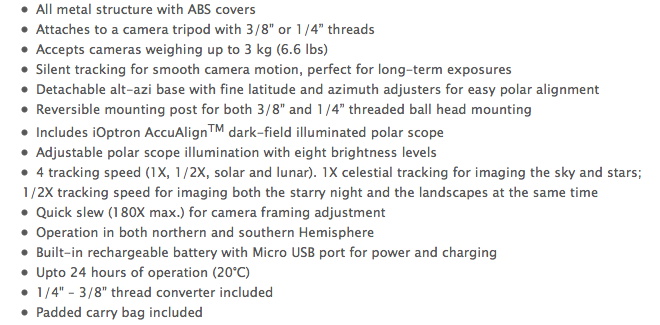
And it includes these:
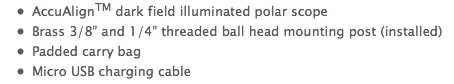
I ordered the Skytracker Pro and Counterweight Kit from B&H. While waiting for the order to arrive I read the manuals for SkyTracker Pro and the Counterweight that are available online.
SkyTracker Pro and the Counterweight comes well packaged. A small printed manual is included with the Camera Mount, but none is included with the Counterweight (I printed the one from the iOptron web site). A nice softsided case is supplied with the Camera Mount, but again, the Counterweight was slighted; no case.


The battery is shipped with a slight charge. I used the included USB cable to charge the battery for several hours using one of my USB chargers I use to charge my iPhone, iPad, and other USB accessories. I did not like the Battery Status Indicator LED. It is the same LED to indicate power ON/OFF. When charging you have to turn on the power switch to illuminate the LED. When I connected the USB charging cable and turned on the power switch the LED was ON steady, indicating a good charge. When I disconnected the USB cable the LED was still steady. So it was not obvious that the battery was even charging while the cable was connected. I then charged the battery for 5 hours with the power switch OFF. When charging was completed I disconnected the USB cable. Ten hours later I turned the power switch ON; the power LED was blinking rapidly, indicating that the battery was fully charged. I found the rapid blinking distracting in the dark, although it does switch to a steady red after a few minutes. I think that the single-use LED function needs a redesign by iOptron.
To test that the SkyTracker drive was working I turned it on and let it run for an hour to see if the counterweight rod moved. It did move as expected. The drive is impressively quiet when running. I had to place my ear almost on the housing to hear the motor.
I hoped that the SkyTracker Pro, Counterweight, and Ball Head would fit in the same case with my Barska Professional photographic tripod. With some careful planning I was able to get the Counterweight, the Polar Scope, and pliers and a small screwdriver (if needed) in the external pocket and the Ball Head, manuals, and Polaris chart inside with the tripod inside the main case. For ease of carrying I used a clip to hold the SkyTracker Pro case to the tripod case shoulder strap. Here's what I have to carry:

The USB charging cable would be carried with my other charging devices when traveling.
This case configuration should work fine for trips to star parties or the Total Solar Eclipse.
Set Up and Polar Aligning
I mounted the SkyTracker Pro Camera Mount on my photographic tripod. I used the 3/8" screw mounting on the Alt/Az base.

And here is the Camera Mount plus Counterweight. The camera tripod center pole can be seen in its reversed orientation.

I was surprised that there is no ON/OFF switch for the polar alignment scope illumination. There is a button to cycle through the eight illumination levels, but OFF is not one of the levels. A way to turn off the illumination to save battery power, especially when used for solar tracking, should have been included.
I was also a little surprised that the bubble level on the Alt/Az base was fairly inaccurate in the North-South direction. Fortunately, that was easily overcome by leveling the tripod using an alternative method.
One minor nuisance I noticed is that the polar alignment can change when swapping cameras or lenses due to the weight and center-of-gravity change. So be certain to recheck the alignment when swapping.
Nighttime Polar Aligning
There are three ways of polar aligning:
1. center Polaris in the sight hole
2. center Polaris in the Polar Scope
3. precisely position Polaris on the grid in the Polar Scope
I tried all three methods. Method 1 was easy; just center Polaris in the sight hole. I did have to move the Counterweight out of the way though. Of course, this method is not very accurate but should be good enough for short exposures with short focal length lenses. Method 2 was even easier; just place Polaris in the center of the illuminated reticle in the Polar Scope. This method would be more accurate than Method 1, but would still result in tracking errors for long duration exposures with some lenses. Method 3, the most accurate, was more challenging as precise movements using the Latitude and Azimuth adjustments were required. I first used a paper Polaris guide printed from a link in the SkyTracker Pro manual. The guide matched the reticle pattern and was fairly accurate, but is subject to slight errors in positioning Polaris. The most accurate way of getting Polaris in the right place (since it is not at the North Celestial Pole) is to use software that shows the exact position of Polaris in the sky for the your current date/time and your location.
I used the iOptron iOS app ($1.99) for the most accurate polar alignment. There is also an Android app ($0.99). I believe that the app should be free, or at least a redeem code should be provided when you register the Skytracker Pro with iOptron. (However, there is no registration required or offered.)
This is the screen from the app on my iPhone 6s Plus:

The app shows some pertinent information and duplicates the Polar Scope reticle with the current position of Polaris indicated (green dot). The app gets your location and date/time from your device. You move the SkyTracker Pro so that the view of Polaris (Northern Hemisphere) or Sigma Octantis (Southern Hemisphere) through the Polar Scope matches the display in the app. This is the best method for an accurate polar alignment. I do have a couple of nits with the iOS app: There is no way to change the display from the Metric values (meters, Celsius). While that does not detract from the utility of the app for Polar Aligning, it does show a lack of attention to detail. I also wish there was a version for the Apple Watch. That would be more convenient than getting out and holding my iPhone or iPad while moving the SkyTracker Pro.
Using the iOS app I was able to get an accurate polar alignment, as will be seen in my sky astrophotos. I did see some parallax in the position of Polaris when looking through the Polar Scope as my head moved around, but it was not significant enough to affect tracking accuracy when photographing wide field views of the sky.
Daytime Polar Aligning
The SkyTracker Pro can be used during the daytime when tracking the Sun or Moon. Obviously you can not use the Polar Scope. Having set the SkyTracker Pro Latitude at night, the mount had one axis correct. I could use a compass to indicate Magnetic North, correct it for local Magnetic Variation to get True North, and then roughly polar align the SkyTracker Pro. That was adequate for tracking the Sun or Moon during the daytime for most purposes.
Go to Page 2, Sky Astrophotography to see DSLR and iPhone astrophotography.
Comments are welcome using Email. If you are on Twitter you can use the button below to tweet this review to your followers. Thanks.
Cassiopeia Observatory Home Page
Copyright ©2017 Michael L. Weasner / mweasner@me.com
URL = http://www.weasner.com/co/Reviews/2017/iOptron_SkyTracker_Pro/index.html

