Review - Meade Stella Wi-Fi Adapter
Posted: 23 October 2018
Updated: 12 January 2022

Stella Wi-Fi Adapter (discontinued)
Meade Instruments
$199
SkyFi III (currently available)
Simulation Curriculum
$250
Note: The Stella adapter has been discontinued. The model on which it was based is currently available as the SkyFi III from Simulation Curriculum. SkyFi functions essentially the same as the Stella adapter so most of this review will apply to the SkyFi III.
Meade provided me with their Stella Wi-Fi Adapter and their #507 Cable Connector Kit ($19.99). There are cable kits available for various telescopes from Meade and other sources. Cable kits typically cost $20-$40 if you don't already have a serial adapter for your telescope. Besides a DB9 port for the older RS-232 serial connection that Meade has been using for decades on their telescopes, Stella includes a USB port for telescopes that have USB. Stella supports older and current Meade telescopes that use the AutoStar #497, AudioStar, AutoStar II, and AutoStar III, as well as the Magellan I and II handcontroller. Telescopes from many other companies are also supported; see the SkyFi III product page for a list.
Stella comes with the Wi-Fi unit, an AC adapter for powering or charging (with a 59" cord), an instruction sheet, and a velcro strap for attaching Stella to your telescope mount:
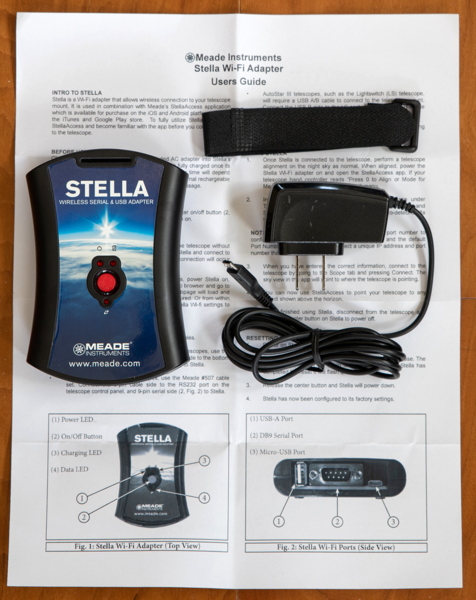
On the front of the Stella unit there is a power ON/OFF button and three LEDs that show power, charging, and data connection. Having an ON/OFF button is handy and the LEDs will let you know that the unit is charging and operating. According to the instruction sheet, the internal battery charge should provide 4-8 hours of use.
Stella provides a Wi-Fi connection for your telescope, giving you the benefits of controlling the telescope from any Wi-Fi wirelessly connected computer or handheld device with appropriate software. You can connect your computer or device to Stella using the default settings, which should work for most users. Or you can change the settings using a web browser on your computer or device. Alternatively, the StellaAccess planetarium app for Android (available soon) or iOS (available separately, $15) can be used to change Stella settings.
NOTE: the StellaAccess described in this review is no longer available. Meade recommends using SkySafari 6 Plus or SkySafari 6 Pro for Android or iPhone and iPad.
After allowing Stella to charge up using the included AC Adapter, I used the Safari web browser on my Apple iPad Pro to check the Stella setting options by connecting the iPad to the Stella Wi-Fi network:
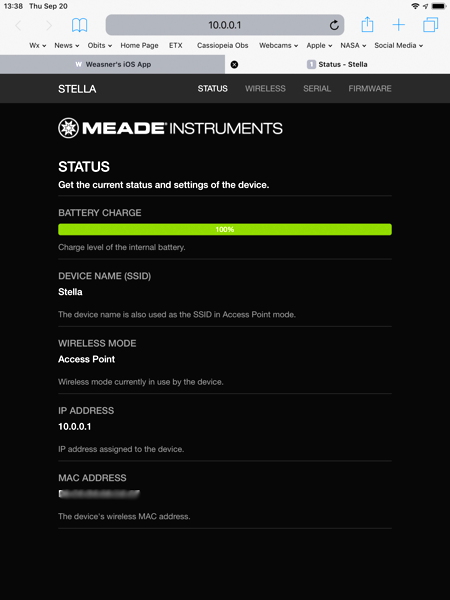
There is no requirement to configure or setup Stella as you can use the default settings with your device. However, if you want to change the settings, name, or add a password you will need to use a web browser or the optional StellaAccess app. Here are all the Stella web pages on an iPhone using the Safari web browser:
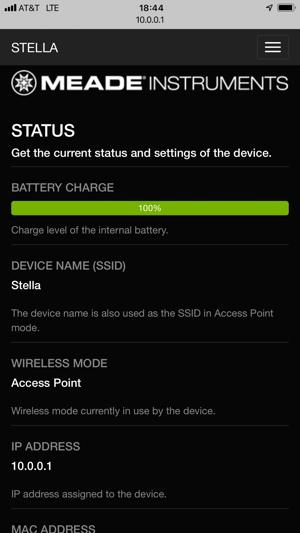
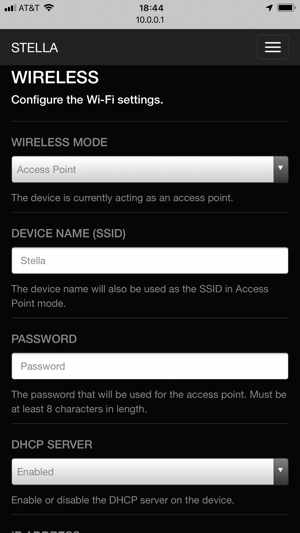
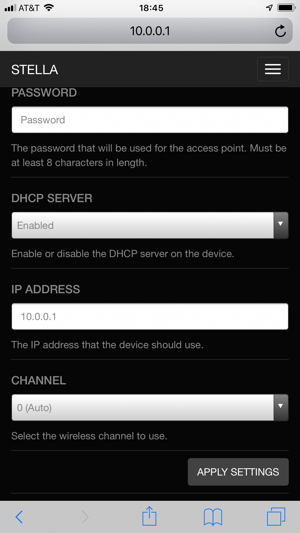
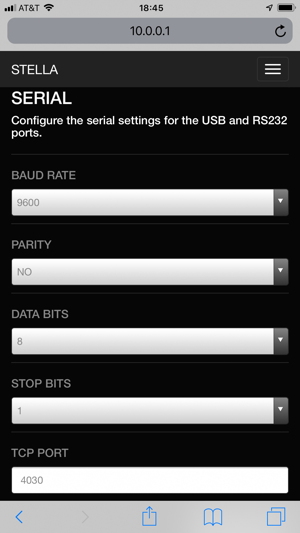
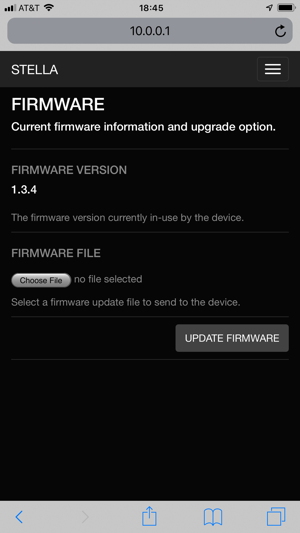
On the iPad you select one of the four pages using the tabs at the top. On the iPhone you use the menu selection icon at the top right (three lines), which opens a menu:
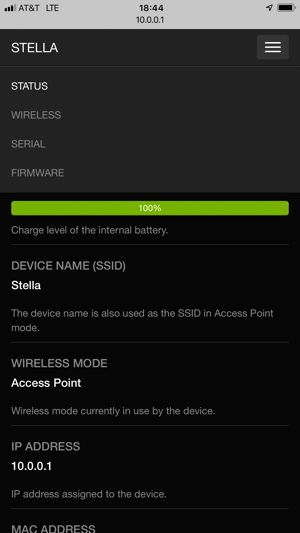
As you can see from the configuration screens, there is an option to update the firmware. I did not test this. Updating will probably require using a computer and not a handheld device.
ETX-125 Observer Telescope
I used the Meade Stella Wi-Fi Adapter on my ETX-125 Observer Telescope with the StellaAccess iOS app on my iPhone 8 Plus. Here you can see the Stella unit attached to the ETX tripod next to the AudioStar handcontroller:

I configured StellaAccess for the ETX and added the Stella IP address and port. After letting the ETX go through its star alignment, I powered Stella ON and connected StellaAccess to the ETX. StellaAccess can also be set to auto-detect a Stella adapter. (The screen on the left below shows "Not Found" because the Stella unit was OFF.)
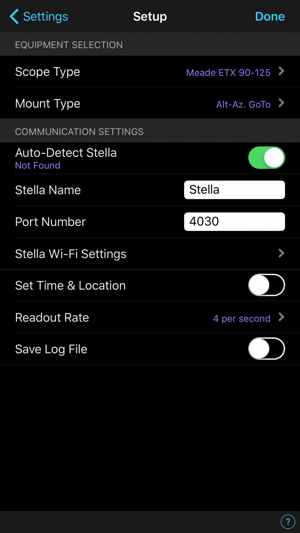

The connection was extremely fast. I was inside my observatory with the iPhone and the ETX with Stella was outside on the observatory patio, a distance of about 10'. The StellaAccess screen on the right above shows the connection and where the telescope was pointing (Saturn).
You can select from many objects in the StellaAccess database. I selected Messier 17 (Swan or Omega Nebula) and did a GOTO. The screen on the right shows a magnified view of M17.
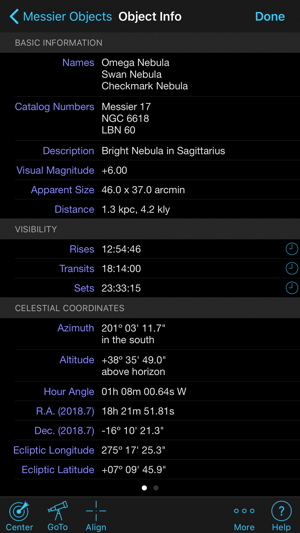

StellaAccess can keep its Solar System objects database up-to-date. I manually had it do an update. When the update is completed you'll see an alert with the number of objects that were updated. This screen shows that none of the objects needed to be updated.

StellaAccess can also notify you of upcoming satellite passes. This is handy when the International Space Station is about to rise or an Iridium satellite is about to "flare".
Stella and the StellaAccess app worked fine with the ETX-125 Observer Telescope and the AudioStar handcontroller using a #505 serial cable.
12" LX600 Telescope
I also used the Stella Adapter with the 12" LX600 telescope in my observatory. Here you can see the Stella unit placed on the X-Wedge:

My initial use of Stella was on the internal battery. I may eventually move the Stella unit to a different location in the observatory and switch it to being powered by the AC Adapter.
To control the telescope I used the StellaAccess and ScopeBoss apps on my iPhone 8 Plus.
StellaAccess

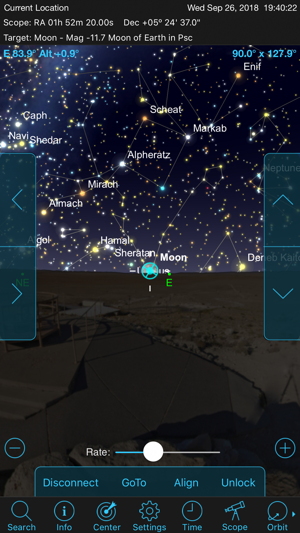
ScopeBoss
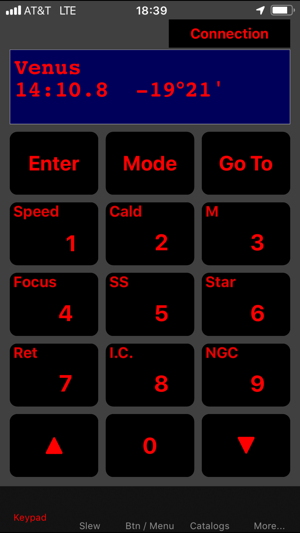
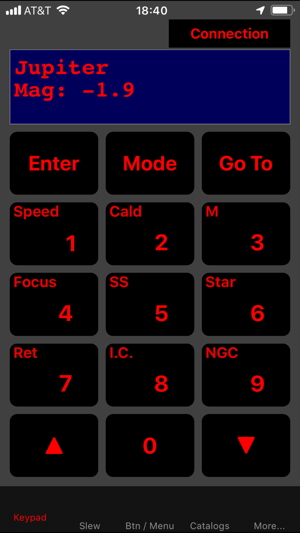
If you are familiar with SkySafari Plus or Pro to control a telescope, StellaAccess gives you essentially the same convenience of searching for and GOTO-ing objects not in the telescope's database. For iOS device owners, ScopeBoss provides a fully functional wireless AutoStar II handcontroller with several extra features not available on the real wired handcontroller.
For those not familiar with SkySafari, here are some more screen shots of StellaAccess in operation. Note that the Stella Wi-Fi Settings screen in the app shows the same information and screen layout as what a web browser shows.
StellaAccess Settings

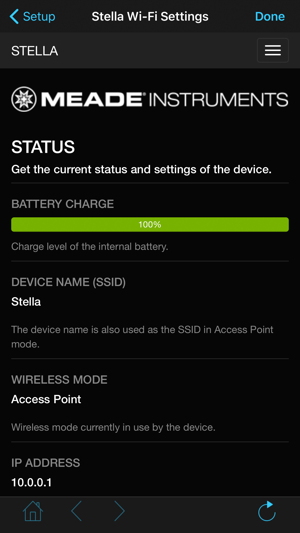
Night Node, Tonight at a Glance


You can change the field-of-view (FOV) of the StellaAccess screen by tapping the FOV values at the upper right, which drops down a panel to select specific settings:
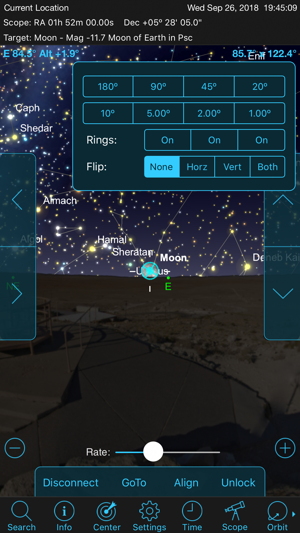
You can also "pinch-to-zoom" on the touchcreen.
When an Internet connection is available, you can tap the SkyWeek button and get current information on some visible objects from Sky & Telescope magazine. If you are connected to the Stella "network" you may get the screen on the right.
SkyWeek
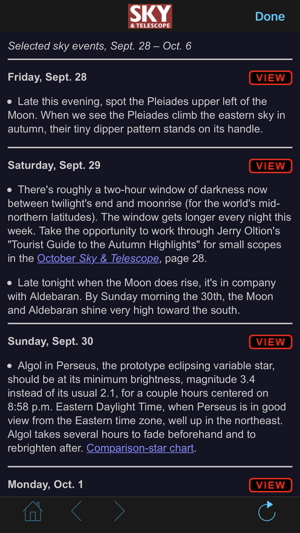
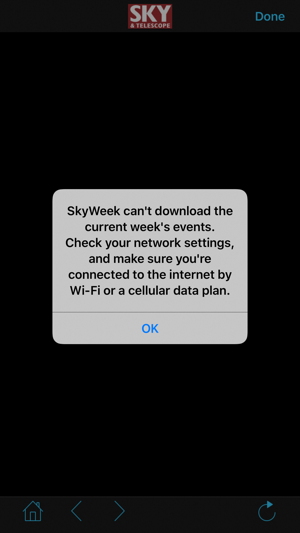
StellaAccess allows you to add locations where you observe. On initial use it will use your "Current Location" as determined by your device. You can save that location in Settings with a unique name. When using a saved location, its name will appear at the top left of the StellaAccess screen.
Location
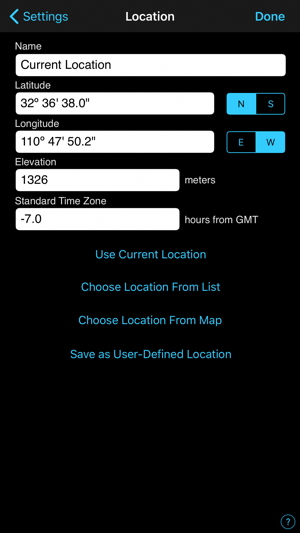

The only minor nuisance I experienced with StellaAccess was that the connection to the scope was lost when I launched another app (Photos) and then returned to StellaAccess:

I had to power the Stella unit OFF then ON to get StellaAccess to connect. However, whenever I just exited and relaunched StellaAccess or locked and unlocked the phone, StellaAccess would always quickly reconnect automatically.
Summary
I have been using Wi-Fi adapters with my Meade telescopes since 2010. I found Stella the easiest to set up and use. Connections were fast and reliable. The unit is well made and should provide years of service. The Stella configuration options will satisfy any user needs for connection and security. Support for a wide range of telescopes and mounts from many different manufacturers will allow many amateur astronomers to take advantage of the benefits of adding Wi-Fi to their telescope.
Comments are welcome using Email. If you are on Twitter you can use the button below to tweet this review to your followers. Thanks.
Cassiopeia Observatory Home Page
Copyright ©2018, 2020, 2022 Michael L. Weasner / mweasner@me.com
URL = http://www.weasner.com/co/Reviews/2018/Meade_Stella/index.html

