Review - Explore One 1080p HD Action Sports Camera
Posted: 23 December 2020
Updated: 28 December 2021
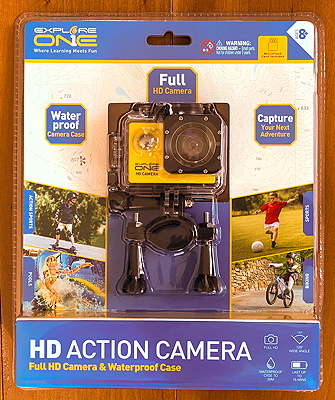
Explore One 1080p HD Action Sports Camera
Explore Scientific
$40 (no longer available)
Although I purchased the Explore One 1080p HD Action Sports Camera to use while riding my bike, I decided to try it out for astrophotography. This review will cover both uses.
Unlike other Explore Scientific products I've received, the packaging for the HD Action Sports Camera is form-fitted plastic (seen at right), which basically has to be destroyed to access the camera and accessories. Personally, I dislike such "anti-tamper" packaging as it is such a pain to open your purchase and it doesn't provide nice storage for the product.
The Explore One Camera is a complete system with a waterproof housing, microSD card (4 GB, I purchased a 32 GB to allow for longer videos during my bike rides), rechargeable battery, USB cable (for battery charging and data transfer), and attachments to mount the camera on a helmet, bicycle handle bar, or a flat surface.

The camera supports 1080p, 720p, and 480p videos (AVI) or several photo sizes (JPEG), with a microSD card up to 32 GB. The rechargeable battery is removable. There is a 2" screen to view videos or photos as well as camera settings. The camera is 12 MB, wide-angle (120°). The waterproof housing protects the camera up to 30 meters deep. Either the waterproof housing or the open housing must be used as they have the 1/4"-20 mounting hole for the attachments (or camera tripod). All the camera buttons are accessible through either housing. Both housings must be removed to access the microSD card and the battery. Only the waterproof housing must be removed to access the USB port, whereas the other housing only has to be removed to access the battery and memory card. A fully charged battery should provide up to 75 minutes video recording at 1080p, likely longer for other modes. The replaceable battery is a small Li-Ion battery that may be available from battery suppliers. Note: I needed a small flathead screwdriver to open the battery compartment cover. The camera is very lightweight (about 60 grams, depending on accessories used).
I had to charge the battery before first use. A small red indicator LED on the camera shows charging status. After 4 hours of charging the red status LED was still on. The LED should have been off to indicate a full charge (or so I thought). I disconnected the USB cable and the camera worked fine. When I reconnected the USB cable the LED stayed off. NOTE: On subsequent uses I discovered that when the USB charging cable was connected the camera powered on by itself and began recording automatically. It should not do that. I had to manually stop the video recording, reformat the card, and power the camera off. Charging would continue as expected. Also, do not confuse the small LED on the back of the camera with the large LED on top of the camera, as I did. The status red LED shows whether the camera is turned on or off and blinks when recording video.
With the camera on, the screen shows some information: video/photo mode, memory card inserted, and battery charge level.

There is a Settings screen where you set various camera settings: Video Resolution, Date Tag, Motion Detection, EV (Exposure Value), Photo Resolution, Format (memory card), Language, Frequency (50/60 MHz), Time Setting, Video Rotate, and more.

When powered on the camera is in video recording mode. You can change to photos mode by pressing the power button. The camera starts recording or takes a photo when you press the OK (shutter) button on top. Note: before using the camera be certain to remove the lens protector on the camera and waterproof housing. I set 1080p video and 12 MB photo size (1280x960 pixels) for my initial usage.
Swapping mounting modes is easy, with no tools required. I mounted the camera on my bicycle.

The AVI video files are limited to 4 GB length even with a larger card; a new file will be created if video recording is in progress. As the AVI video file format is not a natively supported format on the Macintosh, I used Handbrake and Free MP4 Converter to convert camera videos to .mp4 format (which is a modern video format standard). Handbrake had a problem with audio syncing but kept the video size at 1280x960 pixels. The Free MP4 Converter downsized the video to 640x480 but had no problem with audio sync. Videos had continuous static, but whether that was real or from the conversion process I do not know.
Here is a still frame from a 23-minute bike ride video (converted with Handbrake; Free MP4 Converter could not handle the 4 GB file).

Click or tap on image to view 10 second full-size video clip (no audio)
In the video some distortion is obvious from the bike movement and the video quality is not that high. Again, I am not certain whether the distortion or the low video quality is from the camera or from the conversion process.
So, what about doing astrophotography or other terrestrial use?
The camera does auto-exposure with no manual control over shutter speed or ISO value. However, in the Settings you can adjust the Exposure Value (EV; from -2.0 to +2.0, in 1/3 steps).

At the observatory I set up the camera on a GorillaPod.

This is a still image from the camera taken near sunset.

I then did a short video converted with Free MP4 Converter) of the telescope slewing (click on image).

Click or tap on image to view video
This is a handheld afocal 81X photo of the conjunction of Jupiter and Saturn (19' 19" apart) using EV 0.0. Both planets are overexposed. Lowering the EV did not help.

No matter the EV I set, the Moon would overexpose. I added a Moon Filter, but even with EV -2.0 the Moon still overexposed.

I tried to photograph the sky with the Moon, Jupiter, and Saturn (EV +2.0) but only the Moon was captured.

Summary
For the low price of the Explore One 1080p HD Action Sports Camera you get useful videos and still photographs of your activities. I did not test the waterproof housing but it looks like it should adequately protect the camera during immersion. The camera is easy to use with many settings available in the menu. The supplied 4 GB card will give you about 23 minutes of full resolution video or more photos than you likely need. Just be aware of the charging glitch that begins video recording or you will fill the memory card when charging.
Obviously, the Action Sports Camera does not do very well for astrophotography, which is not surprising given that it was not designed for that.
If you want to try out recording your activities, the Explore One 1080p HD Action Sports Camera will make a good starter camera.
Comments are welcome using Email. If you are on Twitter you can use the button below to tweet this review to your followers. Thanks.
Cassiopeia Observatory Home Page
Copyright ©2020-21 Michael L. Weasner / mweasner@me.com
URL = http://www.weasner.com/co/Reviews/2020/ES_Action_Camera/index.html

