Review - AutoStar/AudioStar USB-to-Serial Adapter
Posted: 26 December 2023
AutoStar/AudioStar USB-to-Serial Adapter
Clearline Technology Corp.
$29
Clearline Technology Corp. sent me their new USB-to-Serial Adapter for the AutoStar #497 and AudioStar. (The Adapter does not work with the AutoStar #494.)
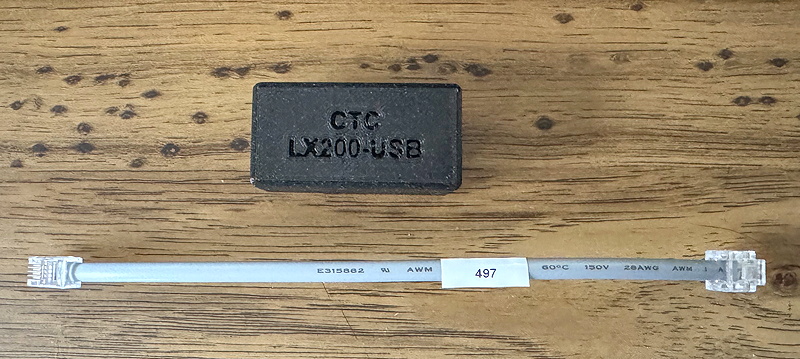
The Adapter comes with the 7-inch RS-232 cable seen above. The user must supply their own USB-A (or USB-C) to USB-B cable. As there any many types of USB ports, here is the USB-B port on the Adapter.
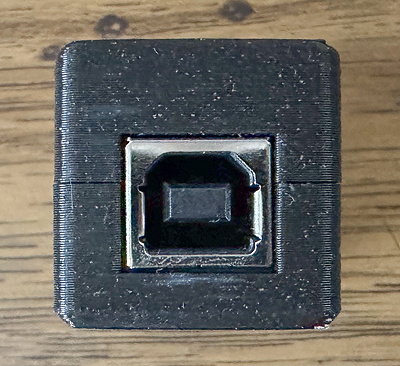
I also used a USB-A to USB-A extension cable to reach my computer from the telescope. Cables, including longer RS-232 cables, can be purchased from the Clearline web site.
No instructions were included. However, the use is very simple: connect the cables to the Adapter, connect the RS-232 cable to the RS-232 port on the bottom of the AutoStar #497 (or AudioStar) handcontroller, and connect the USB cable to the computer. Then use an app on your computer to control the telescope. (I did not test the Adapter with my iPhone or iPad as I don't have a USB-C to USB-B cable.)
Before connecting the Adapter to the AutoStar, I powered on my ETX-90AT, did an Easy Align, and then a GOTO to an object. I then connected the Adapter to the AutoStar and the Mac. Next, I launched SkySafari 6 Pro on my Mac Studio (with macOS Sonoma 14.2.1). I went to the Telescope Setup panel and clicked on the Connection menu.
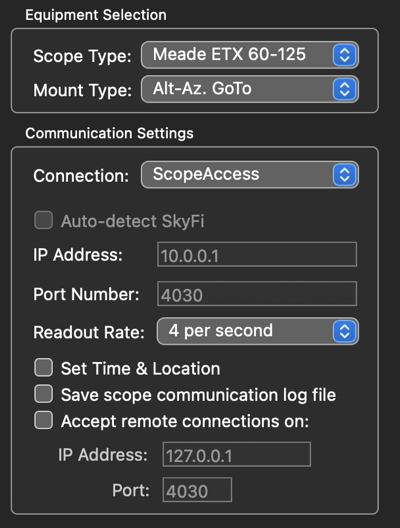
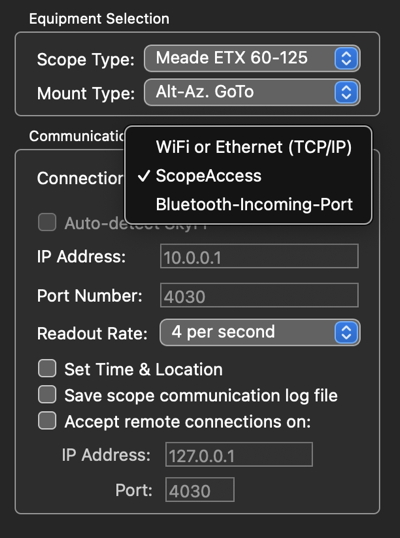
The USB connection did not appear and SkySafari did not connect to the telescope.
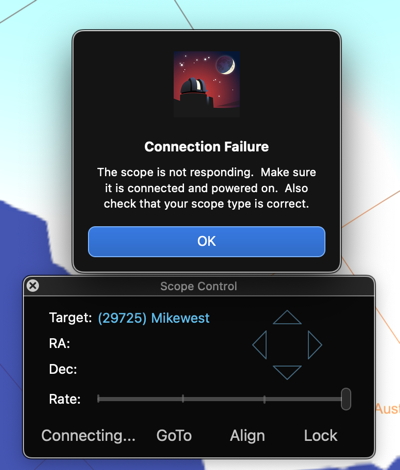
Also tried Starry Night Pro Plus 8; no USB connection.
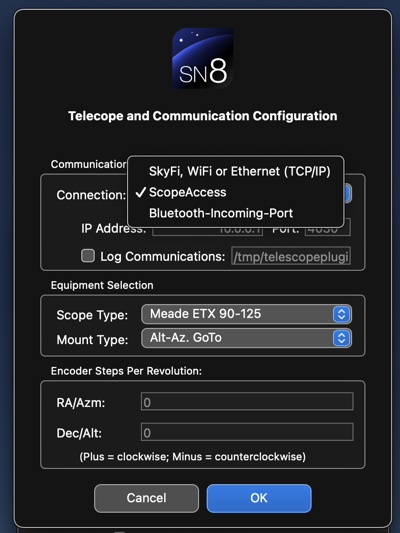
I then powered off the ETX, powered it on with the Adapter connected, and did an Easy Align. Still no USB port showing in SkySafari or Starry Night. I contacted Clearline for advice. Within minutes they responded. They suggested that I check the /dev directory for the USB device. A cu.usbserial-DQ00IEF8 device appeared when doing a ls /dev using Terminal:
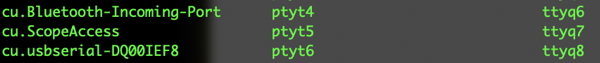
Clearline mentioned that some applications check every so often to look for devices, others need a restart, some even have a "refresh devices" menu choice somewhere. I then tried again to connect and this time the USB connection appeared in the apps.
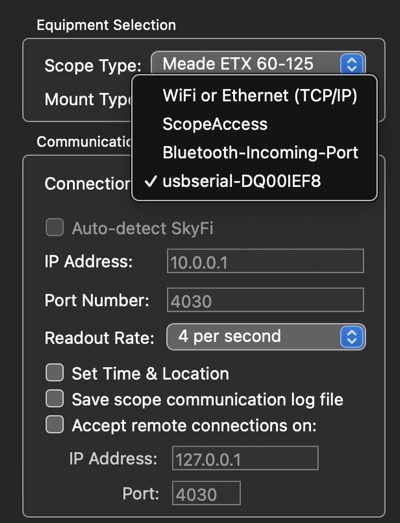

But the conection to the telescope still failed with both apps.
I then tested the Adapter with my ETX-125 Observer with the AudioStar. Both SkySafari 6 Pro and Starry Night Pro Plus 8 connected OK and would control the telescope.
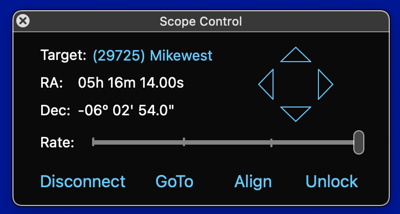
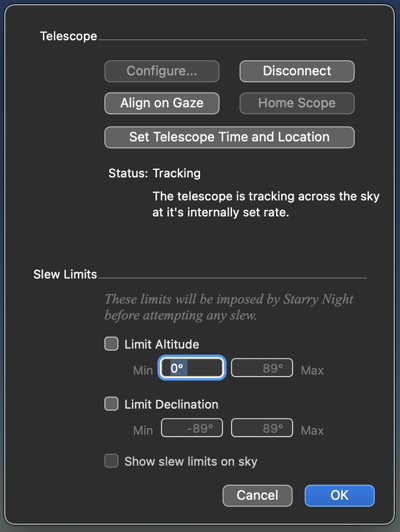
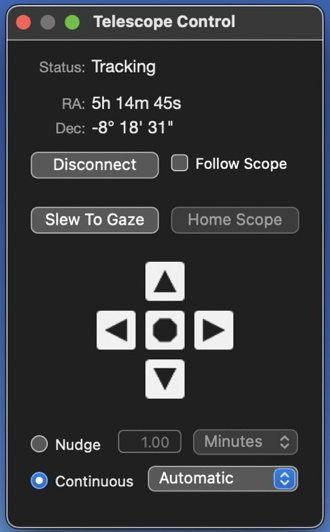
I retried a connection using my ETX-90AT with the AutoStar; connection failed. Swapped to a different AutoStar #497; both apps worked perfectly. So the connection problem I had with the ETX-90AT was with the RS-232 port on the first old AutoStar #497 I had used.
The Adapter has two small red transmit and receive activity LEDs, although you may not notice them in the daytime. I didn't, but that's good as you don't want bright LEDs when using a telescope at night. This photo, taken in a darkened room, shows the LEDs.

Note: The Adapter with an attached USB cable is somewhat heavy when it is dangling from the handcontroller. If using a computer this isn't an issue, but it will be noticeable when using the handcontroller. The USB-B connector has a stronger grip than a USB-A or USB-micro connector, so the weight won't cause the cable to be disconnected.
Summary
There are many benefits of using a computer to control the telescope via Wi-Fi, Bluetooth, or a Serial connection. You can remotely operate the telescope, GOTO objects not in the telescope's database of objects, and monitor where the telescope is pointing. Wi-Fi adapters, although convenient, can be expensive and experience interference issues. Bluetooth adapters can also be expensive. By comparison, the Clearline USB-to-Serial Adapter is low cost and has the reliability of a wired connection (assuming you don't have a bad AutoStar like me). The USB cable can be as long as 16 feet; the Serial cable can be much longer if needed.
The Adapter will work with any AutoStar #497 or AudioStar controlled telescope and mount. Although I was unable test it, using a Clearline LX200 cable with the Adapter should work with any AutoStar II controlled telescope.
If you are looking for an inexpensive way to use a computer with your ETX or other telescope with AutoStar #497 or AudioStar, the Clearline USB-to-Serial Adapter is a worthwhile investment.
Comments are welcome using Email. If you are on Twitter you can use the button below to tweet this review to your followers. Thanks.
Cassiopeia Observatory Home Page
Copyright ©2023 Michael L. Weasner / mweasner@mac.com
URL = http://www.weasner.com/co/Reviews/2023/Clearline_Adapter/index.html
