Last updated: 27 December 2005
|
Last updated: 27 December 2005 |
Subject: Re: LPI Imager not responding Windows 2000 UPDATE!!! Sent: Sunday, December 25, 2005 22:57:37 From: Greg Kaiser (kizrus@phreego.com) I Have finally stuck with windows 98se with my LPI. Never Went back to Windows 2000. I also went back to the original install of the Suite and now have the magic eye focuser working and seems like tracking is much better also. I don't recommend update 3 for LPI with windows 98se I am including 3 images. I'm very happy with my progress with the LPI system at this point. Setting up a parafocal eyepiece made imaging much easier. I recommend it highly.Mike here: Yep, that was done with the camera piggybacked on the ETX-90RA. You can get images of the brighter DSOs with the LPI. As to the DSI, a larger aperture goes a long way to improving the images. There are some good shots with the DSI on the ETX. It just takes some work. And there are some excellent images done with modified webcams. Again, it takes some work to get those results.
I have also observed one of your pics of Andromeda during an ETX get together in Calif. using the piggy back method. w your ETX-90 Ra?? Is it possible to get deep sky images in Polar mode with my ETX-105 and LPI or do I need to go to SLR 35mm. Also I haven't seen too many images even with the DSI and ETX scopes that I would call very good. Is this due to the Drive accuracy. Most really good images I see with the DSI are taken with an LX-200 or LX-90. Happy Holidays Greg Kaiser Gilbert, Arizona
Subject: LPI vs TouCam Pro Sent: Thursday, December 22, 2005 20:38:24 From: Kris Owens (krislo13@hotmail.com) I am trying to decide whether to purchase the Toucam Pro or the Meade LPI. From what I have seen on your website, the Toucan takes better pictures but the LPI seems easier to use. Do you know if this is true? I have looked at Registax and it looks complicated. Do you know if the software that comes with the LPI is easy to use? I am just curious which you recommend? Thanks for the site!Mike here: As a package (hardware and integrated software) the LPI is a good choice for the Moon and planets. That said, with work a webcam can do some pretty amazing stuff if you are willing to work at it. But keep in mind that even the LPI has a learning curve to get excellent results.
Subject: Meade camera/telescopes on Linux? Sent: Thursday, December 15, 2005 19:51:02 From: Viksit Gaur (viksit@gmail.com) I came across your website while doing a search on the Meade ETX-105EC camera. I happen to own a webcam which uses this CCD-chip, I think, and I was thinking about writing a driver for it. My question was whether the LPI for which you added support to for KStars works on the same chipset (or is similar to the ETX-105EC Camera chipset?). If not, might you have any ideas about how I could *not* start from scratch (and hopefully utilize some existing code base?). Thank you, ViksitMike here: See the item "LPI Under Linux" on the Helpful Information: Astrophotography page. It may help. Note: I didn't write any of that about KStars.
And:
Incidentally, I did figure out that this camera uses the same CCD chip as the telescope - that simplifies my work substantially. Thanks for putting up that information! Google would never have linked me to it! Cheers,
Subject: Meade ETX105: Montage of Mars, Saturn and Moon Sent: Saturday, December 10, 2005 18:08:49 From: Kaustav Bhattacharya (kaustav@kaustav.uk.com) My efforts from this (10/12/2005) evening. Seeing improved as the night whizzed by. Spent six hours observing this evening. That's a record for me. Seeing improved a lot for Saturn as it rose above the roof tops and eventually cleared the heat shimmer coming from properties. Last Saturn image on the bottom right shows notable improvement in quality. The 6x Barlow set up is way over the top for my Meade ETX105. Much detail lost as is clearly seen when compared to the images taken using 2x Barlow. Next clear night I get I will try the 4x Imagemate by itself with and see what happens. Also took some moon shots. Have resolved all my Iris image capture issues and it now recognised my Meade Lunar Planetary Imager without reporting any errors and I've starting to get the hang of Registax 3. Exploring some of the extra features in Regi which are proving to be really useful, especially on the moon. Started playing around with Maxim DL. Quite useless with the Meade LPI. It's really geared for pro equipment which I don't own. Anyone got a spare 5000 to loan me for that new Starlight Express CCD cam? :-) No, didn't think so *sigh* -- Kaustav Bhattacharya http://astrolondon.blogspot.com/

Subject: Saturn - First Attempt Sent: Friday, December 9, 2005 22:57:08 From: millers18@att.net (millers18@att.net) I was trying to capture a few decent shots of Mars on Nov 4 2005 when I noticed Saturn rising in the East around 1:41 a.m. I thought I would try to capture Saturn and the resulting image surprised me. The Meade LPI is a very high quality imager for the price... thank you for convincing me to buy it, because I have really enjoyed using it. This photo means a lot to me, because I have been trying to capture a decent photo of this planet since 2001 without any success. the Cassini Division is clearly visible, as are several bands and zones, and you can even see the color difference between the planet and the rings. The image was taken with my ETX 125 UHTC, Meade LPI, parks Apochromatic 2X Barlow, and Clestron Anti-Light Pollution Filter. The contrast and color tones were adjusted and flipped horizontally in Adobe Photoshop. Brian Miller Spring Valley, California
Subject: Austostar Suite & LPI Procedure Sent: Wednesday, December 7, 2005 19:57:54 From: Fleming, Rich (RFleming@barrlabs.com) I just want to thank Jean Perfettini for her very descriptive procedure for the Autostar Suite & LPI procedure. I have ownd an ETX 125 for two years, and would like to do some amateur astrophotograhy - knowing the limitations of the ETX125 in this regard. I have purchased the Autostar Suite & LPI, Auto focuser, and Barlow lens which should be delivered within the week. Given what Jean has described, I will be presented with a challenge in the initial use of Autostar Suite/LPI. Jean is "over there" in the UK. I am in the Chicago, IL and NW Indiana viewing area. Pretty much from our perspective, the moon, stars and planets are in the same sky, so I will give it ago and report my findings.
Subject: LPI Saturn Image Sent: Saturday, December 3, 2005 06:30:09 From: Petz2@aol.com (Petz2@aol.com) This is an image of Saturn that I took this morning at 5 am with the ETX 125 and Meade LPI imager. I worked very hard to get the best picture I could, but focusing was difficult. Don't know if the atmosphere was unstable or what. I noticed that my breath was visible and our autos had ice on them. Outside air temp was about 35 degrees. 50 images at 50% quality. I don't think its great, but I guess it provides a baseline to improve upon. This was about the best that I could get the LPI focused. This was also the first time that I used the tracking box. The tracking box really helped me get it focused as well as it finally did. Advice or constructive criticism is encouraged.
Subject: Re: LPI Imager Magic Eye Focuser + Tracking??? Sent: Tuesday, November 29, 2005 18:46:39 From: Greg Kaiser (kizrus@phreego.com) Me again. I can't seem to get the Magic Eye Focuser to work with my LPI There are no Triangles or for that matter anything in the window. Is it for DSI only. I tried using the tracking feature as well in the envisage GUI and it seems to work kind of but only for a while. Centering function didn't seems to work after I drew a box around mars for instance. I had the scope connected to the suite. I'm wondering it is also only for the DSI. I'm using an LPI Also do you know of any Auto Suite Tutorials available out there in Cyber Space. I could use a good workshop as well. Thank Again : -) Greg Gilbert, Az.Mike here: You might want to check out the article "Autostar Suite & LPI procedure" on the Helpful Information: Autostar Info page. Also, check out "Mike Covington's LPI Notes" on the Helpful Information: Astrophotography page.
Subject: RE: LPI Imager not responding Windows 2000 Sent: Tuesday, November 29, 2005 15:51:11 From: Gregory Kaiser I eventually loaded windows 98 to solve the LPI Imager Problem seems to work ok. I find getting details of mars though futile at about 100x although I've been having alignment problem with my Etx 105 even after training the motors. Tracking was off quite a bit. I was using a 2x barlow with the LPI imager assuming around an equivalent 13mm eyepiece mag rate so around 103x. I need a led finder on my scope to make easy alignment more precise. Thanks again for your site and advice Greg KaiserMike here: I believe the LPI is more like a 6.7mm eyepiece.
And:
Thanks Mike I believe I have gone beyond my scopes capability at at 450x Maybe the DSI is 26mm somewhere I got that number.Mike here: If you are referring to an ETX-105, then about 210X is the max. As to the DSI, I don't recall what it's equivalent is but I doubt it is 26mm.
Subject: Mars picture Sent: Saturday, November 26, 2005 18:32:08 From: Nils C. Hertzberg (nils.hertzberg@noria.no) Thanks for maintaining a great web-site. I just bought an ETX105 and your book, the decision came from reading your web-site. This is my first image of a planet. It is taken with the ETX105, Meade LPI and a 2xBarlow. Clear night, but some suburban light pollution. Some post processing using Photoshop and AbsoluteDeNoiser. Is the white area on the top-left one of Mars's poles? If so, can you please explain why the position of the poles is different from many other pictures I've seen of Mars?Mike here: Looks like the polar shield cloud.Thanks, Nils C. Hertzberg Bergen, Norway
Subject: LPI Imager not responding Windows 2000 Sent: Sunday, November 20, 2005 18:32:22 From: Greg Kaiser (kizrus@phreego.com) Thanks Mike for reviewing My email. I have installed Windows 2000 on my Compaq Armada E500 and then AutoStar Suite. On a laptop that I just sold I had the Suite running including LPI OK with Windows 98SE but needed more speed so I graduate to 700MHz from 233MHZ. The LPI imager will not respond even though it installs OK. I can see it in the Control Panel under cameras and in The device manger as well. The Suite doesn't see the LPI but does not say camera is not connected. I tried running Envisage by itself and get the same results. I have tried installing the Suite 3 times. I have installed the latest update Update3. My Etx-105 works well off of the COM1 Port however. Ready to go back to 98Se Regards GregMike here: Not being a Windows user (when I can avoid it) I don't have a ready answer. But I suspect either a driver problem or a USB power problem with the new laptop. You might try a powered USB hub if you have one handy.
And:
I am using the same pcmcia USB Buslink card as with the older Laptop. I also Tried using the stand alone non pcmcia usb port and the camera just doesn't show up in the Envisage GUI. The red light is on though. I'm thinking back to 98se. I don't have a powered hub but might try that too. Thanks for the quick response MikeMike here: Well, I know it works with W2K since I tested out the LPI in Virtual PC on my Mac OS X laptop and at the time I had Windows 2000.
And:
I'll let you know if 98se works I'm loading it now. I had trouble with it too until I loaded DirectX 8.1 and the autosuite update as per Meade's site. Thanks Again Mike
Subject: Meade LPI Imaging Sent: Sunday, November 20, 2005 07:50:04 From: Jim Goddard (jim1959@adelphia.net) I have one simple question. I have never used an imager before and I would like to know if the LPI can be used for realtime viewing or is it intended strictly for astrophotography. I have tried to use it in realtime for viewing the Moon for instance but the image moves around constantly as if it were taking snapshots with no tripod. This movement is so drastic that focusing is impossible. Am I expecting too much from the LPI? Jim Goddard Tazewell, Va.Mike here: If the image "moves around" then you have a tracking problem, not an LPI problem. The imager could be used for realtime viewing but depending upon the object, the results may be less than satisfying.
And:
I have my etx completely free of any drive motors to eliminate tracking problems and the image (land based) still moves around as though the camera is taking snapshots of an object and each snapshot is a little off center from the previous one. It moves around so much that focusing is impossible. Does this better explain the problem? Thanks Ver Much for Your Prompt Response Jim GoddardMike here: Ah ha. You are experiencing the new "Drizzle" feature. I haven't played with it yet but I suspect you should be able to turn it off.
Subject: Fwd: Lunar Photo Sent: Wednesday, November 16, 2005 05:23:08 From: Petz2@aol.com (Petz2@aol.com) I believe the prominent crater is Gassendi and the Mare is Humorum. Crater Doppelmayer is at the bottom of the Mare. Photo taken with the club's ETX 125 and Autostar Suite LPI imager. LPI is the entry level CCD imager from Meade, LPI stands for Lunar Planetary Imager. Steve
Subject: Re: imaging mars with the LPI (ASTROPHOTOGRAPHY WITH MEADE LUNAR PLANETARY IMAGER) Sent: Thursday, November 10, 2005 08:33:22 From: Dieter.Wolf@DNSint.com (Dieter.Wolf@DNSint.com) Hi David, I do not own an LPI, but the SECOND shot of Mars you sent to Mike is definitly out of focus, not over exposed. Be VERY patient with focussing; hardly touch the knob for final focussing. And for exposure level try to keep it as dark as possible. Have a try and lots of fun with your hobby, Dieter (Munich, Germany)
Subject: imaging mars wiht the LPI Sent: Thursday, November 3, 2005 17:24:46 From: David Holmes (hip_hop@usa.net) Hello, I have been following your website for a few months now and finally decided to go out and get an ETX 125. I have been trying to image mars but cant get the color to come out. I used autostar suite and the tracking feature to get about 50 combined images of mars. As you can see I get a bright ball but no color features. Is my exposure time too long? I set exposure time at about .707 sec. I live in Southern California and as you can guess the viewing isnt that great. Anyway here is what I got. thanks davidMike here: Yep, overexposed. Go shorter; way shorter.
And:
Thanks for the confirmation. I set up shop tonight and tried again. This time I set the esposure at different times between .088 and .125, this time the results were better but I still need some more practice. I set the gain lower and the offset a little higher(25,35) respectively. Any advice?. Thanks for your time.Mike here: Still looks slightly overexposed.
Subject: Autostarsuite Envisage Sent: Wednesday, November 2, 2005 22:32:59 From: Paul Fleissner (Paul.F@chello.at) I have a problem using the LPI under Envisage. The magic eye focus aid is not working at all. I already reported this to Meade but they only told me to drag a box around the thing to focus and then the magic eye should work. But it won't! Another problem is the settings of the camera. I was using the same exposure, gain and offset with the old LPI program and the new Envisage and I got 2 completely different Pictures out of it. In envisage I got a great white spot right in the middle of mars like it was well overexposed! In LPI I got a very good quality Picture. Any Ideas on this? Thx Paul
Subject: Mars imaging with LPI Issue Sent: Wednesday, November 2, 2005 11:42:11 From: Phillips, Edward (Edward.Phillips@nasa.gov) I am using a ETX-125AT with a LPI to image planets. I have taken images of Saturn, Jupiter, and the Moon with no problems. Mars is being my down fall. I have try on 2 seperate nights to get a image of Mars and failed. I can visiable see details looking through the scope, but when trying to use the LPI I get a image with a very bright spot in the center of the planet. I figured it was a gain or exposure issue. I tried different setting can the results are always the same. I have even tried with a filter on the LPI. The images all seems to be over exposed. I do not get any details. Mainly just a bright white light in the center or the whole planet. I have focus in and out to the poing I get the dount shape and back in to a point. Same results. Again replacing the LPI with a Eyepiece, I get a good visiable image. The last images I took using the LPI software before the 'AutoStar Envisage' update, was of the moon, jupiter, and saturn. All with great results. I do not know if it is a Envisage or LPI issue, but has anyone else had the same problems ? Edward B. Phillips Harvest, ALMike here: Still sounds like it is being overexposed. Compared to the other planets Mars is very bright right now.
Subject: Mars with the LPI Sent: Tuesday, November 1, 2005 18:19:03 From: Luis Villa (ETX_125EC_from_arizona@msn.com) ETX-125 and LPI with a 2X barlow, software is Meade's own and Registrax. Saturday October 29 at approximately 10 PM local time. Attached you will find my best shot of Mars ever. I took it with the Meade LPI, It is a stack of 44 pictures using Registrax. The shots of Mars where the LPI stacked the pictures are not as clear or as detailed as the ones I manually stacked. The new version of Registrax is great, even I can now stack multiple pictures, and that is quite an achievement. I have no idea as to why the LPI stacked images were not as clear as those stacked with Registrax. The only difference between the manually stacked and those stacked with the LPI software is just a matter of minutes I never moved the focus or any setting other than checked the box where you can save all pictures. Of course I took a number of series of pictures with the focuser a 'tad' to the left and then a few more series with the focuser moved an additional 'tad' then to the right, I tried to cover all situations where my tri-focal glasses might affect the focus..... I have been known to focus with the reading part of the glasses, which doesn't look great on the computer screen, since it is out of focus unless I happen to be very close to the screen! (of course I took lots of pictures with and without stacking with LPI... If I moved focuser, I took TWO sets one with and the other without LPI stacking.) I have submitted pictures of Mars before, but they do not compare to these. BIG difference is that in 2003 I had bought the scope two weeks before, but now I have two years under my belt. One bit of advice to all who find the LPI frustrating, practice, practice, practice--- hey this last weekend the LPI only crashed four times! For the price it is a great buy. Just downloaded the Envisage software to use with the LPI, but since I wanted to image Mars, I didn't want to learn software as I was in the middle of taking pictures. Some smoothing and brightness/contrast adjustments with Paint Shop Pro 9

Subject: Mars Composite Photo Sent: Thursday, October 20, 2005 21:22:12 From: millers18@att.net (millers18@att.net) As the 2005 Mars Opposition grows closer I have been checking your website almost everyday to see what you're posting. Attached to this e-mail is a composite image from October 19, 2005. The image on the left was taken with my ETX 125 and the Meade LPI with a Parks #82A Light Blue fileter. The image on the right was taken with the ETX 125, the Meade LPI, the Parks #82A and a Parks Apochromatic 2X Barlow. What an amazing difference the 2X Barlow makes. The images were flipped horizontally in Adobe Photoshop, and the contrast was adjusted by about 69%. Each image is a the result of about 100 images stacked by the LPI imaging software, with the quality threshold set at about 80%. The seeing was good last night, but the humidity was up and everything was coated with dew. I am still learning how to use the LPI, and I have a lot to learn, but I think my photos are improving. Hope you find this suitable for your site. Thank you for keeping your website informative and up to date. Sincerely, Brian Miller Spring Valley, California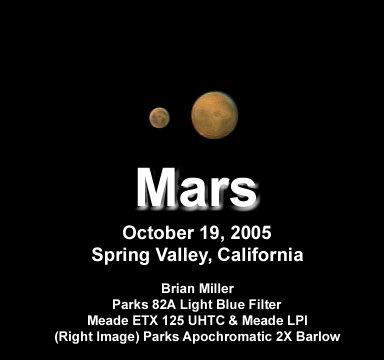
Subject: mars
Sent: Saturday, October 15, 2005 12:48:45
From: jmr4844@alltel.net
I took this picture of mars in my yard with a ext125ec using lpi and 2x
barlow lens and using meade's Envisage software. also thanks for such a
good web site. I live in Mooresville, NC
Mark Rhyne

Subject: Pcture of Mars Sent: Monday, October 10, 2005 00:00:16 From: Paul Fleissner (Paul.F@chello.at) I am a great fan of your site. Without it I would not be able to take pictures like this one. I am more or less a newbie and purchased an ETX 125 about 4 month ago. Nearly since that time I was trying to take pictures with my sony dsc p200 and ez Pix adapter. But the results were not very good. I was not really able to get the camera focused on the picture in the eyepiece. Finally I got the LPI and things changed quickly. This is a great tool to have, although you need a little bit of time to get used to all the settings. And here is my best result of Mars. Taken on the 2005/10/09, 23:20 UTC in Vienna, Austria (so not very good seeing). I used the LPI and a 2x Barlow and only the edge enhancing filter on every 5th frame. Totally 30 frames stacked. Maybe I will get even better results when using an UV/IR cut filter. Please help me out on this one because I think there is already a filter included in the LPI, right overhead the ccd.Mike here: I believe there is one (I can't check mine right now). But as with other astrophotography or even visual use, adding appropriate filter(s) can help improve an image (or make things worse).Best regards Paul Fleissner 
Subject: Focusing difficulties using an ETX 125 and LPI Sent: Monday, October 3, 2005 15:58:08 From: Jon Avner (jonav@exchange.microsoft.com) My name is Jon Avner and I'm the proud new owner of an ETX 125EC (my first telescope). I have an LPI and I've just started playing around with it, but I've been having a difficult time getting things focused properly. I've been reading various tips on focusing techniques but I haven't yet had a chance to try all them out (I live in the Pacific Northwest so clear skies are going to be hard to come by until Spring). I've been trying to practice on terrestrial targets but I haven't taken my scope out anywhere and my site lines are rather limited where I live (lots of trees). Still, I would expect to be able to get a better focus than I have been but I'm not sure if the objects are simply too close or not. Any idea what the minimum distance is that the LPI/ETX 125 can focus on? I haven't had any difficulties focusing on the same objects with just an eyepiece. Any suggestions are appreciated.Mike here: It should be several tens of feet. But focusing does take some work, especially if you are focusing by hand and therefore creating image vibrations. And:
One other question if you could: would you recommend getting CCDSoft or Maxim DL, or are those just overkill for my hardware? Would just getting Photoshop make more sense? I'm looking for a little more capabilities - like better picture alignment control, more control over stacking, unsharp masking, etc, but all those packages are rather pricey. I'm certainly going to play with the software that came with the LPI more, but I was just wondering.Mike here: Those would be overkill. Photoshop CS or even Photoshop Elements can help. There are also low price or free registering/stacking applications such as Astrostack, Registax, Lynkeos. You can find some info on these on the Helpful Information: Astrophotography page.
Subject: Using a series of USB Cables for DSI Sent: Wednesday, September 28, 2005 14:02:15 From: Anna316@wmconnect.com (Anna316@wmconnect.com) I was wondering if anybody has tried using a series of USB cables with their LPI/DSIs. I've treid calling Meade about this and get nebulous answers. My idea is to run about 40' connected cables to my main computer(don't have a laptop). I have heard everything from connecting (3) 15' 'active' cables and then heard that I would need 'hubs'. Can you help? Thanks, Tom HanniganMike here: The USB spec defines a limit (check the USB.org page for the specifics). But yes, adding powered hubs will help.
Subject: MARS & ETX125PE Sent: Tuesday, September 27, 2005 22:32:33 From: User721401@aol.com (User721401@aol.com) I finally was home (Chicago suburb), well rested, and actually had great weather. I pulled out the ETX125PE and all my associated "toys"; the LPI, my D70 with all the needed attachments, and my laptop. I started by aligning the scope with no problems. Hooked up autostar suite so it will become a point and click scope (at least that is how I like to refer to it) and was off to view the heavens. Mars has been tough to photograph for me, but I figured everything was going well tonight, I may get a great picture. Needless to say I did not..I have attached the pics from the LPI and a few from the D70..The D70 I am having problems counterweighing the scope so it moves once I push the button on the remote. It will be a matter of time till I get the weight correct. The LPI on the other hand is driving me nuts. The three pictures I took are not at all what expected. No matter what planet I take a picture of, it comes out the same, a big grey or green disc. I follow the steps on the help file. I get the magic focuser arrows as small as possible, then click start (after clicking auto adjust). I let in run for 50 images then stop it, and these are my results (one example):Mike here: I suspect the LPI images are way overexposed. Shorten the exposure, a lot. Image processing, including stacking of individual frames, is normally done as a post-capture event. You need to spend the time to through out bad images.the pics look fake. I have gotten some ok ones of the moon (although I get better moon pics with the D70)....I have no clue what is wrong....it is starting to get discouraging. I also tried to get some deep space objects like M31 and the seven sisters...Nothing doing their with either camera. My one question: Registax seems to be what most people are using that post on your incredible site. I have downloaded it...Is registax used "in the field" ie attach the LPI to the scope and computer and run registax, or use the software once back inside? Thanks for allowing me to "whine" a little. I am just a little disappointed especially after seeing the images people have posted on your website. Dan 
I will give it a try....Thanks for the advice. Dan
Return to the top of this page.
Go to the July-September 2005 LPI Page.
Go to the May-June 2005 LPI Page.
Go to the March-April 2005 LPI Page.
Go to the January-February 2005 LPI Page.
Go to the October-December 2004 LPI Page.
Go to the July-September 2004 LPI Page.
Go to the April-June 2004 LPI Page.
Go to the January-March 2004 LPI Page.
Go to the 2003 LPI Page.
Go back to the Astrophotography Page.
Go back to my ETX Home Page.