Last updated: 11 January 2004
|
Last updated: 11 January 2004 |

Just out of curiosity I clicked the Meade General Catalog. That brings up a list of products to view; unfortunately there seemed to be no "Back" button to take me back to the main menu. So I had to quit and relaunch the installer. Clicked the Suite software installer this time. Next comes up an option to select whether or not to install the Guide Star Catalog (GSC). The installer showed the size of the file to be 503898k (gee, 500+ MB...). The installer then asked for the drive where the GSC should be installed. It included many letters for drives which did not exist on my system or were read-only (like the CD-ROM with the installer application). But that's just Windows I guess... When the GSC finishing installing, the Microsoft text to speech software began installing. I was asked three times about overwriting newer files; since my Windows 2000 was totally current with all security patches I elected to NOT overwrite these files. Well, that seemed to confuse the Meade installer; it hung at the next step with 20 seconds remaining in the install! I had no choice but to click the "Cancel" button; that stopped the "copying" animation but did not bring up an alert asking me to confirm that I wanted to cancel the installation (I don't know if it should) nor did it exit the installer application. In fact, now the installer was totally hung. So after 25 minutes (23 of which were the GSC copying to the hard disk from the CD-ROM) my installation seemed to be hosed! (Have I told you yet what I think of Windows?) I then noticed that the Copying Files app was still showing in the Task Bar so I clicked it and that brought up the alert about a newer file again. I decided to let it install the older versions; several such alerts appeared this time. When that completed, the Microsoft .NET software installer was run. This installer took several minutes to do its thing, most of the time spent removing "backup files" (with "0 seconds remaining" showing). Next up was the LPI USB software installation. Fortunately the installation seemed to complete OK. Including the "hangs" and delays, the installation took about an hour. While the documentation and some alerts that appear say to ignore any reboot messages that appear, it is not obvious (to this Mac user) that a reboot is necessary and neither the docs nor the "installation complete" alert don't explicitly state to do a reboot; I did it anyway. I then ran the Suite software updater mentioned previously. At no point was there any mention of the Autostar Update application. I have 3.61 installed, which is the latest; maybe it checked for that.
Since the Meade installer replaced some newer Windows 2000 system files with older versions I wondered if my Windows 2000 installation was still current. So I ran the "Windows Update" and it reported that nothing was needed. But I don't know what it checks; does it look for files that were overwritten by third-party installers???
So now that I seemed to have successfully managed to install the software, I did the next step in the process, which was to get the LPI camera recognized. In VirtualPC I enabled USB. I then followed the Autostar Suite Quick Start Guide and connected the LPI to a USB port on my PowerBook 17". Windows reported that it found a new device and after several seconds the driver was installed.
Here is the VPC Windows settings dialog box showing USB enabled along with the camera.

I then ran the Autostar Suite application, which was version 3.0.8. The opening screen is shown below:
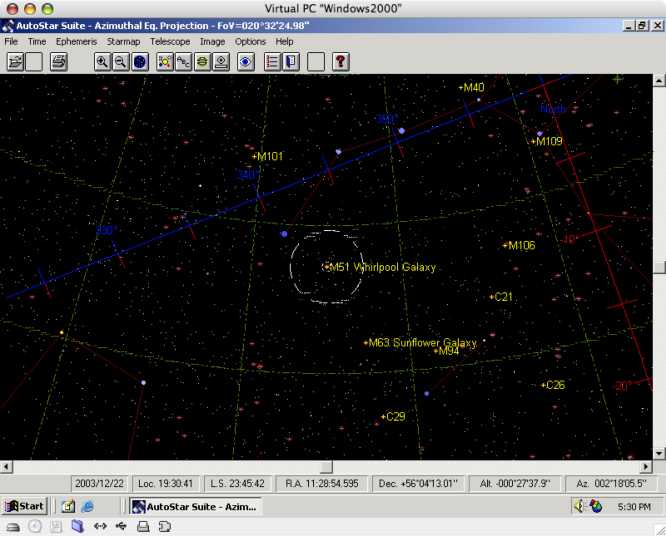
I then switched to the LPI imager window, removed the LPI cover, and got an image (albeit very blurry)! Yippee! Unfortunately I've run out of time today, so learning the Autostar Suite application and trying it out on my ETX and LXD55 telescopes will have to wait for another day. (It's cloudy anyway.)
Go back to the previous section - The Manuals
Go to the next section - Software - Starmap
Go back to the first section - Introduction
Return to the top of this page.
Go back to the Autostar Information page.
Go back to the ETX Home Page.