Last updated: 11 January 2004
|
Last updated: 11 January 2004 |
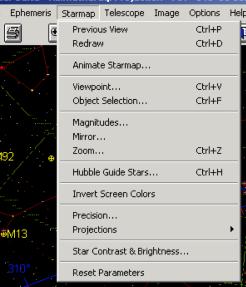
My first task was to enter my location. I was surprised to find a different City list than what's in the Autostar. (My hope that this is an integrated "suite" continues to diminish.) Next up was to set Starmap ON or OFF from the Starmap menu; well these items don't appear in the menu (I don't see ON or OFF in this menu or is this another doc error?). The Help file says there should be a Starmap ON/OFF button next to the Print button on the Toolbar but none appears.
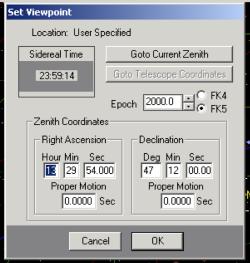
The next step in the manual was to set the Viewpoint from the Starmap menu. The manual says to click on the "Use Current Sidereal Time" and "Use Location Coordinates" buttons. Anyone see these buttons on this dialog box? (or are they missing in Windows 2000 under Virtual PC?)
These are just two of the many obvious differences in the manual vs the application. But moving on, working through the documentation discrepancies...
I decided to create an Autostar Tour. I successfully added some objects. But now that I've done that there is no indication of what to do next. Where is the file stored? How do I edit an already created tour? How do I tell the Autostar Update application to use this new tour? I launched the Autostar Update application but this new tour did not appear in the Library (local) Tours list. [Later, once I connected the Autostar Update application to the Autostar, the tour appeared. But there are still some obvious holes in either the documentation or the implementation.]
While displaying the star map I had hoped to see that the display would continuously update, showing the current state of the sky (like other sky chart applications do) but I couldn't find any setting that provided this. So it appears you have to select the Starmap-->Viewpoint dialog box and click on the current zenith button and then OK to get a current view. But if you are not interested in the zenith position then it appears there is no easy way to view another portion of the sky for the current time. There also doesn't appear to be a way to show the sky at a particular time other than the current time. Again, this is a common feature of other apps. Maybe I'm missing something? [In the next section I'll discuss the Auto Track feature, which only works while an Autostar is connected.]
I switched from "Window Mode" in VirtualPC to "Full Screen Mode" and the Starmap redrew to fill nearly the entire screen on my 17" laptop display. That was nice.
Well, enough trying to use the Starmap to do what I've done with my Macintosh and Palm planetarium applications for years. Time to hook up an Autostar and use the Starmap function for its real purpose: control the telescope.
Go back to the previous section - Software - Installation
Go to the next section - Autostar Use
Go back to the first section - Introduction
Return to the top of this page.
Go back to the Autostar Information page.
Go back to the ETX Home Page.