 |
Posted: 11 June 2011 |
|
|
SkyWire
Southern Stars
$59.95 (currently, normally $79.95)
Southern Stars provided me with a SkyWire Serial Accessory. This is a RS-232 serial adapter for the iPhone, iPOD touch, and iPad that works with the company's SkySafari 3 Plus and SkySafari 3 Pro applications. It is similar to the company's SkyFi Wi-Fi adapter, except there is no IP "network" configuration nor batteries needed.

The photo above shows the pieces of the SkyWire: small shipping box (right), a very small manual (top), and the SkyWire dock connector with cable. The cable is about 40" long, with a DB-9 connector on the telescope end. You still need the RS-232 serial cable that connects to your telescope. I had them for my LX200-ACF and ETX telescopes. If you don't have the proper cable, you can buy appropriate cables for almost any telescope from Southern Stars, or easily make your own.
 You first set up SkySafari 3 Plus or Pro for your telescope model and mount. The same Settings are used for the SkyFi. So if you have both, there is no need for any changes when switching between the SkyFi and SkyWire. That's convenient. Once you have the app settings saved, you then connect the SkyWire to the device dock connector. It plugs in with the SkyWire label on the backside, as seen in the photo on the right. With the physical connection made, the following appears in SkySafari 3 Plus/Pro:
You first set up SkySafari 3 Plus or Pro for your telescope model and mount. The same Settings are used for the SkyFi. So if you have both, there is no need for any changes when switching between the SkyFi and SkyWire. That's convenient. Once you have the app settings saved, you then connect the SkyWire to the device dock connector. It plugs in with the SkyWire label on the backside, as seen in the photo on the right. With the physical connection made, the following appears in SkySafari 3 Plus/Pro:
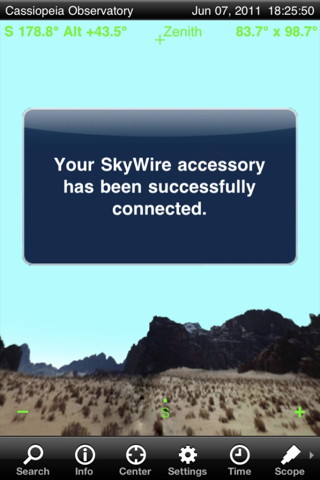
My first time with the SkyWire I did the testing with a Meade 8" LX200-ACF telescope with the Wireless AutoStar II handcontroller. With the SkyWire connected to the iPhone 4, I connected the RS-232 serial cable for the telescope to the RS-232 serial port on the telescope mount. I then powered on the telescope and let it do its normal startup and alignment sequence (from a PARK position). I then did a GOTO the moon using the AutoStar handcontroller. When the moon was centered in the eyepiece, I tapped the "Connect" button in SkySafari 3 Plus. The connection was made immediately and the SkySafari 3 Plus screen slewed to show that the moon was centered in the telescope eyepiece and the button changed to "Disconnect":

I selected several objects in SkySafari 3 Plus and did GOTOs from the app. All worked as expected. Launching another app on the iPhone and then coming back to SkySafari 3 Plus worked OK. The iPhone immediately and quickly reconnected to the telescope.
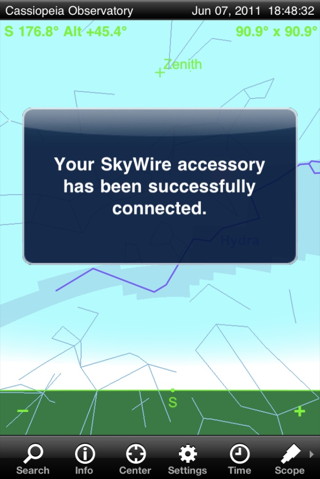 I then quit SkySafari 3 Plus and disconnected the SkyWire from the iPhone. I left it connected to the telescope. I wanted to test switching to another device (although I used my same iPhone) without powering down the telescope. I launched SkySafari 3 Pro, confirmed the telescope settings, and connected the SkyWire to the iPhone. The "successful connection" alert appeared, as seen on the right.
I then quit SkySafari 3 Plus and disconnected the SkyWire from the iPhone. I left it connected to the telescope. I wanted to test switching to another device (although I used my same iPhone) without powering down the telescope. I launched SkySafari 3 Pro, confirmed the telescope settings, and connected the SkyWire to the iPhone. The "successful connection" alert appeared, as seen on the right.
I tried to connect to the telescope but it failed:
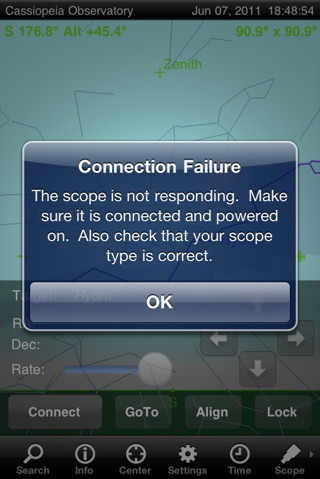
I waited a few minutes and tried again. SkySafari 3 Pro connected this time:

I selected some objects in SkySafari and did GOTOs. All worked perfectly.
I then did my device changing test in reverse and went back to SkySafari 3 Plus. The first attempt at a connection failed. But the second one, after waiting a couple of minutes, connected just fine. So, when switching devices, wait a couple of minutes to let the iDevice forget the previous connection.
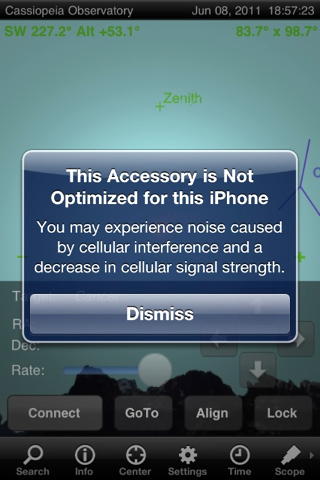 The next night, I did some SkyWire tests with a Meade ETX-105PE with the AutoStar #497. I aligned the ETX, connected the SkyWire to the iPhone 4 with SkySafari 3 Plus running, and then connected the SkyWire RS-232 cable to the AutoStar #497. I then tapped "Connect" and after a few seconds the alert seen to the right appeared on the iPhone:
The next night, I did some SkyWire tests with a Meade ETX-105PE with the AutoStar #497. I aligned the ETX, connected the SkyWire to the iPhone 4 with SkySafari 3 Plus running, and then connected the SkyWire RS-232 cable to the AutoStar #497. I then tapped "Connect" and after a few seconds the alert seen to the right appeared on the iPhone:
I tapped "Dismiss" and SkySafari tried to automatically reconnect:
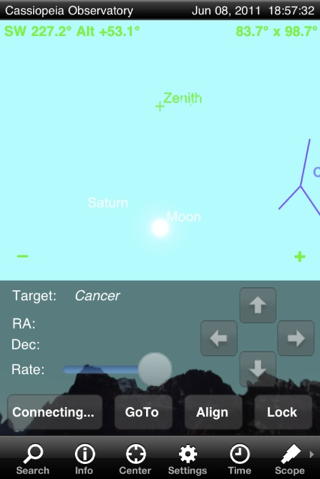
There seemed to be no way to manually stop the reconnecting process, but after a few seconds, the app gave up and displayed this alert:
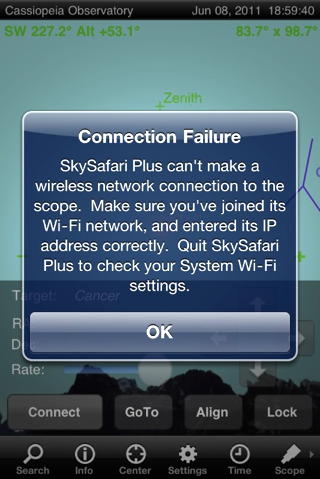
I thought this was a bug in SkySafari 3 Plus since it should have displayed a SkyWire connection failure alert instead of a SkyFi Wi-Fi alert. However, Southern Stars told me later that when a SkyWire is disconnected, the app falls back to a Wi-Fi connection, hence the SkyFi alert.
I checked the SkyWire instructions and it said the "not optimized" alert could occur if the SkyWire was not fully inserted into the iPhone. Per the instructions, I disconnected and reconnected the SkyWire on the iPhone. Relaunched SkySafari and this time had no problems connecting and controlling the ETX from the iPhone. Selecting and GOTOing objects with SkySafari 3 Plus on the iPhone now worked flawlessly. I switched to SkySafari 3 Pro and again, the connection process and GOTOs worked as expected.
Regarding that "not optimized" disconnection alert, Southern Stars says to be certain the Dock connector is clean, as with any connector, dust can interfere with the connection. In my case, the SkyWire had probably wiggled loose as I was setting up for the tests.
SkyWire allows you to control your telescope from the iPhone, iPOD touch, or iPad. Unlike with the SkyFi, there is no need for Wi-Fi. It is simpler to use than the SkyFi, but of course, you are "tethered" to the telescope. With long enough cables, that should not be a problem. Personally, I prefer the wireless connection option. That is why I use the Wireless AutoStar II (now discontinued) on my LX200-ACF. And that's why I still prefer the SkyFi for iPhone telescope control. BUT, and this is an important point for many users, SkyWire requires NO configuration nor additional power. It is a simple, yet extremely effective, AND inexpensive telescope accessory for those who want to control a telescope from an iPhone, iPOD touch, or iPad. With SkySafari 3 Plus or Pro, or the older SkySafari 2, you can easily select many more objects than are likely to be in your telescope's object database, see those objects with excellent descriptions on the device, and then have your telescope show it to you. It is a fun way to see and learn more about the Universe.
Go to the ETX site.
Go to the Cassiopeia Observatory site.