
NIGHTCAP (iOS)
Last updated: 8 February 2012
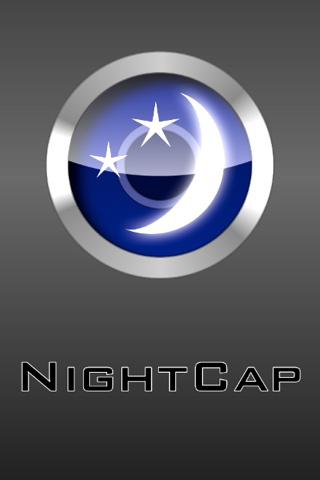 NightCap v1.1
NightCap v1.1
$0.99
I received a "redeem code" for "NightCap", an iOS camera app, from interealtime.com. These are the features of NightCap (as mentioned on their web site:
When I downloaded NightCap from the App Store, I was surprised at the downloaded file size (320 KB). I initially thought that the download had not completed, but it had. NightCap has some amazing functionally for such a small app.
Of course, I wanted to test NightCap for astrophotography. M42, the Great Orion Nebula, would make an excellent initial DSO to try to capture. Unfortunately, two days after I installed the app, the moon was full and near Orion. I played with the app indoors in the daytime to learn how to use it.
I did my testing on an iPhone 4 with iOS 5.0.1. When launched, the app shows the camera view with the controls visible:

You can hide the controls by tapping the "gear" button on the bottom right. Initially, I could not tell whether "Auto" or "Manual" mode was selected as the difference in the two buttons is not obvious (other than the color). (This is a common complaint with the standard iOS buttons.) I was able to change the "shutter speed", as seen here, so the app was in Manual mode:
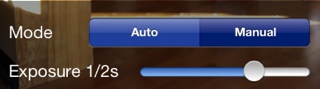

In Auto mode, the exposure shutter speed slider is dimmed out:

I took a manual exposure at 1/15sec. This is the result:

When I displayed the EXIF data in Aperture software, the shutter speed was shown as 1/20sec. I then did a 1/1sec (1 second) exposure:

With 1 second selected, the "live view" is slow to update and may go out of focus at times. Aperture showed this photo was a 1/120sec exposure, and as seen above, the image was underexposed. I expected the image to be way overexposed since the image was taken during the daytime. That confused me, so I sent an email to the developer asking for an explanation. He quickly responded with:
Yes, this sometimes happens. Manual mode is not "fully" manual, it's as close as I can (currently) take it, but apple's part of the camera software sometimes takes over. Basically, in low light situations it will generally follow what you set. In brighter light though, if you attempt to use longer exposure (so it would over-expose) apple's part of the stack automatically cuts the exposure time to compensate. It's possible to underexpose but not over-expose. I make this clear in the app store description. 1/120s can happen for the reasons I explained above. However, it shouldn't underexpose - it should automatically dial back to the correct exposure. The app does support tap-to-expose though, so possibly you tapped on one of the brighter areas without noticing?
For non-astro photograph tests, I took this photo using the Apple Camera app with the scene being illuminated by a TV:

The EXIF data showed it was a 1/15sec exposure at ISO 1000. Obviously underexposed.
This photo was taken with NightCap, which works in landscape as well as portrait, using a 1/1sec exposure:

The EXIF data showed an exposure of 1 second at ISO 160 and, while still underexposed, does show the scene. Unfortunately, the ISO setting is not adjustable in NightCap (just as it is not adjustable in the Camera app).
I increased the Luminence in Aperture for both photos. The top is the Camera app photo and the bottom is the NightCap photo:


The Camera app photo shows more noise (not surprising), whereas the NightCap app shows essentially no noise. Nice!
While waiting for the moon phase to wane enough to allow DSO imaging, I tried out terrestrial night photography with NightCap by photographing my SkyShed POD observatory using the light from the Full Moon. For long duration terrestrial photography, it is always best to mount the camera on a tripod. I used the Magnilux MX-1 Afocal Adapter to mount the iPhone 4 on a photographic tripod. I tried to use the iPhone earbuds as a remote shutter release. Didn't work. This is a very useful feature of the Camera app, and I hope it can be added to NightCap. Another good feature would be a configurable self-timer to allow vibrations to dampen out before the image is taken. I took two photos of the observatory with NightCap. The interior of the observatory was illuminated by red light. The exterior was illuminated by light from the Full Moon, low in the eastern sky. Both photos were 1 second exposure:


This photo was taken with the Apple Camera app and shows significantly more noise than either of the two NightCap photos:

The EXIF data shows 1/15sec at ISO 1000.
NightCap can definitely capture good low-light images, even when nothing is visible on the screen.
Once the waning moon was no longer a factor, I did some DSO imaging with NightCap. When doing long duration astrophotography, you can't handhold the phone over the eyepiece due to the long exposure. If you try, you get image blurring. I used the MX-1 adapter on my 8" LX200-ACF for DSO imaging with NightCap. My first target was the Double Cluster, afocal 26mm eyepiece + focal reducer. I could not see any stars on the NightCap screen so could not confirm the focus. Slewed to Jupiter and used the iOS Camera app to focus. Went back to the Double Cluster and captured this 1 second exposure:

I increased the image "Luminence" in the Aperture photo editing software, which improved the number of stars that were visible in the image. Not all of the Double Cluster stars were captured however. I then slewed to M42, the Great Orion Nebula. First, I used the Camera app to focus. The Trapezium stars were just visible and ths image was taken with the Camera app:

This is M42, captured by NightCap with a 1 second exposure and edited in Aperture:

Some nebulosity is visible. Based on these two tests, NightCap can be used to image some bright DSOs, with surprisingly little digital noise, but its effectiveness for doing DSO astrophotography is going to be limited to mostly bright star clusters. Unfortunately, M13, the Great Globular Cluster is not visible currently, but it could make a viable target.
I tested NightCap on Earthshine on the moon. This is an unedited image:

And this is the same image but edited in Aperture:

The Apple Camera app was not able to capture Earthshine.
Check out my review of the same developer's "True NightVision" app for another take on doing long duration astrophotography with an iPhone.
I have tested two other "long duration" apps: Slow Shutter and Slow Shutter Cam. These two apps don't keep the shutter open to make long exposures, like NightCap does. They "stack" individual images to make an effectively longer exposure. And NightCap saves the images as full-size, not scaled down like the other apps.
Bottom line on this version of NightCap: it can take some amazing low-light photographs but is going to be of limited use for astrophotography of DSOs. This is due more to limitations of the iPhone Camera and what capabilities are available to developers to control the camera.
Go to the ETX site.
Go to the Cassiopeia Observatory site.