Review - Netatmo Weather Station: Wind Gauge
Posted: 2 May 2016
Updated: 17 May 2016
Jump to the latest update (05/17/16)
Wind Gauge
$99
Netatmo
In late 2015 Netatmo finally began shipping their Wind Gauge (anemometer) module for their Weather Station, but only in Europe. In the Spring of 2016 it became available in the United States. Mine arrived on 29 April 2016.
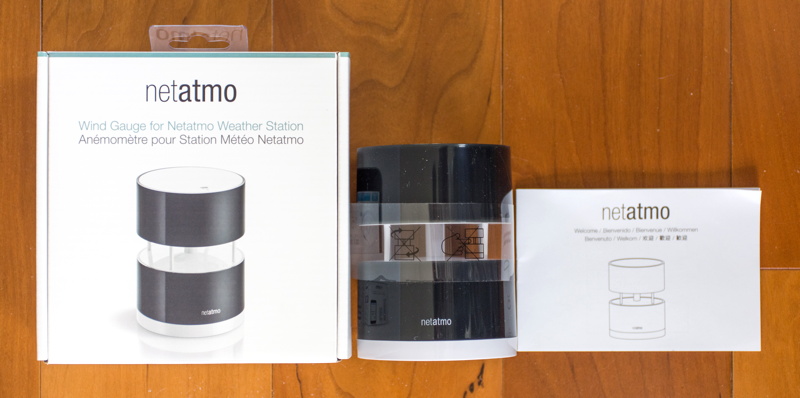
Unlike traditional anemometers that have rotating cups to measure wind speed and a wind vane for wind direction, the Netatmo Wind Gauge uses four ultrasonic transducers and so has no moving parts. The transducers are shown here:

It is spec-ed for wind speed measurements up to 100 MPH (1 MPH accuracy) and 5° accuracy in direction. The unit is weatherproof and made using UV resistant plastic. It is powered by 4 AA batteries (included) and connects to the Netatmo Weather Station. It comes with a small user manual showing how to connect the batteries (but it doesn't mention that you HAVE to do this), how to connect the Wind Gauge to the main Weather Station unit, and how to mount it outside. The Netatmo app (latest version) or an Internet connected computer (using a web browser) is required to set up the Wind Gauge with the Weather Station. In fact, the Netatmo Weather Station itself is required to use the Wind Gauge.
Before getting into the details of setting up and using the Wind Gauge I feel I should point out that many users of the initial shipments to Europe had problems with early models and early Wind Gauge firmware releases. The Netatmo Forum had many user complaints (about 31000 views) on the Wind Gauge accuracy and reliability. As a user of the Netatmo Weather Station who was planning to get the Wind Gauge I sent the following inquiry to Netatmo on 23 December 2015:
Once I can acquire the Netatmo Wind Gauge here in the United States I will be updating my review of the Netatmo Weather Station on my popular Cassiopeia Observatory web site:
http://www.weasner.com/co/Reviews/2015/Netatmo_Weather_Station/index.html
Besides covering the new Wind Gauge I would like to address two topics in the review update: Offline Access to Data and Firmware Updates. If you could answer these questions I will be happy to include your responses in the review.
Offline Access to Data
It is especially important during storms to know the current rainfall amount/rate and wind speed when the Internet connection has gone down.
Q1. How can this important data be accessed from the iOS app over Wi-Fi directly from the Indoor module via its Wi-Fi connection to the local router when rain or snow takes my satellite dish Internet connection offline?
Firmware Updates
With many devices, firmware updates can go wrong, resulting in a failed device. How and when firmware updates are applied is unclear.
Q2. What notification does the owner receive that updates are available for the Weather Station modules or are being automatically installed?
Q3. When are updates automatically installed? (My Indoor module has firmware version 111, but I have seen references to v115 on the Netatmo User Forum.)
Automatic firmware updates can be problematic, especially if the download and installation is automatically attempted during stormy weather when there can be unstable electrical power and frequent Internet access outages. (I have my router and Indoor module on a UPS, but heavy rainfall or snow can interrupt satellite connectivity.)
Q4. What happens if power to the Indoor module is interrupted during the firmware update installation?
Q5. A related question is what happens to the battery powered outdoor modules (temp, rain, wind) if the batteries fail during firmware updating?
Q6. What happens if Internet connectivity fails during any module download/installation?
As to the Wind Gauge, I may or may not address accuracy issues reported on the Netatmo User Forum (i.e., hurricane wind speed reports during calm conditions). Of course, if I do I see similar measurements with my Wind Gauge I will be compelled to address the issue in the review. So one question about the Wind Gauge (for now):
Q7. Are the Wind Gauge measurements influenced by non-wind events like birds or large bugs passing nearby, or rain or snow?
No response was received. I resent the inquiry on 28 April 2016, again without any response. If Netatmo responds I will update this review with their comments.
Per the printed manual, which shows to insert batteries BEFORE pairing the unit to the main unit, I removed the four screws in the Wind Gauge base bottom and pulled the plastic tab:

I then placed the Wind Gauge about 4" from the main unit and used the Netatmo iOS app to attempt the pairing by swiping to the "Wind" screen (arrowed), which brought up the screen on the right:
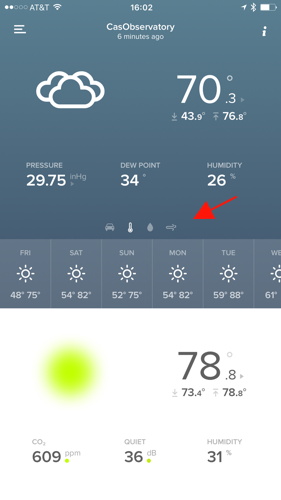
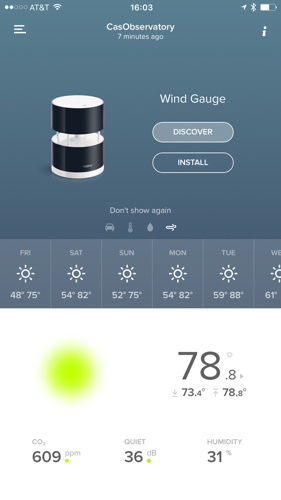
Tapping "INSTALL" prompted me to put the main unit into pairing mode (flashing blue light), which I did. I was then asked to select an accessory, which wasn't the Wind Gauge but the main unit (screen capture left below). Once I did that it showed that the main unit firmware was being updated (right).


Right after the update started this appeared on my iPhone:

I quit and relaunched the app but it still could not connect to the Weather Station. After waiting a few minutes there was still no connection and the main unit seemed to be locked up. I pulled the power plug and reconnected it to restart the main unit. The app was able to successfully connect to the Weather Station again and I saw that the main unit firmware had been successfully updated to v119. I then attempted the Wind Gauge pairing again. The app showed this screen:

So why did the manual tell me to insert the batteries before the install? Sheesh. I decided to try to pair without removing the batteries, but that failed, saying it could not find a wind gauge. OK, so time to remove the bottom, remove and reinsert the batteries, and reattach the bottom. While I was removing and reinserting the batteries, the app lost connection with the base unit and I had to unplug it and plug it in again to get it to reboot. SHEESH. After reinserting the batteries, the Wind Gauge was still not found. Thinking that maybe too much time had elapsed while reattaching the bottom I removed the batteries AGAIN but left the bottom off this time. Waited the 30 seconds and tried again. Pairing worked this time:

The Wind Gauge firmware was at v7. Sometime overnight it was updated to v14.
Since I would not be able to install the Wind Gauge outdoors for a couple of days I left it connected inside. The MeteoWare web browser widget (discussed in my original Weather Station review) does not show the Wind data, although the MeteoWare web site did begin showing it after I re-logged in. However, the Weather Underground (which gets its data from MeteoWare) did begin showing my wind data immediately:
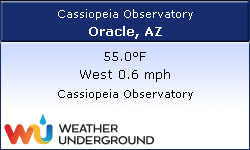
The Comfort app (discussed below) also showed the wind data once I added the Wind Gauge to it.
For the outdoor installation I made a new support platform for my mast that holds both gauges. As with the Rain Gauge, I used a small bolt to attach the Wind Gauge. Although it doesn't look like it in these photos, the gauges are level.


The Wind Gauge wind speed can be "calibrated" for the height of your installation using the Netatmo app. I will monitor the reported speeds to see if I need to change the calibration. This is how the Wind Gauge data showed in a web browser shortly after it was mounted outdoors (starting at about 9 am):

This partial iPhone screen capture of the Netatmo app shows the data being displayed is 9 minutes old:

The "age" of the Netatmo Weather Station data may be a concern to some users.
The app can display useful graphs of weather station data. Here is the graph for the first day of outdoor wind data:

The data shown accurately reflected the day's wind conditions.
A few hours after I set up the Wind Gauge outdoors I accidently noticed that the Rain Gauge had stopped reporting data (left screen below). I tapped "More help about this issue: and got the help screen on the right.


The help screen only addressed the Outdoor module (temperature, etc) and not the missing Rain Gauge. Not very helpful since the Outdoor module AND the Wind Gauge were both reporting data. I checked the Weather Station settings screen and saw this:

So apparently the Rain Gauge was missing. Or was it? A few minutes later it was back after having been gone for several hours:
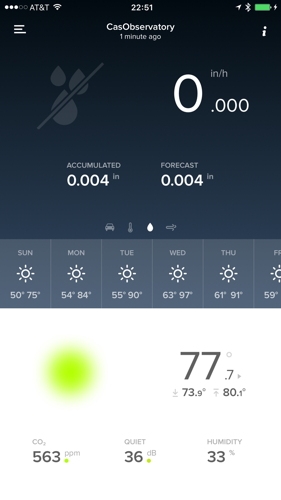

Not certain what was going on with this problem as none of the modules had been moved once the Wind Gauge was set up outside. Yet, the Rain Gauge signal strength shows significantly lower than it was before the Wind Gauge was installed.
By the way, there is no automatic notification from the app that one of its modules has gone missing. Seems like there should be such a notification to the user.
Comfort iOS and WatchOS appsThe Netatmo iOS app does not currently support the Apple Watch. However, the Comfort app (free) from Philipp Riske does. Once you add your gauges to the Comfort app you can have your data appear in the Notification Center:

In the app itself you can display specific data with graphs:

The Apple Watch will display some of the Comfort data. The Watch app shows the gauges (left). Note: it was necessary to remove and then reinstall the Watch app to get the newly added Wind Gauge to appear. If you tap a gauge its data shows (right).


If you set Comfort to appear in Glances you can see this data:

Overall the Comfort app is a nice addition for Netatmo Weather Station users. I wish the Watch app would display the wind data in Glances.
Summary
Now that I have the Wind Gauge up and running, my Netatmo Weather Station is finally complete. Netatmo experienced some product release pains with the Wind Gauge, but so far in my limited use it seems to be working correctly. I'll update this review if I determine otherwise.
The Netatmo Weather Station has been useful and generally reliable since I first installed it and the Rain Gauge in February 2015. The only real issue (besides the poor documentation and the app design flaws) has been the Internet-only access to my weather data. As I mentioned in my inquiry to Netatmo (still not answered), the lack of local access to the weather station data means that if your Internet connection goes down or if Netatmo's server goes offline then your data is not accessible. The lack of local access also means that your data is not instantaneously available even when there is Internet connectivity. There can be delays of minutes or hours depending on your Internet connection and the reliability of the Netatmo server. In fact, the Netatmo developer information (https://dev.netatmo.com/doc/privateapi) states that "The Netatmo Weather Station sends its measures to the server every ten minutes.", so the data can be 10 minutes old (if not even older). This can be especially problematic for rain and wind data since you can't see live data. This update frequency is significantly different from standard weather stations that have a local display unit showing near instantaneous readouts of your data. For many Netatmo users this won't be a serious deficiency. However, if you need live access to real-time data or if you have an unreliable Internet connection, then the Netatmo Weather Station is not for you.
I finally received a partial response from Netatmo to the questions I submitted to them in December 2015 and again in April 2016 (near the top of this page). Here is their response:
Q1. How can this important data be accessed from the iOS app over Wi-Fi directly from the Indoor module via its Wi-Fi connection to the local router when rain or snow takes my satellite dish Internet connection offline? Firmware Updates With many devices, firmware updates can go wrong, resulting in a failed device. How and when firmware updates are applied is unclear.
- The modules communicate with the central unit using radio signals, it then sends the collected information to our server which then forwards the information to your portal/tablet/computer.
Q2. What notification does the owner receive that updates are available for the Weather Station modules or are being automatically installed?
- Updates are automatically uploaded when they become available, the user is not provided with a notification of their availability
Q3. When are updates automatically installed? (My Indoor module has firmware version 111, but I have seen references to v115 on the Netatmo User Forum.) Automatic firmware updates can be problematic, especially if the download and installation is automatically attempted during stormy weather when there can be unstable electrical power and frequent Internet access outages. (I have my router and Indoor module on a UPS, but heavy rainfall or snow can interrupt satellite connectivity.)
- Updates are uploaded whenever the signal strength is solid
Q4. What happens if power to the Indoor module is interrupted during the firmware update installation?
- If the power is interrupted during installation the installation process will atomically be cancelled and attempted once more at a later time
Q5. A related question is what happens to the battery powered outdoor modules (temp, rain, wind) if the batteries fail during firmware updating?
- Same response as question 4
Q6. What happens if Internet connectivity fails during any module download/installation? As to the Wind Gauge, I may or may not address accuracy issues reported on the Netatmo User Forum (i.e., hurricane wind speed reports during calm conditions). Of course, if I do I see similar measurements with my Wind Gauge I will be compelled to address the issue in the review. So one question about the Wind Gauge (for now):
- Same response as question 4
Q7. Are the Wind Gauge measurements influenced by non-wind events like birds or large bugs passing nearby, or rain or snow?
- No, the Wind Gauge is not effected by these.
I hope Netatmo understood the concerns underlying my questions. Only time will tell whether they do.
I can report that the Wind Gauge has been reporting what seem to be accurate speed and direction data. The only issue since installing the Wind Gauge has been occasional data dropouts lasting hours. Both the Wind and Rain gauges have experienced this over the past two weeks. Both units and the Outdoor unit (data receiving unit) reported nearly full battery levels. The Outdoor unit is about 12' from the Indoor unit and the Wind and Rain gauges are about 40' from the Outdoor unit. All units have a clear line-of-sight so radio issues are not likely. I replaced the batteries on the Outdoor and Rain units in the hope that will resolve the data dropouts.
Go to the main Netatmo Weather Station review.
Comments are welcome using Email. If you are on Twitter you can use the button below to tweet this report to your followers. Thanks.
Cassiopeia Observatory Home Page
Copyright ©2015-16 Michael L. Weasner / mweasner@me.com
URL = http://www.weasner.com/co/Reviews/2015/Netatmo_Weather_Station/index2.html

