Review - SkySafari 5 Pro for iOS - Page 3
Posted: 19 December 2015
Telescope Control
SkySafari 5 Pro (and Plus) can control many types of telescopes using a wired or wireless connection. In the Telescope Setup Settings I specified my telescope and mount type and added the Wi-Fi information for my GC Wi-Fi Adapter (left image below). Once that is done, a tap on the "Scope" button in the nav bar at the bottom of the main screen displays the telescope controls (right).
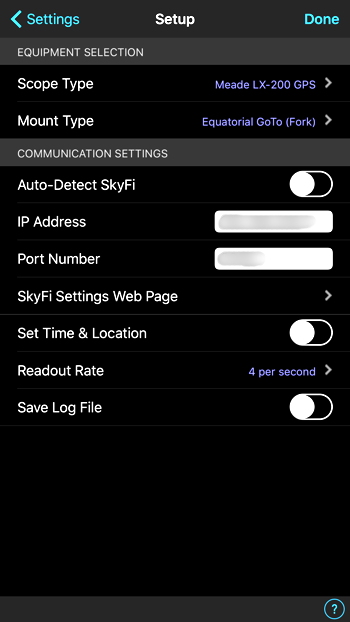
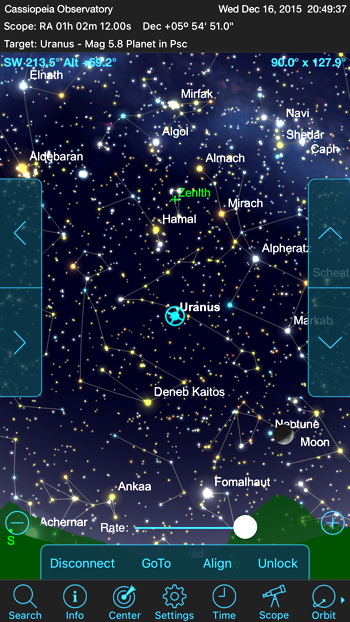
You can then Connect/Disconnect your telescope and GoTo a selected object; Uranus is shown selected in the screen shot above. Slew arrows are shown on the left and right of the sky chart. While connected you can also search for objects from the "Search" screen and GoTo the selected object. I searched for Eskimo Nebula, zoomed in the view to match a high power eyepiece field-of-view (FOV), and did a GoTo the Eskimo Nebula, which was then centered in the telescope eyepiece:
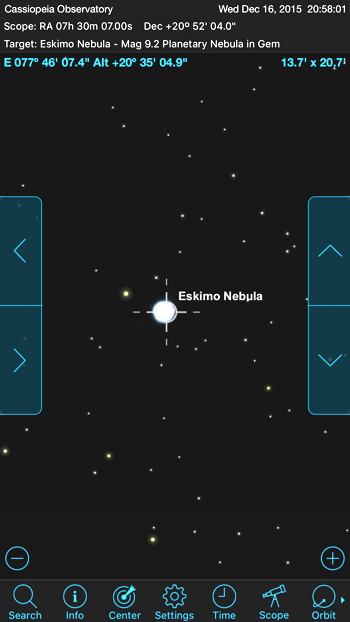
You can display information about the selected object while controlling the telescope with SkySafari Pro:
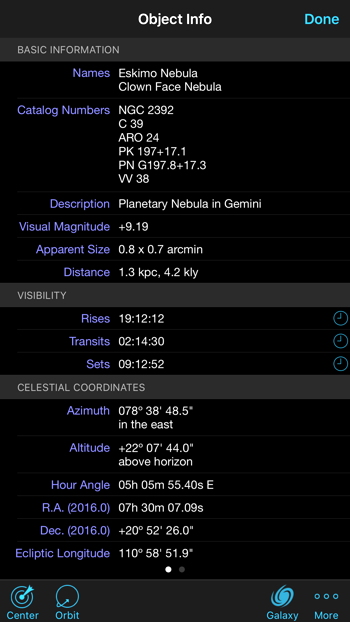
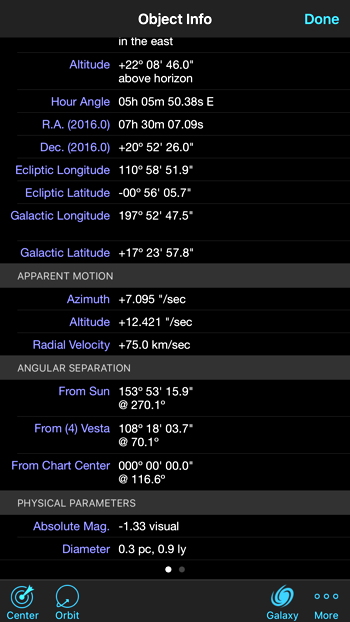
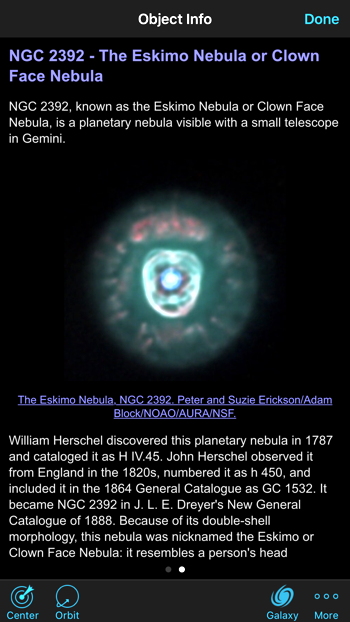
Along with using a zoomed in star chart, the information can help you identify faint objects. The information can also be used to describe to others what they are seeing at the eyepiece.
You can zoom in while connected using "pinch" or use the FOV popup menu to select specific values and change the orientation of the chart to match the view in your telescope, as seen here with the asteroid Vesta selected:
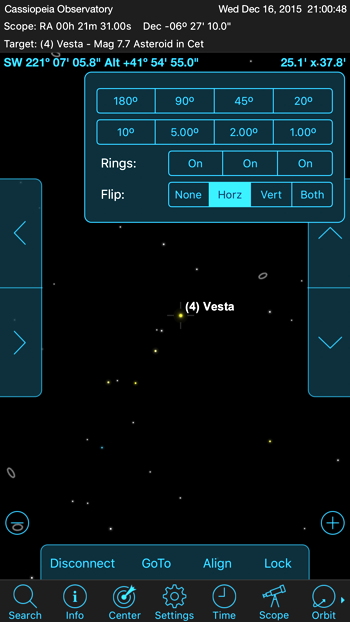
I tried doing a GoTo named lunar features. The AutoStar II can do this so I wondered if SkySafari Pro could do it. I first pointed the telescope at the star Fomalhaut and tapped the "Align" button in SkySafari Pro. That aligned the app accurately to the sky. I then did a GoTo the Moon, which was centered in the eyepiece (222X). Next, I zoomed in on the Moon so that individual crater names were shown in SkySafari. However I could not tap on a name to select it. So trying to GoTo specific lunar features didn't work. I then centered a crater (Theophilus) in the zoomed in view and tapped "GoTo" hoping that SkySafari would slew the telescope to match that view. The telescope did slew a short distance but then returned to the center of the Moon; my selected crater was not in the eyepiece. Apparently GoTo lunar features is not a capability of SkySafari Pro, but I hope it can be added as a "feature request" in a future update.
With SkySafari 5 Pro (and Plus) you can GoTo specific Right Ascension & Declination coordinates by holding down on the GoTo button. That opens a popup where you can enter the coordinates:
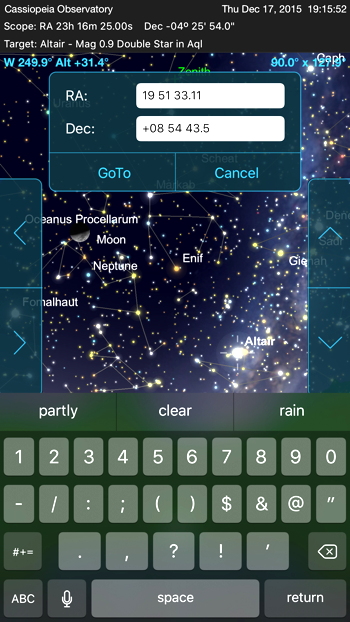
The number keyboard is automatically shown, but it seemed strange to see word suggestions when entering RA and Dec values. (The suggestions might be a sky forecast, although it was not accurate.) I entered the coordinates for the star Altair and when I tapped "GoTo" the telescope slewed to Altair, placing it not quite centered in the low power (83X) eyepiece FOV.
Apple Watch
If you have an Apple Watch you can see some very useful information from SkySafari on the Watch. The app does not need to be open on your iPhone. SkySafari can provide notifications of planet risings and satellite passes and flares. This is a notification on the Watch for an Iridium flare about to occur:
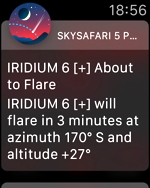
If you don't have the Watch, you can still get the notifications on your iPhone and iPad.
The Watch also has Glances that should show some information, but I found a bug that has been confirmed by developer and will be fixed in an update so that it will show information.
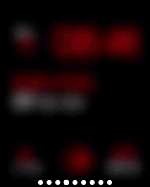
If you open the SkySafari app on the Watch you can scroll through several screens showing information for some objects. You can also use Force Touch in the app to bring up a menu of shortcuts to four objects.

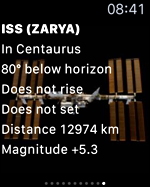
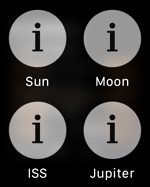
Although the iOS app has extensive Help screens, there is no Help specific to the Apple Watch. Hopefully that will come in an update, although not much help is actually needed for the Watch functions.
Summary
I have only touched on a few of the old and new features in SkySafari 5 Pro in this review. SkySafari 5 Pro continues to be the best astronomy app for amateur astronomers. I have been using various versions of SkySafari Pro for several years while in my observatory and have always appreciated what it could do for me. Version 5 brings even more useful features which I will be using during my observing sessions. The few bugs I came across should be corrected soon but do not detract from the overall use of SkySafari 5 Pro.
A manual for version 5 (basic, Plus, and Pro) is available online at http://skysafariastronomy.com/support/manual/index.html.
You can purchase SkySafari 5 Pro for iOS on the iTunes App Store. At $39.99, the app is a great value for what you can do with it and is really the only one in its top-of-line class. And with the introductory price of $19.99 you should not hesitate to get SkySafari 5 Pro. I highly recommend SkySafari 5 Pro.
Note: The Mac Observer has also published a review of SkySafari 5 Pro.
Go back to Page 1
Cassiopeia Observatory Home Page
Copyright ©2015 Michael L. Weasner / mweasner@me.com
URL = http://www.weasner.com/co/Reviews/2015/SkySafariPro/index3.html
