Review - Levenhuk Smartphone Adapter
Posted: 31 October 2016

Smartphone Adapter A10
$30
Levenhuk, Inc.
Levenhuk provided their Smartphone Adapter A10 for review. I have previously reviewed a Magnilux MX-1 Telescope Adapter for Apple iPhone (Orion SteadyPix, now discontinued) and the Orion SteadyPix Universal Smartphone Telescope Photo Mount, so I was very interested in how well the Levenhuk adapter performed. The afocal adapter comes in a box along with a sheet of instructions in multiple languages:

The adapter can securely hold smartphones up to 4" wide and has two adjustment holes to allow smartphones with different camera locations to be properly positioned over the eyepiece. I used the adapter with an Apple iPhone 6s Plus, seen here on my 12" LX600 telescope:

Unlike some other smartphone adapters that work with eyepieces up to a limited size (typically less than 2" in diameter), the Levenhuk adapter can handle eyepieces up to about 2.5" diameter. As you can see from the photo above, the adapter does not block a top or bottom headphone jack so the earbuds/mic volume control can be used as a remote shutter release with an iPhone.
When using any afocal camera adapter with a smartphone, point-n-shoot camera, or DSLR, you always focus first to your eye before attaching the camera as the camera will photograph what your eye sees. I initially tested the Levenhuk adapter with 2" 30mm and 2" 50mm eyepieces but discovered that the adapter did not have sufficient eyepiece-to-camera separation to allow the entire eyepiece field-of-view (FOV) to be seen on the phone. The problem with these two eyepieces is that they have a long "eye relief", which requires the camera to be further away from the eyepiece to see the entire FOV. So I used a 1.25" 26mm eyepiece for these initial afocal 94X images taken using the NightCap Pro iOS app:
Double Cluster, Long Exposure, Light Boost, ISO 2500, 30 seconds

Dumbbell Nebula (M27), Long Exposure, Light Boost, ISO 8000, 2 minutes

Ring Nebula (M57), Long Exposure, Light Boost, ISO 8000, 1 minute

As you can see, the adapter worked well to hold the phone in place while imaging. And as the telescope was slewed from object to object, there was no concern that the phone would slip out of the adapter or that the adapter would come off the eyepiece. The firm rubber pads and clamps held everything securely.
In order to try to overcome the eyepiece-to-camera separation issue with long eye relief eyepieces I added a spacer (from an old, now discontinued camera adapter) to the adapter. This was the resulting eyepiece-to-camera separation with the 2" 30mm eyepiece:

If I wanted more separation, additional washers could be added between the spacer and one of the adapter sections. If you do not have such a spacer available, a long bolt and many washers can accomplish the separation needed for your long eye relief eyepieces.
Did that help increase the available FOV? I mounted the modified adapter on the 2" 50mm eyepiece (49X) The FOV image was still reduced:

I then tried to add more washers but did not have a long enough bolt available. I did swap a thin washer for a thicker one and also mounted the adapter higher on the eyepiece. Both of these helped to improve the FOV:

Being able to capture the entire FOV is important when imaging large extended objects like open star clusters, the Great Nebula in Orion, and the Moon. However, for smaller objects like the planets, planetary nebula, and globular clusters, there will be no need for a spacer to accomplish more eyepiece-to-camera separation.
As with many smartphone afocal adapters, the Levenhuk adapter can be used with binoculars, monoculars, spotting scopes, and even nightscopes, depending on the eyepieces used. If the eyepiece rotates to focus then it will be necessary to have the smartphone in "portrait" mode. Otherwise the weight of the adapter and phone will cause the eyepiece to rotate and so change the focus. When doing daytime photography reflections from the eyepiece can occur. These can be avoided by placing a cover over the eyepiece and phone.
I tested the adapter using Celestron Cometron 12x70 Binoculars. Here is the iPhone attached to the binoculars (non-rotating eyepiece):

This is an iPhone photograph (Camera app) taken of Kitt Peak National Observatory (65 miles from Cassiopeia Observatory) through the 12x70 binoculars using the Apple Watch as a remote shutter release:

It should be noted that when using binoculars you can look through one side with the phone attached to the other side. And then you can use the headphones as a remote shutter release to take a photo of what you are seeing while looking through the binoculars. This turns your binoculars into digital imaging binoculars. That can be handy at times.
I also tested the adapter with a handheld 8x32 monocular:

My observatory (seen at left) is visible on the iPhone screen (Camera app) at the right. Here are two handheld photos taken with the iPhone on the monocular:
Cassiopeia Observatory and Kitt Peak National Observatory (65 miles away); Camera app

Picacho Peak (31 miles away); Camera app
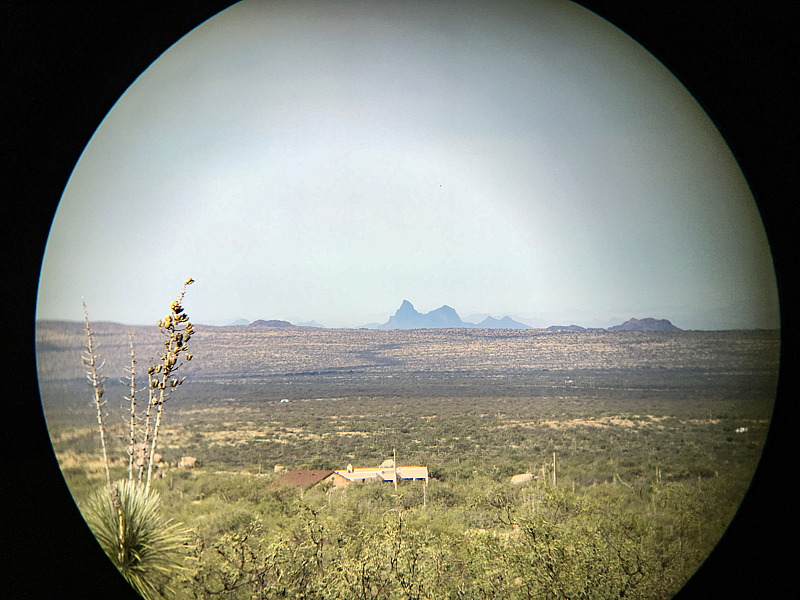
I did some nighttime astrophotography using the 12x70 binoculars with the iPhone 6s and the Levenhuk adapter:
Venus (left) and Saturn (right); Camera app

Pleiades (M45); NightCap Pro

Using a smartphone on binoculars is an excellent way to get close-up views of terrestrial scenes and some magnified views of night sky objects.
Not mentioned in the instructions is that you can also mount your smartphone to a camera tripod. There are tripod mounting holes on the underside and bottom of the phone clamp. This allows your phone to be attached to a tripod in two ways:


The photos above show the phone clamp was removed from the eyepiece clamp. However, it turns out that you can still mount the iPhone on a tripod without disassembling the adapter; iPhone 6s Plus (with a clip-on lens) on the tripod:

This photograph was taken using NightCap Pro with the iPhone (normal lens) showing stars in the eastern sky from my dark sky location, Long Exposure, Light Boost, ISO 8000, 30 seconds:

Mouseover or tap on image for labels
Summary
The Levenhuk Smartphone Adapter A10 is a well-made but lightweight accessory for anyone wanting to do smartphone astrophotography. And since you can also use it for daytime photography on a tripod or using other optical aids, it is a worthwhile and cost-effective addition to your kit. I really appreciated the round knobs, which were easier to use than the knobs on other adapters I've used. I look forward to continuing to use the Levenhuk adapter for my iPhone astrophotography and will post the results on my Cassiopeia Observatory reports.
If you have never tried iPhone astrophotography and wonder just what you might be able to accomplish when using an adapter, check out my iPhone Astrophotography photo album for some selected examples.
Comments are welcome using Email. If you are on Twitter you can use the button below to tweet this review to your followers. Thanks.
Cassiopeia Observatory Home Page
Copyright ©2016 Michael L. Weasner / mweasner@me.com
URL = http://www.weasner.com/co/Reviews/2016/Levenhuk_Adapter/index.html

