Software Review - Observatory for macOS, page 2
Posted: 16 June 2018
Editing Images
You can edit the resulting stacked image. You can also edit multiple images in bulk (such as before stacking). Here I edited the resulted stacked image. You first add an "adjustment". I was surprised to find that I could not add adjustments for the just stacked image. I had to export it and then import the saved image. Once you do that all the options in the "Add" menu are enabled:
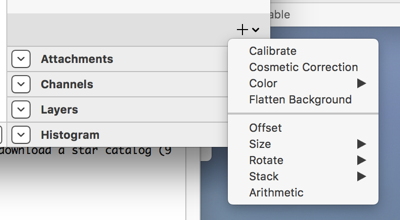
I applied two adjustments for the M104 (Sombrero Galaxy) stacked, exported, and imported image: Backgound Neutralization and Flatten Background:
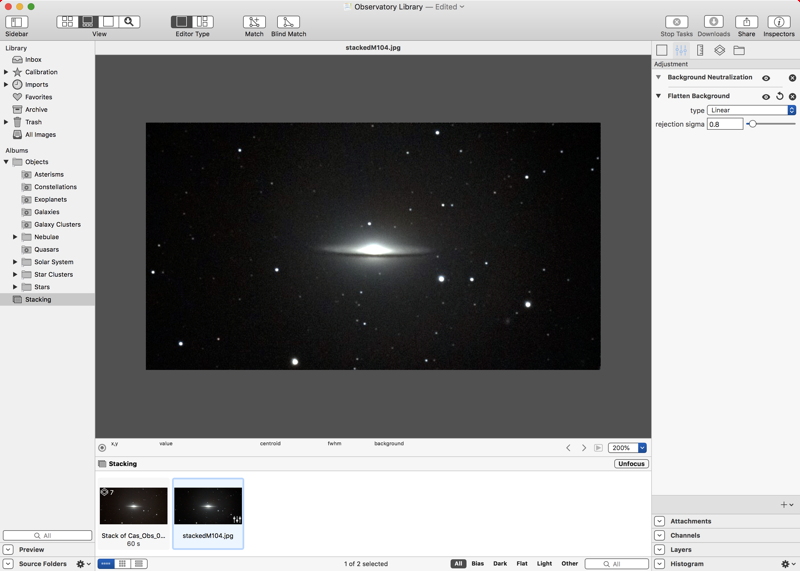
This is the final processed image from Observatory:

Other image processing (levels, sharpening, etc.) will need to be done in another application.
Plate Solving
A nice feature of Observatory, especially for reporting any discoveries, is "Plate Solving". You first identify the object (i.e, M65) to Observatory, which can be as simple as having the object catalog number in the image file name. Observatory comes with the Tycho-2 star catalog. You can optionally download the UCAC4 star catalog (9 GB) and/or the USNO-A2.0 star catalog (7 GB). I initially tried to "Match" (plate solve) an image of NGC3628 (Sarah's Galaxy) using the installed Tycho-2 catalog. It failed. The error said that I should try the UCAC4 star catalog (which I had not downloaded yet) or adjust the frame size and pixel scale for the image (which were set at automatic). Before making those "guesses" I tried increasing the "search radius", but that didn't help. My D850 DSLR has an approximate field-of-view of 52' across its 8256 pixels horizontally at prime focus of my f/8 12" telescope. That equates to a pixel scale of approximately 0.38 arcsec/pixel. Nothing I tried would get a match:

I contacted Tech Support. A response came back quickly that they were able to plate solve the image I sent them but noted that I did need the UCAC4 star catalog:
Observatory’s plate solver isn’t very tolerant with optical distortions, and by moving that slider you are telling it to only use the center 50% of your image for the plate solving. There the distortions are small enough for Observatory to find a solution. There are only 2 or 3 Tycho-2 stars in that center 50%, which is why you need UCAC4 for this.
I downloaded the compressed version (about 6 GB) of the UCAC4 star catalog from the Code Obsession web site (as mentioned in the manual), unzipped it, and then installed it in Observatory. There was a problem with one file in the downloaded zipped file (z186). I reported this to Code Obsession Tech Support, who confirmed the issue. The problem seems to be with the original file from the source; it didn't have its Unix privileges set correctly.
I used the settings that were recommended for my image (uncheck "automatic Frame Size", and move the "Frame Size" slider to its 2nd position on the left). Matching worked! Notice the RA/Dec grid lines that have been added to my image (view changed to Editor only):

Tech Support also provided this helpful tip:
After plate solving, choose "Overlay ▸ Show All Overlays" to see what you have captured. Also observe all tags Observatory then adds in the inspector. The image will then also show up when you click the “Galaxies” smart album. If you do this with enough of your images, you may be surprised what you find in your images.
This is the Overlays menu:

And this is what "Show All Overlays" showed on my image:
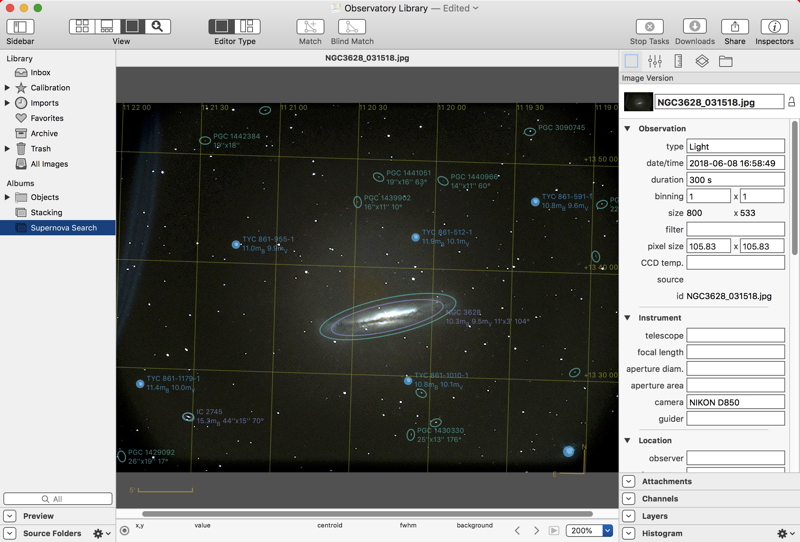
Observatory has identified many objects in my image! Also, notice the image scale and direction indicators beneath the image at the left and right. Those will be handy.
I did another image (NGC3992, M109). This time I had to adjust the search radius, but once I did that the image was matched:

Plate Solving in Observatory is AWESOME! And so simple!
If you want to save a copy of your labeled image you can't use the Export command. You have to Export as PDF. When you do that you get not only your labeled image, but other useful information as well:
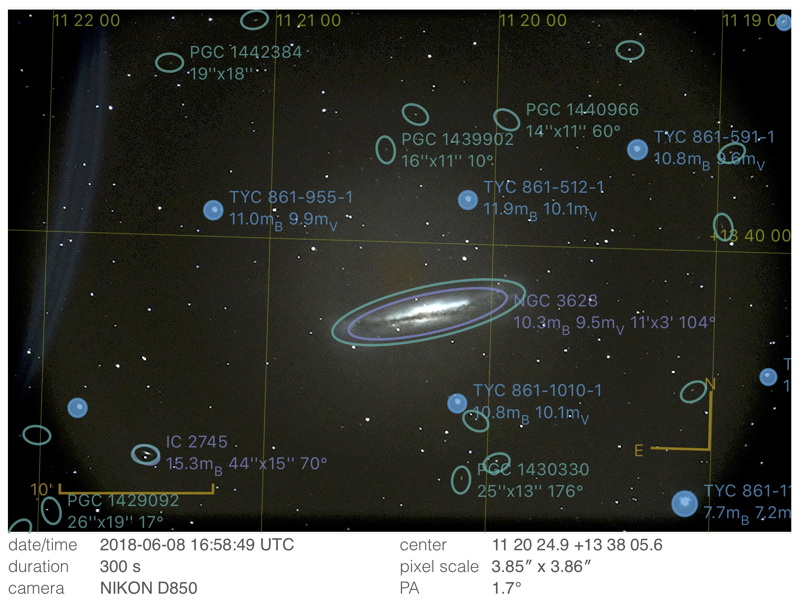
There is also linkage to SkySafari 6.1 or later on the Mac once you have matched the location of your image. I have SkySafari 6.1 Pro. With the image of NGC3628 (Sarah's Galaxy) showing in Observatory I selected "Show Sky Chart" in the Image menu. SkySafari Pro launched but there was just a blue sky showing. I changed the time and zoomed around but the selected object did not appear. With SkySafari still open I went back to Observatory and selected Show Sky Chart again. It worked this time, showing NGC3628 in SkySafari. I was able to repeat this behavior on first launch of SkySafari Pro. With SkySafari still open I did a Plate Solve on another image (NGC3992, M109) and did a Show Sky Chart. NGC3992 was shown in SkySafari:
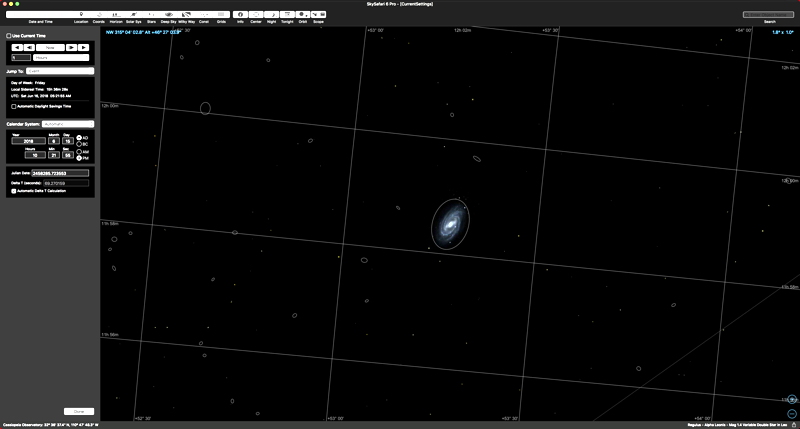
That's a nice feature with both apps working together.
Blinking Images
Blinking images starts just like stacking and aligning. Once you have stacked two or more images you then just click the "Play" button in the editor bar. Each image is shown with a brief pause as the editor loops through the images. This makes it easy to pick out changes as an object moves (i.e., an asteroid) or appears (i.e., nova or supernova).
To test this in Observatory I used two older images of M51 (Whirlpool Galaxy) that I had taken on 30 May 2011 and on 2 June 2011. The 2 June image has Supernova 2011dh. I stacked, aligned, and blinked these two images in Observatory. The supernova was easy to see as it "blinked" into existence. (Label and arrow added in GraphicConverter.)
So for my primary purpose, Observatory will allow me to easily blink images. Unfortunately, Observatory does not support saving the stack in some format that will show the blinking animation.
Virtual Observatory
There is also a Virtual Observatory mode where you can search for and download images from several professional astronomical image archives, including the Digitized Sky Survey, the Sloan Digital Sky Survey, the Hubble Space Telescope (HST), the Wide-field Infrared Survey Explorer (WISE) satellite, and more. I did a search for NGC3628 and it found 819 items:

I refined the search to just HST:

Entries that show a "●" have small preview images available, which can be viewed in the Preview section of the sidebar:

Full resolution images can be downloaded into Observatory and processed as desired.
Summary
This review is just to highlight some of the capabilities of Observatory. I expect to use it a lot more and will become more familiar with its capabilities and use over time. It does solve my immediate need to be able to blink images for my Extragalactic Supernova Project. And the awesome Plate Solving capabilities are likely to be something I'll be using frequently on many of my images that I include in my Cassiopeia Observatory reports.
I also want to highlight the outstanding technical support received from Code Obsession. Responses were quick and very helpful as I began learning to use Observatory.
I think that Mac Astrophotographers will like Observatory. I found it way easier to use than PixInSight and Nebulosity, two of the best known commercial astronomical image processing applications available. Even if like me you do not plan to use all the capabilities in Observatory, its price makes it worthwhile considering all that it does have to offer. Plate Solving alone may be worth the price of admission for many astrophotographers.
Go back to Page 1: Introduction, Stacking Images.
Cassiopeia Observatory Home Page
Copyright ©2018 Michael L. Weasner / mweasner@me.com
URL = http://www.weasner.com/co/Reviews/2018/Observatory/index2.html


