iPhone Afocal Photography LiDAR Issue
Posted: 1 November 2021
Updated: 30 October 2023
After upgrading from the Apple iPhone 11 Pro Max to the iPhone 13 Pro Max in late October 2021, I began doing astrophotography with the new iPhone using afocal imaging. Afocal astrophotography is done by pointing the camera at an eyepiece on telescope, and then taking a photograph of what is visible in the eyepiece. I have been doing iPhone astrophotography since 2007, so I have considerable experience with afocal photography. I discovered that my new iPhone 13 Pro Max can take incredible photographs of objects in the night sky. But I also discovered a serious drawback of a feature of the iPhone 13 Pro Max. Illumination from the LiDAR (Light Detection and Ranging) lasers can affect all low-light afocal photography, whether using a microscope, riflescope, binoculars, spotting scope, or telescope. The iPhone 12 Pro, iPhone 12 Pro Max, iPhone 13 Pro, and iPhone 13 Pro Max models will have this issue. I had upgraded from the 11 Pro Max, which did not have LiDAR, to the 13 Pro Max, so I just discovered the issue.
This article shows examples of both the good and the very bad of iPhone 13 Pro Max afocal imaging.
On my first night of imaging Deep Sky Objects using a 12" telescope with the iPhone 13 Pro Max, I saw something that ruined some of the images. I was using the iOS app NightCap Camera, an excellent app for iPhone astrophotography.
M16 Eagle Nebula, afocal 81X, NightCap Camera (Long Exposure, Light Boost, ISO 32000, 1sec, 1 minute, 1X lens)

The "Pillars of Creation", made famous by the Hubble Space Telescope, are visible at the center of this iPhone photo. But what are those red lights?
Other times I got lucky and there were no red lights.
M13 Great Hercules Globular Cluster, afocal 163X (Long Exposure, Light Boost, ISO 16000, 1sec, 1 minute, 1X lens)
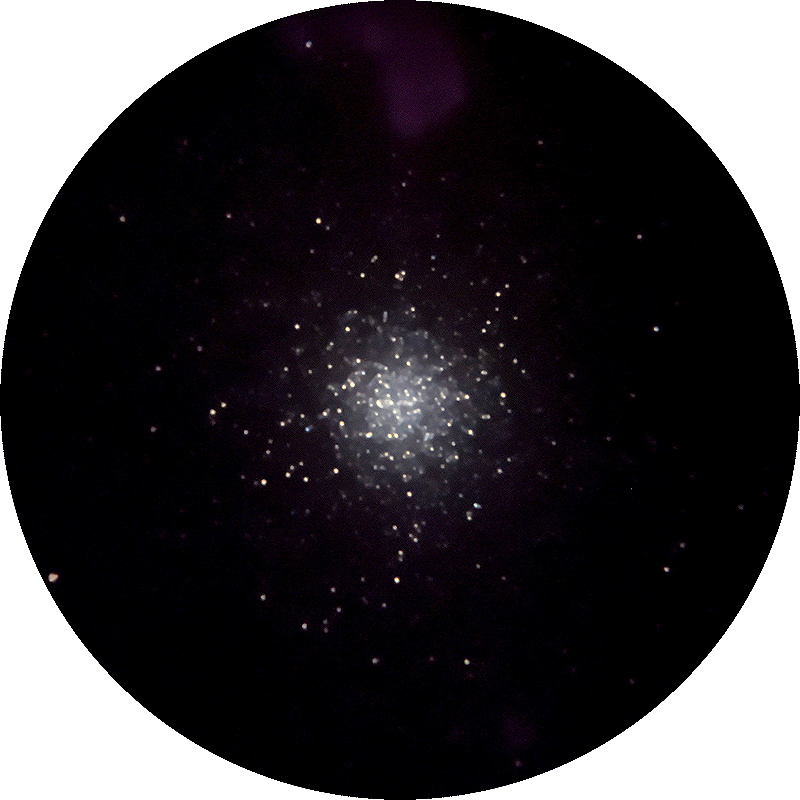
After considerable investigation, I eliminated any red lights from the telescope electronics or red lights in the observatory as a possible source of lights that might have been reflected from the front glass surface of an eyepiece into the iPhone 1X camera lens. I had never seen these red lights before in night afocal images with any of my previous iPhone models, going all the way back to the original model in 2007 and up to the iPhone 11 Pro Max.
I was able to get a good photo of the lights, as reflected by the eyepiece back into the camera lens.
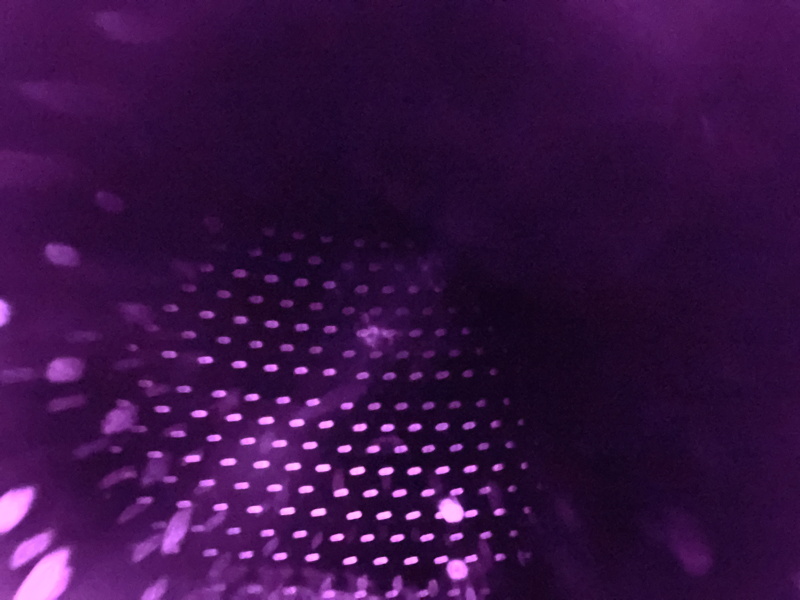
I did some research and learned that red lights from the LiDAR on the iPhone 13 Pro Max was what was being reflected from the front glass surface of the eyepiece back into the camera lens. There is no way for a user to turn off the LiDAR lasers, so I had to find a good way to block the source of these lights.
I made a small cover from black paper and tried to tape it to the iPhone. Unfortunately, the tape would not adhere to the back surface of the iPhone. I selected two alternative ways to hold the cover in place: a rubberband and the clip from an old smartphone clip-on lens.



The clip worked best. I took this afocal 163X photo of a globular cluster. Some LiDAR light leakage appears at the bottom of the frame.
M56 Globular Cluster, afocal 163X, NightCap Camera (Long Exposure, Light Boost, ISO 32000, 1sec, 1 minute, 1X lens)

I came up with a better design, although it was more difficult to create. I used a piece of thin cardboard; it was more sturdy than a piece of paper. I cut it to the desired size and then marked the positions of the three camera lenses (left photo). Next I drew circles approximately where the lenses would be (right).

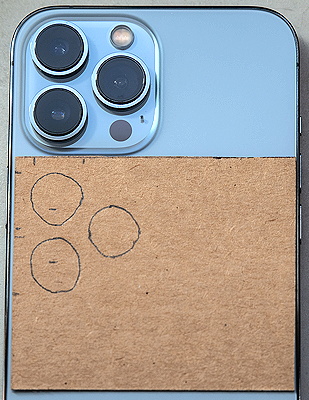
After cutting out the holes and trimming to match the lenses, I ended up with this prototype, held on with the clip from a clip-on lens.

This design was effective at blocking the light from the LiDAR lasers.
M27 Dumbbell Nebula, afocal 81X (Long Exposure, Light Boost, ISO 32000, 1sec, 1 minute, 1X lens)

As long as I am careful to not disturb the LiDAR cover when attaching a smartphone afocal adapter to the iPhone, this seems to be a good design.
However, since LiDAR serves no purpose when doing low-light afocal photography, the most best solution will be for Apple to provide a setting that will let the user turn the LiDAR lasers off when doing doing low-light afocal photography.
Update 7 November 2021
As I used the full LiDAR cover more, I noticed that it would sometimes move as I was centering the camera lens over the eyepiece. I added a second clip from an old clip-on lens, which held the cover more tightly.

Update 8 March 2022
The prototype cover worked well, but I felt that a flat black cover would be better, especially when imaging bright objects like the Moon. I used the prototype cover as a template and cut a new cover using a piece of thin flat black cardboard.


I upgraded to an iPhone 15 Pro Max on 27 October 2023. The next night I discovered that the iPhone 15 Pro Max camera lens are spaced a little further apart than they were on the 13 Pro Max. It was a simple solution to slightly enlarge two of the holes in the LiDAR Cover to fit the new iPhone.
I will update this page as I learn more about the iPhone LiDAR or make improvements to the LiDAR cover design.
Comments are welcome using Email. Twitter users can use the button below to tweet this report to their followers. Thanks.
Cassiopeia Observatory Home Page
Copyright ©2021-23 Michael L. Weasner / mweasner@mac.com
URL = http://www.weasner.com/co/articles/iPhone_13_Pro_Max_LiDAR.html

