Last updated: 28 February 2005
|
Last updated: 28 February 2005 |
This page documents astrophotography comments, tips, and photos. Contributions welcome. Be certain to see the other articles on the main Astrophotography page.
Subject: ETX- 125 and home made balancing and piggyback Sent: Sunday, February 27, 2005 06:56:27 From: phil (philippe.rees@skynet.be) I would like to thanks you for this site, hoe is very helpfull for me and Maede users, sure. I use this ETX-125 since one year, and use a Canon 300 eos for astro photos. I have been front off find a solution for the weight balancing and the piggyback of this EOS.So it's just finish, and have to test life.... regards, phil 
Subject: Re: Saturn photo's Sent: Thursday, February 24, 2005 09:04:17 From: james muscroft (jamesmuscroft@yahoo.co.uk) Here is a photo of saturn through my etx60 with 2x barlow and 9mm lens, taken with my cannon digital camera.Mike here: The dots are "noise" in the camera's imager. It is unavoidable with most digital cameras when there is a lot of black and you use long exposures and/or a high ISO setting. The blurring in the original image looks to be due to camera motion. Did you hand hold the camera over the eyepiece? If so, you might want to look into one of the camera adapters discussed on the Accessory Reviews: Astrophotography page. For many more tips, see the Helpful Information: Astrophotography page.There is also a copy of the same photo but i have used adobe photoshop and used the auto levels function. When using the auto levels function it shows many small white dots. Are these stars which are not visable on the origional ? Also there are two blue dots in the edited image and i was wondering if these were likely to be saturns moons. 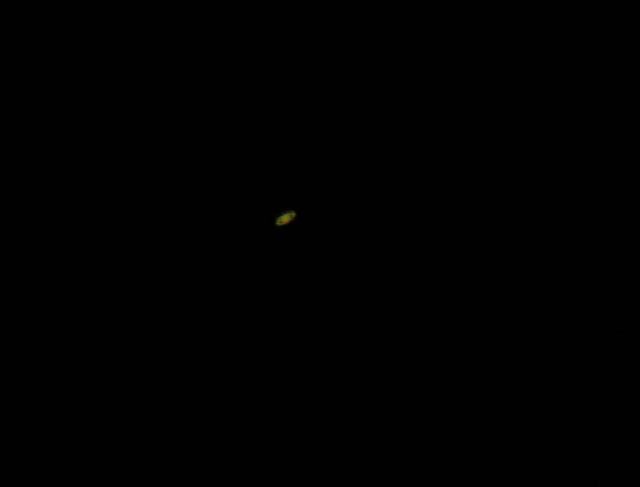
Do you have any tips for getting clearer better pictures through my etx60? many thanks James Muscroft Astrology newbie Yorkshire (UK) 
Subject: counterbalance query etx90 Sent: Wednesday, February 23, 2005 07:03:21 From: Helen Lindsell (hlindsell@tiscali.co.uk) I was just wondering if there is a maximum amount of 'weight' you can attach to the back of an etx before you would need to use a counter balance system. The 'weight' being a DSI and a Scopetronix Field Doubler, though I am hoping to add a illuminated reticle and an off axis guider at some point And are there any counterbalance system you would recommend? Many Thanks HelenMike here: I haven't heard of any exact measurements but if the OTA "sags" (slips) or tracking is not smooth with those items attached then you definitely need to add a counterweight. Keep in mind that you still want the locks only "finger tight". As to systems, there are several discussed on the Helpful Information: Astrophotography page.
Subject: Meade ETX 125 tracking Sent: Monday, February 21, 2005 14:33:01 From: Jun Lao (appulse2000@yahoo.com) I bought a Meade ETX 125 more than a year ago, and love its portability and auto control. I usually go the point and move way, but want to be able to do some longer exposure piggyback photography, using the ETX as my base. The Meade instruction manual is not particularly helpful. Would you know of more detailed resources on how I can use the drive system to more accurately track the sky so I can take longer exposure images? Thanks, JunMike here: For piggyback astrophotography you can manually track a "guide star" using a high power eyepiece in the ETX. Use a slow slewing speed. At small image scales for piggyback astrophotography, slight errors in tracking will not be noticeable. You will need to polar mount the ETX however to avoid "field rotation".
And:
For piggyback photography, can I just use the alt-az mount and then just use the Sky Sensor to give me rough tracking? I have an illuminated reticle eyepiece I can use to track a guide star. On the point of polar alignment and tracking, that's where the Meade instruction manual is bad - not enough detail to be helpful, but just enough to be confusing. Can you recommend material that explains better how to use the wedge to polar align the scope? I have the Meade ETX field tripod. Thanks, JunMike here: Depending upon the FOV of the camera and the length of the exposure, you can get away with Alt/Az mounting. Whether the resulting field rotation will be noticeable will depend upon those. As to setting up in Polar Mode, see the article "Polar Home Position w/Graphic" on the Helpful Information: Autostar Info page. There are some other Polar alignment tips there as well.
Subject: Star pics Interesting Web Site Sent: Monday, February 14, 2005 00:00:41 From: Tony Bulat (tjbulat@spe.midco.net) I received the following note from my brother tonight. I thought you might find this interesting if you didn't know about it already. It would floor me to catch you off guard. Anyway, the web site is: www.spacetelescope.org/projects/fits_liberator I would love to participate in something like this, but I don't have Adobe PhotoShop CS yet, even thought versions 3-7 would do according to what they have to say. Seems like you have to have an awful lot of spare time on your hands to fool around with this program and so forth, but maybe it'd be fun one time. The price is right if you already have PhotoShop. Just thought you might like to know. Clear skies old jet jock. Tony, brothers comments: I was just reading Popular Science when I came across an article that I thought you might be interested in. The title was "How to Photoshop the Universe". In it they had a star pic by an amateur astronomer named Danny LaCrue. He had stitched together a bunch of photos (16 to be exact) from the Hubble's online archive. After 60 hours he had created a 200 MbB image of the Tarantula Nebula. Besides the photo, the interesting item was the last paragraph: "The key to LaCrue's pro-quality beauty shot is a free software plug-in from the European Space Agency's Hubble information Center that converts bulky professional files to a user friendly format. Now anyone with a desktop computer, a broadband connection and Adobe Photoshop can turn raw Hubble data into a digital masterpiece. To download the software, visit: spacetelescope.org/projects/fits_liberator."
Subject: Your M42 at Mike Weasner's site Sent: Wednesday, February 9, 2005 07:26:14 From: Dieter.Wolf@DNSint.com (Dieter.Wolf@DNSint.com) To: John Haunton Hello John, beautiful picture you did with your ETX-90 and Canon EOS 20D (a great D-SLR). You asked how to improve your picture. The normal way would be to use a good tool like Adobe Photoshop (the best in my opinion) or Jasc Software PaintShop pro (less expensive and good too; I use it) or others and try to: - stretch Histogramm (try to use all light you gathered) - adjust colors (which way you like it personally; there is no right or wrong; equalize different color sensitivity of the chip) - do a light unsharp masking to improve small details and stars - try to remove some noise without loosing details I did that a quick and dirty way with your picture (hope you don't mind) and this is the example result. You see the 'wings' of M42 and M43 begins to be a nebulosity.The next step would be: - try to combine short exposures (for the bright inner part of the nebula) together with long exposures for the weaker outer parts (combine them either via separate layers or by calculations, adding / subtracting / etc.) - try to mask some parts of the picture and work with only these parts or vice-versa (the rest of the picture) - try to increase or decrease the size of the picture until it 'looks nice' If you want to spend more time you can first of all separate the picture into the color and luminosity channels and do all the work for each channel separately... I - personally - don't want to spend more than half an hour for 'finetuning' but I know colleagues - e.g. Job Geheniau - who sometimes work for hours (and even days!) until they are satisfied with their - excellent -work. Finally there are some good articles on the web - e.g. at www.astropictures.de/digital_work.htm (in German) - and many others. Enjoy your hobby, Dieter (Munich, Germany) 
Subject: Help processing ETX photos w/Registax Sent: Tuesday, February 8, 2005 06:14:27 From: David Blythe (dblythe@westerfieldbonte.com) Have you heard of any tutorials or user's guides for using Registax software to process astro photos and videos? The help files in the program are pretty sketchy and seem to assume I already know the background on what it's doing (which I don't - what the heck is wavelet processing?). I need a "Registax for Dummies". My attempts at using Registax have been dismal failures, but almost all the digital astrophotos I see have been processed with it with amazing results. Any ideas? DavidMike here: There are a couple of items on Registax listed on the Helpful Information: Astrophotography page on my ETX Site.
Subject: How to use the ScopeTronix Field Doubler and Visual Back Sent: Saturday, January 22, 2005 02:45:19 From: Stephen Bird (stephen.bird@btconnect.com) Reference use of the Scopetronix field doubler and visual back. Both these items fix to the viewing port on the back of the ETX. Unscrew the cover, and screw on either the field doubler or the visual back. This then gives you a 1.25" eyepiece fitting to attach the camera, much the same as you would when attaching the camera to the eyepiece port on the top of the scope. Focussing is the same, except that the field doubler is designed purely for photography so you may not achieve focus if you use an eyepiece rather than a camera with it. The field doubler does what it says on the box, doubles the field of view, compared to the visual back which is just a straight through 1.25" to ETX port adaptor. Things to look out for are: Clearance - with the field doubler or visual back plus a camera attached to the back of the scope, you will not be able to reach the same range of declination / altitude as before, especially if you are not working in polar mode. Ensure you check the range of dec / alt before the nights viewing! Weight - Since you are hanging a lot of weight (the camera) off the back of the ETX, it can upset balance and affect the dec drive efficiency. It might be an idea if you experience or are worried about problems, to fit some balance weights to the scope. you can buy these accessories from the same place you purchased the Scopetronix field Doubler and Visual Back. Camera shutter control - you will need a remote shutter control, as with the extra weight on the back of the ETX, it does not take much to induce "the shakes" and even upset good polar alignment. Hope this helps. Regards Stephen BirdAnd:
From: Thava Kumar (tksam@singnet.com.sg) I have one last question. I have a Nicon Coolpix 5000 and I would like to know if I will be able to utilize the Scopetronix field doubler or the visual back with this camera in order to get a wider field of view. Regards, ThavaMike here: I have no experience with that combination so can't say directly but the field doubler will increase the FOV.
And:
Thava, Sounds like you are confused over which of the two items increases the field of view? I have both these Scopetronix items, and I know they come without instructions and look identical with the exception that the field doubler has a lens inside it and the visual back is just a stright through tube. The field doubler does what it says on the box, doubles the field of view, the visual back is merely an adaptor to connect 1.25" items to the straight through port on the back of the ETX. So with your camera connected to the field doubler you will get pictures with twice the field of view that you will get if you use the visual back. As with all these things put it together in daylight and take some daylight pictures of the same subject with both the field doubler and the visual back and compare the pictures to see what you get and check out any limitations before you try things again at night time. Regards Stephen BirdAnd:
Hi Stephen, Thank you for your suggestion. I will try that. Regards, ThavaAnd more:
Do you think that it will work with a a digital camera ? thavaMike here: Depending on the digital camera, you will need the right type of adapter to mate the camera to the telescope. However, to be used either of these accessories, the camera must have a removable lens. Otherwise you must use an eyepiece and project the image into the camera lens. If the camera has a removable lens, with the visual back the telescope acts just like a long telephoto lens.
Subject: Re: Saturn images Sent: Thursday, January 20, 2005 14:24:34 From: BT Internet (clint.gouveia@btinternet.com) I have a question if I may: Others using the ETX125 seem to achieve much greater detail in their images than myself, some of them are simply fantastic. I'm guessing that in order to do this, I must collect and stack many more images? Thanks again, Clint GouveiaMike here: That's a commonly used technique.
Subject: sorry to bother you again. Sent: Wednesday, January 12, 2005 16:40:48 From: Tom Mesquitta (tom@mesquitta.com) i have a couple of questions reguarding astrophotography. First and foremost, can i photograph the sky in winter? I ask this because surely a laptop would be at great risk to dew, and I have not seen any special boxes or dew heaters for a laptop. I would hate to tempt fate otherwise with a 15 inch powerbook G4 (being a mac user i'm sure you will understand). Secondly I am confused on the advantages of an ETX-125 over an ETX-90 or even ETX-70. Judging by the 3 images (http://www.weasner.com/etx/guests/2004/guests_deepsky.html) by N Mukkavilli using an ETX-70, in comparison to the image (http://www.weasner.com/etx/guests/2005/guests_planets.html) by MATTUSMC using an ETX-125. I understand that they are two different objects, but the quality difference is amazing. This is then further reinforced when comparing the above image by MATTUSMC using an ETX-125, to Job Geheniau (image two up on the same page) using an ETX-90. I expect camera skills as well as photoshop skills had a big part to play, but the difference in size and resolution is too great to manipulate in photoshop. I am very confused. Many thanks once again, Tom.Mike here: PLEASE read the Email Etiquette item on the ETX Home Page; your message was originally UNREAD as SPAM due to the non-specific subject line. Thanks for understanding.
Subject: How to use the ScopeTronix Field Doubler and Visual Back on my EXT125 Sent: Monday, January 10, 2005 23:23:03 From: Thava Kumar (tksam@singnet.com.sg) I have a ETX125 and I just purchased the the Scop Tronix Field Doubler. I would like to know how do I configure it in order to take pictures with my Nicon Coolpix 5000. How can I configure it to get the maximum field of view? Is prime focus photography the best for astrophotography on the EXT125? I am contemplating to get a Off-Axis Guider for my ETX 125, would you recommend the Meade #777 Off-Axis Guider ? If not, please advise what I should get. I am very interested in doing extended exposure photography of deep sky objects and I have already got the necessary mount for my ETX125. Now all I need is advice on the optics. I hope to hear from you soon. Thank you. Regards, ThavaMike here: I have no experience with the Scopetronix Field Doubler. As to the Off-Axis Guider, this will require a SCT adapter (see the Accessory Reviews: Miscellaneous page) but it may not reach a proper focus with the ETX. Also, weight and interference from the fork arms could be a problem in some orientations.
And:
Thank you for your feedback. I look forward to the feedback from others. Regards, Thava
Subject: Camera Info Sent: Thursday, January 6, 2005 14:19:55 From: Tom Connors (tc@visualcnc.com) Great information you have gathered here, thank you! Most of the digital camera info hasn't been updated in a while, and I was wondering if you had any thoughts on what the best cameras are for Astrophography these days. I know the Nikon CP line that you've recommended is getting old, just wondering if any of the new cameras will work out. I ordered a Meade ETX-90 to get my feet wet in this hobby. I have a Dimage Z1 that I'm pretty sure won't work well, so looking for something better (without doing DSLR). I've seen a couple small Kyocera/Contax cameras getting praise at a bird digiscoping forum, but that may not mean good astro shots. The CP4500 seems to get a lot of hype, but there must be something newer (5mp, lower noise, faster). Thoughts? If not I'll probably go for a used CP4500. Thanks, TomMike here: Good question! I know the Olympus models (DSLR) were getting some positive comments on the Net.
Return to the top of this page.
Go to the October-December 2004 Astrophotography - Tips page.
Go to the July-September 2004 Astrophotography - Tips page.
Go to the April-June 2004 Astrophotography - Tips page.
Go to the January-March 2004 Astrophotography - Tips page.
Go to the 2003 Astrophotography - Tips page.
Go back to the Astrophotography Page.
Go back to my ETX Home Page.