
NIGHT MODES
Posted: 8 November 2012
Night Modes v1.0
$0.99
Cogitap Software
Previously, I reviewed "Slow Shutter Cam" from Cogitap Software to see how well it would do for astrophotography. The developer sent me a redeem code for his newest night photography iOS app, "Night Modes", which is now available from the Apple iTunes Store for $0.99. (See the iTunes page for a list of supported devices, with iOS 5 or later.) For my testing, I used an iPhone 4 with iOS 6.0.1. Night Modes worked on my iPad with Retina Display but is not a universal app.
To familiarize myself with the new app, I first took a look at the Instructions in the app, a portion of which is shown here:
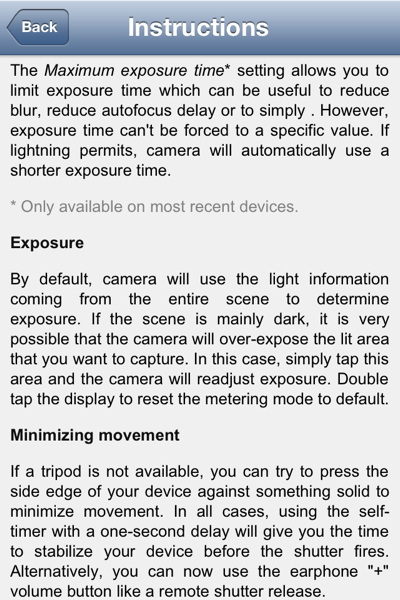
I was pleasantly surprised to read in the instructions that Night Modes (like the Apple iOS Camera app) can use the earbuds volume control as a remote shutter release. That capability is important to avoid hand-induced image vibrations when the iPhone is mounted on a telescope for afocal astrophotography or on a tripod or telescope for terrestrial photography.
There are some user-configurable settings:
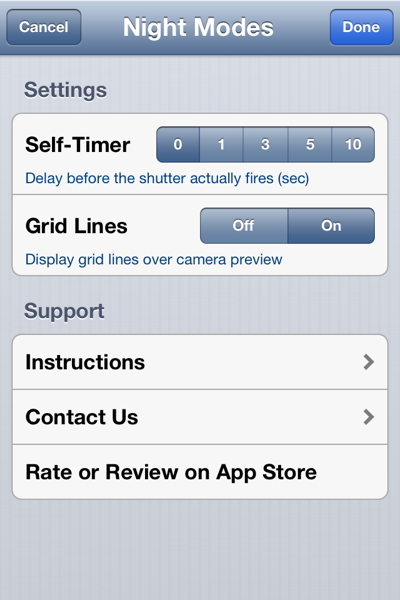
If you don't have earbuds with a volume control, the Self-Timer setting will be important to eliminate image vibrations. The various delay settings can be important, depending on how long it takes your telescope (or tripod) to dampen out the vibrations.
The screen has some buttons which you can use when actually taking photographs: AE (Exposure Lock), AF (Focus Lock), Illumination (top center, shown off), and Change Camera (on devices with a front camera):

This is the Illumination button when on, which turns on the camera flash (devices with a flash):

And here are the AE and AF buttons when locked, allowing you to easily know when these settings are locked:
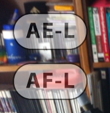
You can set an area for the focus and exposure determination by tapping the screen on that location. You can then lock either or both. Unfortunately, like all the apps I've tested, you can not lock the focus to infinity, which is really desireable for afocal imaging. (Feature Request!) There is no digital zoom capability, which would be useful when manually focusing the telescope/eyepiece. (Feature Request)
The main screen shows the ISO value and shutter speed to be used for the exposure (lower left corner). Unless using the remote shutter release, to take the photo you tap the Camera icon on the right (or bottom in portrait orientation). While the camera is focusing, the camera icon "pulses". Once the image is captured, it is saved to your Camera roll and a message appears on the screen when the image is saved. The message is a nice feature as it lets you know that the image was indeed saved.
As a test exposure while learning to use the app, I took these photos of some shelves in a dark room, illuminated only by a TV. At left is the (unedited) Night Modes photo, at right is the (unedited) iOS Camera app photo:


Some "levels" adjustment in photo editing software shows how much better Night Modes (left) did compared to the standard iOS Camera app (right):


Note how much less digital noise appears in the Night Modes photo vs. the Camera photo. The Night Modes photo is much cleaner. From the image EXIF data, the Night Modes photo was 1/2sec, ISO 320. The Camera app was 1/15sec, ISO 1000. The much higher ISO value used by the Camera app accounts for the much higher noise in the photograph. Also, note that these images have been reduced from their iPhone 4 full size resolution of 1936x2562. Unlike some other low-light apps, Night Modes does not make lower resolution versions for its photos.
I used Night Modes for some nighttime photography as well as astrophotography with the 8" LX200-ACF. This is the interior of my observatory, illuminated by red rope lighting on the floor. Levels were slightly adjusted to brighten the images. Night Modes (1/2sec, ISO 320) is on the left and the Camera app (1/15sec, ISO 1000) is on the right. Note the definite increase in digital noise in the Camera app photograph.
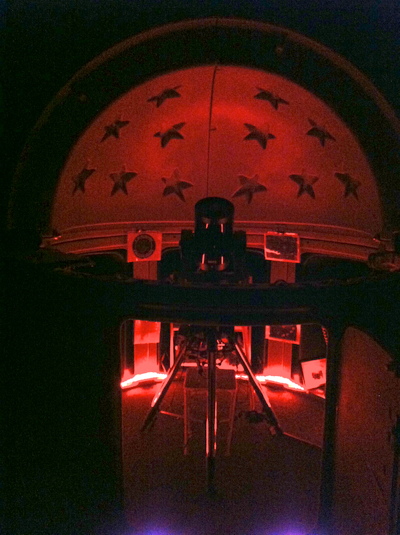

I also took this self-portrait (unedited) of me at the telescope eyepiece with Night Modes (front camera) using the Self-Timer with only existing interior lighting:

My first object to try for astrophotography was M57, the Ring Nebula. The iPhone 4 was mounted on a Meade 8" LX200-ACF using the Magnilux MX-1 Afocal Adapter. The eyepiece used was a Meade Series 4000 26mm (for 77X magnification). I used the iPhone earbuds volume control as a remote shutter release. I was able to image the bright star Vega as a focus and camera alignment test. Unfortunately, M57 was not imaged by Night Modes. It was too faint apparently. I was able to image the double star Albireo, as seen in this unedited Night Modes image:
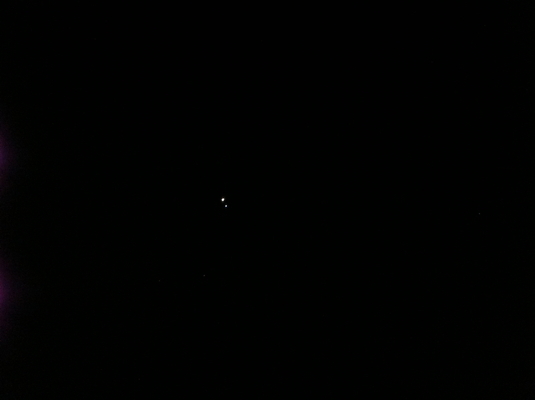
I then photographed the planet Jupiter and the four Galilean Moons. While some image distortion is evident in the images (due to optical mis-alignment), these (cropped) images show how well Night Modes captured the moons (top) vs the iOS Camera app (bottom):


My last telescope afocal image with Night Modes was of M42, the Great Orion Nebula. I added a focal reducer to the 8" telescope and used the 26mm eyepiece for this (significantly edited, desaturated) image:

Some nebulosity is visible in the center of the image as well as many stars. But a lot of digital noise (especially on the right) was brought out in the highly edited image. However, it is important to note that Night Modes was able to capture a Deep Sky Object with an iPhone 4.
I also tested some sky astrophotography with Night Modes (handheld). This (significantly edited, desaturated) photo shows Jupiter (center), with the constellation of Auriga and the star Capella to the left of Jupiter, and the Hyades cluster (faintly visible) and the star Taurus in the constellation of Taurus to the right of Jupiter. If you look closely, you can see M45, the Pleiades, near the top (almost straight up from Aldebaran).

This (significantly edited, desaturated) image shows the constellation of Orion (lower half of the frame), with Jupiter and Aldebaran (top):
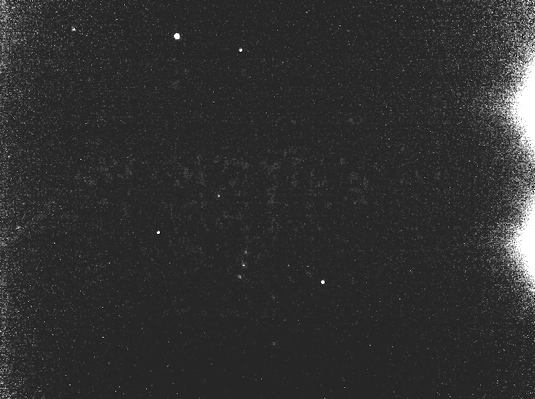
It is amazing that the iPhone, with an app like Night Modes, can photograph stars in the night sky.
I also did some afocal astrophotography with the iPhone 4 mounted on 7x50 binoculars, which was on a monoPOD attached to my observatory wall:

I tried imaging M31 and the Double Cluster, but neither were captured by Night Modes. I was successful at capturing M45 (the Pleiades; left) and the sword of Orion with M42 in the center of the frame (right):


Again, significant image editing was required to bring out the stars.
There is much to like with Night Modes. You can compare it to the other low light iOS apps I've reviewed:
Slow Shutter Cam
NightCap
True NightVision
Slow Shutter
With my iPhone 4, the maximum exposure seemed to be 1/2sec, ISO 320. (Other apps can do exposures up to 1 second.) Newer devices may be able to better that but I couldn't test it. But even with that exposure value, you can do some types of astrophotography using Night Modes. And obviously it can be used effectively for other types of nighttime or low light photography with an iDevice. Sometimes, you may have to do a lot of editing to bring out details in the image. And, as you should expect for a digital camera when doing a long exposure, digital noise will become apparent if you try to bring out faint details. Night Modes can capture the highest resolution low light images with the least digital noise of the apps I've tested. If nighttime terrestrial photography is your purpose, Night Modes is highly recommended. For astrophotography, the maximum exposure value is too low (at least on the iPhone 4), making Night Modes somewhat less capable than True NightVision.
I will be using Night Modes for more iPhone astrophotography and will report the results on my Cassiopeia Observatory site.
Go to the ETX site.
Go to the Cassiopeia Observatory site.