
STARGPS-NX02
Posted: 4 April 2013
StarGPS-NX02
$129 (includes 1 cable; $99 without cable)
PixSoft Inc.
PixSoft sent me an evaluation unit of their new StarGPS-NX02 GPS receiver add-on for GOTO telescopes.

Two cable sets are shown in the photo above; one for the AutoStar #495/497/497EP/AudioStar models (on the left) and the other (short, on the right) for AutoStar II telescopes (LX200GPS/LX200R/LX200ACF/LX400ACF/RCX400) as well as LX200 Classic telescopes. Adapter to cables route power and data are available from PixSoft for the following:
Astro-Physics GTO
Celestron NexStar (SLT, SE, AS-GT, CGE)
Losmandy Gemini
Losmandy Gemini II
Meade 494/495/497 Autostar (DS, ETX, LXD, LX80, LX90)
Meade LX200 Classic / LX200GPS
Synta v3+ (Orion Atlas/Sirius GoTo, Sky-Watcher SynScan V3)
Vixen StarBook or StarBook Type-S
USB (for use with PC applications)
The StarGPS-NX02 will automatically detect the telescope model and use the appropriate command set.
Visible in the cable packets in the photo is a sheet of instructions and a small Velcro patch to hold the very small and lightweight GPS unit to your telescope. (The US quarter is not included with the StarGPS-NX02, but is shown to illustrate how small the StarGPS-NX02 unit is.)
As is typical when receiving a new telescope or telescope accessory, the sky was cloudy. But for this accessory, cloudy skies were not an issue for initial testing.
The STARGPS-NX02 works best with the latest version of the software for your telescope. Otherwise, you may need to update the software using the StarPatch program from PixSoft (or use the Meade ASU program). StarPatch is Windows-only, so the first thing I needed to do prior to testing the StarGPS-NX02 on my ETX telescopes was to clone my one AutoStar #497 with 4.3Eg (connected to an old Meade LXD55 mount used for all-sky photography with a fisheye lens) to one running 2.6Ec that would be connected to a Meade ETX-125AT (powered by a Celestron Power Tank). It had been a long time (over a decade) since I had last done a clone operation. (Cloning is described in the article "Cloning One Autostar To Another Autostar".) Once the first AutoStar was cloned, I did another clone to an AutoStar #497 connected to a Meade ETX-105PE (which had been running 4.0Ef).
Here's my cloning setup, with the ETX-105PE on the left, the LXD55 in the middle, and the ETX-125AT on the right:

And the cloning in progress, from the LXD55 AutoStar (left) to the ETX-125 AutoStar (right):

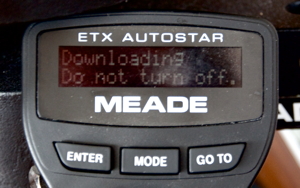
With cloning successfully completed and all my AutoStar #497 handcontrollers now at 4.3Eg, I proceeded with testing the StarGPS-NX02.
I had previously reviewed the PixSoft StarGPS-LX, which works only with Meade telescopes and sold for $169 in 2004. The new model is faster, better, less costly, works with more telescope models, and is even easier to use (since it can automatically advance to the Align: Easy/Auto screen).
If your telescope has a built-in GPS, then it must be disabled before using the StarGPS-NX02. That wasn't a concern for the ETX models. With the ETX powered off, the StarGPS-NX02 is connected using the supplied GPS-ASTAR cable, being careful to connect the proper serial cable ends (which are labeled ASTAR and AUX) to the proper jacks. When the ETX is powered on the AutoStar will show "Please wait...", then your current time in UTC (while the GPS unit is getting your location), and then "Finishing...". When everything is done the AutoStar will be at the Align: Easy/Auto screen and you can proceed with the telescope alignment (or other operations). Once the AutoStar has accepted the GPS data, the StarGPS-NX02 can be disconnected from the ETX (to save on ETX battery life). PixSoft recommends leaving the StarGPS-NX02 connected for at least 20 minutes following its first use so that the StarGPS-NX02 can download and update the almanac and ephemeris data used to locate the GPS satellites. This results is faster performance the next time the StarGPS-NX02 is used. I followed the recommendation.
When using the StarGPS-NX02, the AutoStar time is set to UTC, your Time Zone is set to "0", and Daylight Saving set to "No". You can display the current UTC date/time and your latitude/longitude by holding the MODE key down for 2-3 seconds and then using the SCROLLUP/SCROLLDOWN keys to select the appropriate MODE screen.
I did my initial tests during the daytime (when it was cloudy). Since the telescope had not been used after doing the AutoStar update (via the clone), I did a CALIBRATE MOTOR and TRAIN DRIVES. I then did a "fake alignment" (by accepting the alignment stars as centered), followed by a GOTO Venus, which was near the sun (so the covers were left on the aperture and finderscope). I figured that if the telescope ended up pointing near the sun, the star alignment worked.
I then connected the StarGPS-NX02 to the ETX-125AT and its AutoStar #497 (now with 4.3Eg), seen here, with the StarGPS-NX02 shown attached to the tripod leg with Velcro in the inset:

Once the GPS data was retrieved, which only took about 10 seconds (amazingly fast), I rechecked the time and location in the AutoStar and both were correct. Of course, since the current time and Lat/Long were correct for my location, I expected the GOTO to be reasonably accurate. I did another fake alignment and GOTO Venus. The pointing seemed accurate. I next did the same tests on the ETX-105PE (also now with 4.3Eg), first without the StarGPS-NX02 and then with it connected, with the same good results.
The next clear night I took the ETX-105PE outside and did some StarGPS-NX02 tests. After doing some post-clone configuring, I connected the StarGPS-NX02 to the ETX. When the ETX was powered on, GPS data was immediately received and passed to the ETX AutoStar. I did an Auto Align (the ETX-105PE has the LNT module) and when that was completed I did some GOTOs. The Auto Align and subsequent GOTOs were all accurate. The StarGPS-NX02 did its job perfectly.
I also tested the StarGPS-NX02 with my Meade 8" LX200-ACF inside my SkyShed POD observatory.
Although the LX200-ACF has a built-in GPS, an add-on GPS unit is useful if the built-in GPS ever fails, or if it can not receive reliable GPS signals inside an observatory. The StarGPS-NX02 can be connected to the telescope using a long cable and then mounted where strong signals can be received. (The built-in GPS works fine my observatory, so I don't expect to need an externally mounted GPS.)
I powered up the LX200-ACF (with software version 4.2g) and disabled the built-in GPS (Setup: Telescope: GPS Alignment: Off). I then powered off the LX200-ACF and connected the StarGPS-NX02 to a RS-232 port on the LX200 panel using the supplied short GPS-LX200 cable:

Since the built-in GPS would receive GPS data reliably with the dome closed, I did the initial tests of the StarGPS-NX02 with the dome closed. When the LX200-ACF was powered on and the Smart Drive initialization was complete, my Wireless AutoStar II showed "Please wait...", then my current time in UTC (while the GPS unit was getting my location), and then "Finishing...". When everything was done the AutoStar was at the Select Item: Object screen. As with the ETX telescopes, the time was set to UTC, Time Zone set to "0", and Daylight Saving set to "No". The AutoStar II can display the current UTC date/time and your latitude/longitude by holding the MODE key down for 2-3 seconds, then using the SCROLLUP/SCROLLDOWN keys to select the appropriate MODE screen. I selected Select Item: Align and did a "fake" One Star alignment with the wedge-mounted LX200-ACF. Just as I did with the ETX telescopes, I did a GOTO Venus (with the dome closed). The tests with the LX200-ACF went well.
With my permanently mounted LX200-ACF, I normally use the "Park" function at the end of each observing session. When I next power on the LX200-ACF, the GPS data is updated, but the alignment data is retained, meaning that no new star alignment is needed each time the telescope is powered on from a "Park" position. The StarGPS-NX02 can be used in the same manner, as long as the power on is done at the telescope. If the telescope is rebooted using a software command, the AutoStar II software needs to have a patch applied (as described in the documentation).
Once the sky was clear at night, I did a normal session in the observatory with the StarGPS-NX02 connected to the LX200-ACF. When the telescope was powered on, GPS data was quickly retrieved and following a One Star alignment, all GOTOs were accurate. Once again, the StarGPS-NX02 worked admirably.
Lets get the "bad" out of way first. At my dark sky site, I found the green LED that is illuminated (blinking) while the StarGPS-NX02 is connected to a telescope to be rather bright. But there are two simple solutions to that: 1. the unit can be disconnected from the telescope once it has done its job, or 2. a small piece of "red lens" tape can be applied over the LED.
Now that you know the "bad", on to the "good", or rather the "really good". The StarGPS-NX02 is lightweight, small, and well made. And it is priced right for the capabilities provided. PixSoft support is well respected in the astronomical community. With the StarGPS-NX02 connected to a supported telescope (and there are many, as mentioned at the beginning of this review), date, time, and location data will be quickly, accurately, AND automatically entered into your telescope's GOTO system. No need to check your watch for the date/time, and no need to change your saved site information if the telescope is set up in a different location. If your telescope is permanently housed in an observatory and your telescope's built-in GPS is unreliable due to obstructions or has failed, adding a StarGPS-NX02 will restore GPS operations to that telescope.
In my 2004 review of the StarGPS-LX, I discussed whether or not a GPS is useful. At the time of that review I believed that in some cases having a GPS was not worth the expense. After all, all it does is provide date/time/location information to the telescope, and the user can easily enter that information. Fast forward almost a decade; GPS is now a constant part of our lives with our GPS enabled smartphones and many current telescope models. The 8" LX200-ACF in my observatory has GPS and I let it get GPS data everytime the telescope is powered on. I have found GPS to be a useful capability, eliminating manual data entry steps. I plan to use the StarGPS-NX02 with one of my ETX telescopes from now on. And that's saying a lot for me.
Go to the ETX site.
Go to the Cassiopeia Observatory site.